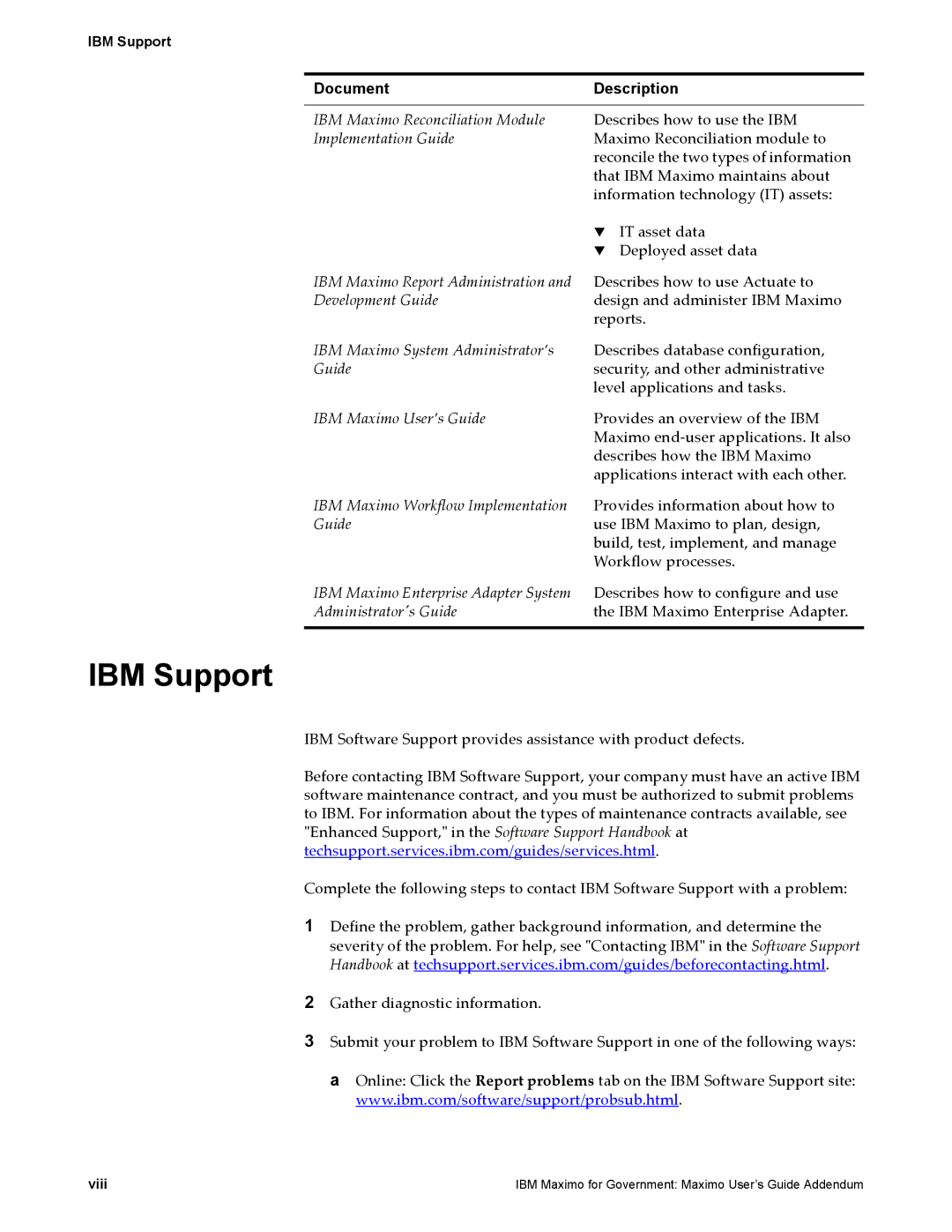IBM Support
Document | Description | |
|
| |
IBM Maximo Reconciliation Module | Describes how to use the IBM | |
Implementation Guide | Maximo Reconciliation module to | |
| reconcile the two types of information | |
| that IBM Maximo maintains about | |
| information technology (IT) assets: | |
| ! | IT asset data |
| ! | Deployed asset data |
IBM Maximo Report Administration and | Describes how to use Actuate to | |
Development Guide | design and administer IBM Maximo | |
| reports. | |
IBM Maximo System Administrator’s | Describes database configuration, | |
Guide | security, and other administrative | |
| level applications and tasks. | |
IBM Maximo User’s Guide | Provides an overview of the IBM | |
| Maximo | |
| describes how the IBM Maximo | |
| applications interact with each other. | |
IBM Maximo Workflow Implementation | Provides information about how to | |
Guide | use IBM Maximo to plan, design, | |
| build, test, implement, and manage | |
| Workflow processes. | |
IBM Maximo Enterprise Adapter System | Describes how to configure and use | |
Administrator's Guide | the IBM Maximo Enterprise Adapter. | |
|
|
|
IBM Support
IBM Software Support provides assistance with product defects.
Before contacting IBM Software Support, your company must have an active IBM software maintenance contract, and you must be authorized to submit problems to IBM. For information about the types of maintenance contracts available, see "Enhanced Support," in the Software Support Handbook at techsupport.services.ibm.com/guides/services.html.
Complete the following steps to contact IBM Software Support with a problem:
1Define the problem, gather background information, and determine the severity of the problem. For help, see "Contacting IBM" in the Software Support Handbook at techsupport.services.ibm.com/guides/beforecontacting.html.
2Gather diagnostic information.
3Submit your problem to IBM Software Support in one of the following ways:
a Online: Click the Report problems tab on the IBM Software Support site: www.ibm.com/software/support/probsub.html.
viii | IBM Maximo for Government: Maximo User’s Guide Addendum |