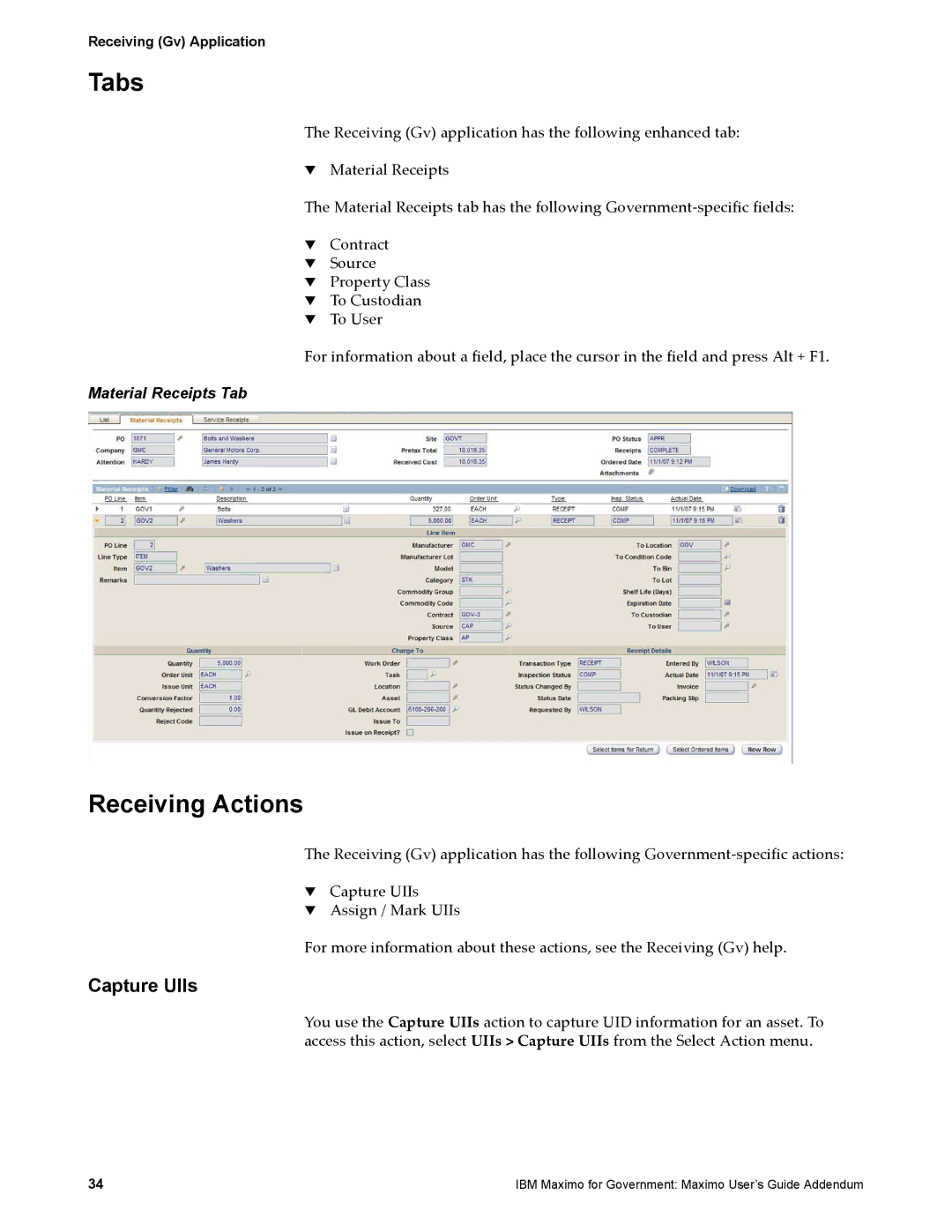Receiving (Gv) Application
Tabs
The Receiving (Gv) application has the following enhanced tab:
!Material Receipts
The Material Receipts tab has the following
!Contract
!Source
!Property Class
!To Custodian
!To User
For information about a field, place the cursor in the field and press Alt + F1.
Material Receipts Tab
Receiving Actions
The Receiving (Gv) application has the following
!Capture UIIs
!Assign / Mark UIIs
For more information about these actions, see the Receiving (Gv) help.
Capture UIIs
You use the Capture UIIs action to capture UID information for an asset. To access this action, select UIIs > Capture UIIs from the Select Action menu.
34 | IBM Maximo for Government: Maximo User’s Guide Addendum |