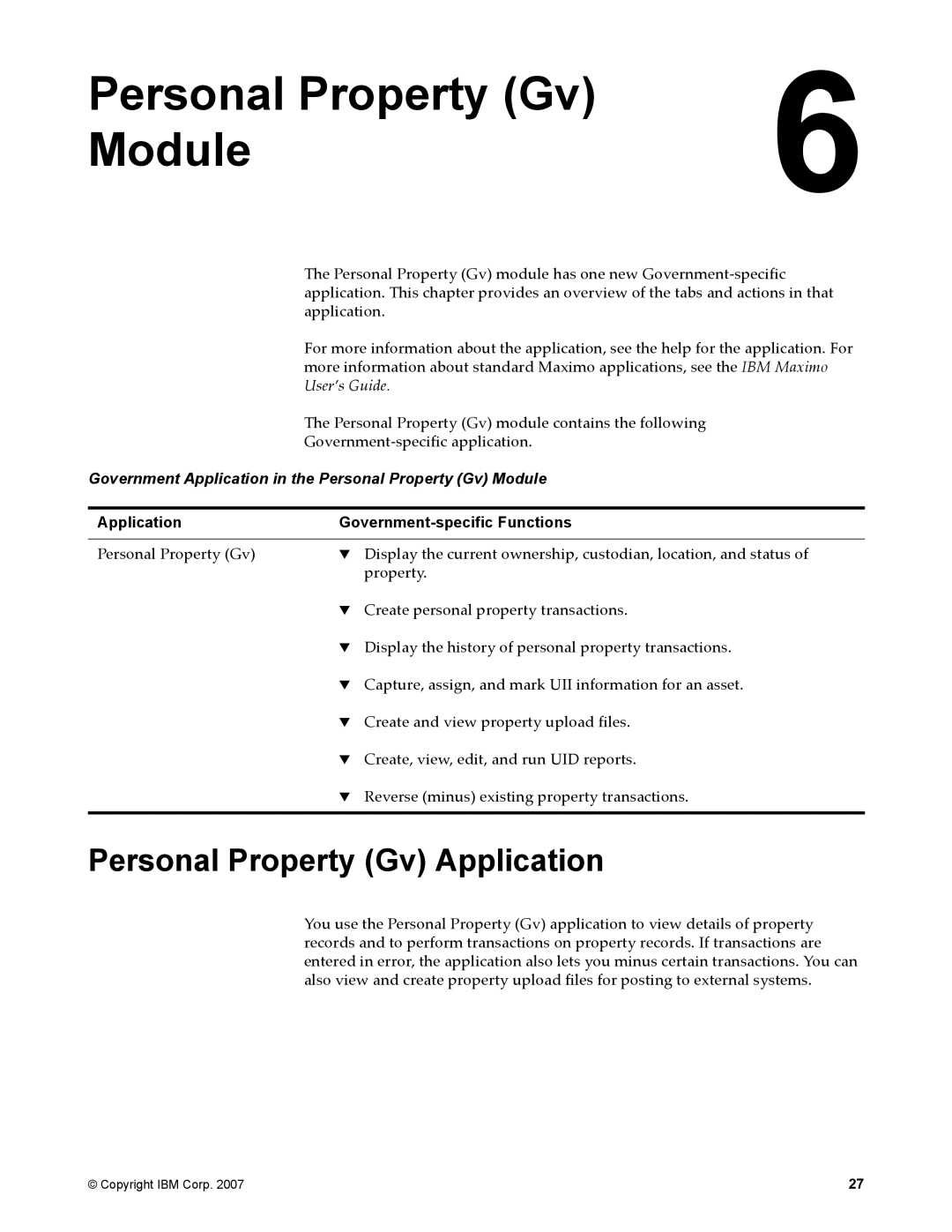Personal Property (Gv) | 6 |
| |
Module |
|
The Personal Property (Gv) module has one new
For more information about the application, see the help for the application. For more information about standard Maximo applications, see the IBM Maximo User’s Guide.
The Personal Property (Gv) module contains the following
Government Application in the Personal Property (Gv) Module
Application | |
|
|
Personal Property (Gv) | ! Display the current ownership, custodian, location, and status of |
| property. |
| ! Create personal property transactions. |
| ! Display the history of personal property transactions. |
| ! Capture, assign, and mark UII information for an asset. |
| ! Create and view property upload files. |
| ! Create, view, edit, and run UID reports. |
| ! Reverse (minus) existing property transactions. |
|
|
Personal Property (Gv) Application
You use the Personal Property (Gv) application to view details of property records and to perform transactions on property records. If transactions are entered in error, the application also lets you minus certain transactions. You can also view and create property upload files for posting to external systems.
© Copyright IBM Corp. 2007 | 27 |