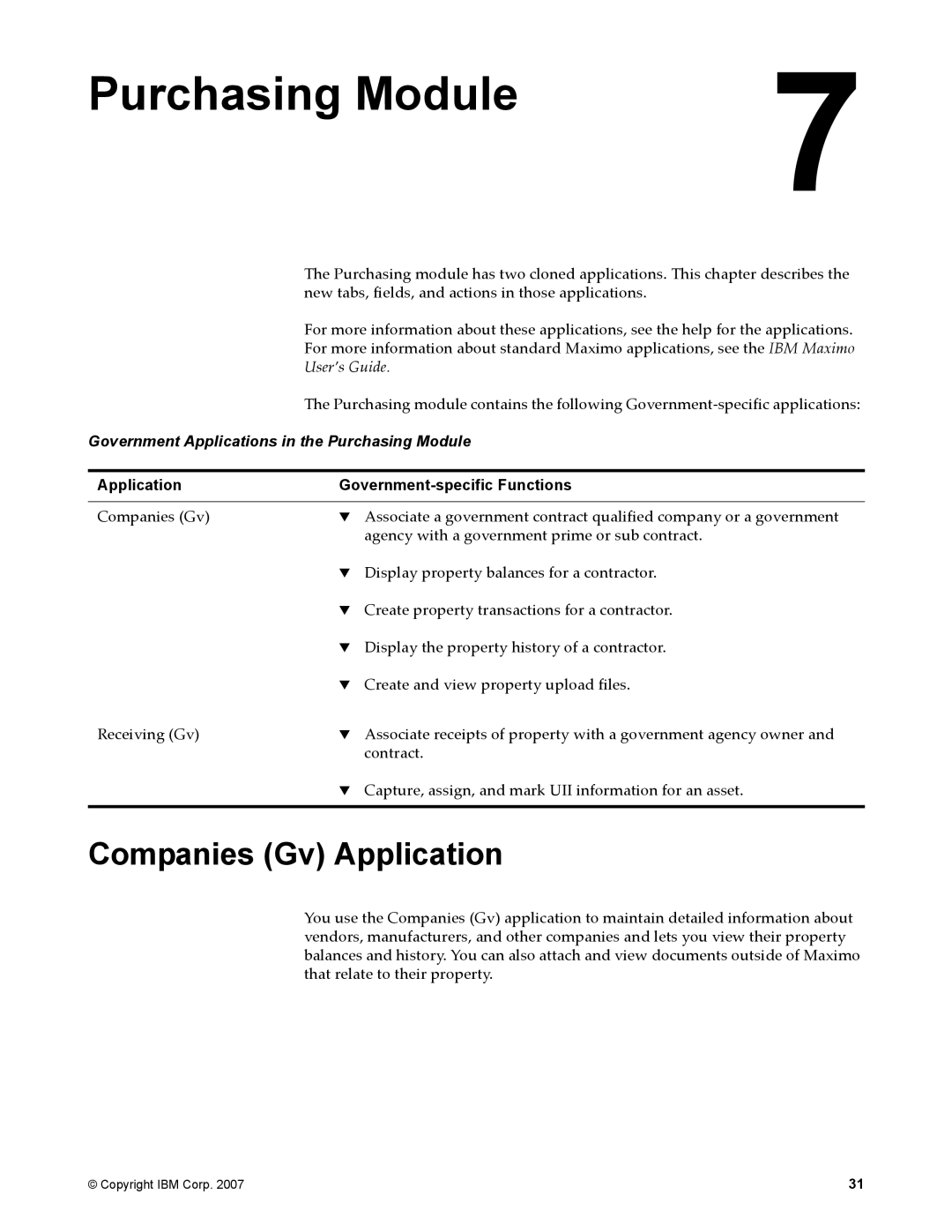Purchasing Module | 7 |
|
The Purchasing module has two cloned applications. This chapter describes the new tabs, fields, and actions in those applications.
For more information about these applications, see the help for the applications.
For more information about standard Maximo applications, see the IBM Maximo
User’s Guide.
The Purchasing module contains the following
Government Applications in the Purchasing Module
Application | |
|
|
Companies (Gv) | ! Associate a government contract qualified company or a government |
| agency with a government prime or sub contract. |
| ! Display property balances for a contractor. |
| ! Create property transactions for a contractor. |
| ! Display the property history of a contractor. |
| ! Create and view property upload files. |
Receiving (Gv) | ! Associate receipts of property with a government agency owner and |
| contract. |
| ! Capture, assign, and mark UII information for an asset. |
|
|
Companies (Gv) Application
You use the Companies (Gv) application to maintain detailed information about vendors, manufacturers, and other companies and lets you view their property balances and history. You can also attach and view documents outside of Maximo that relate to their property.
© Copyright IBM Corp. 2007 | 31 |