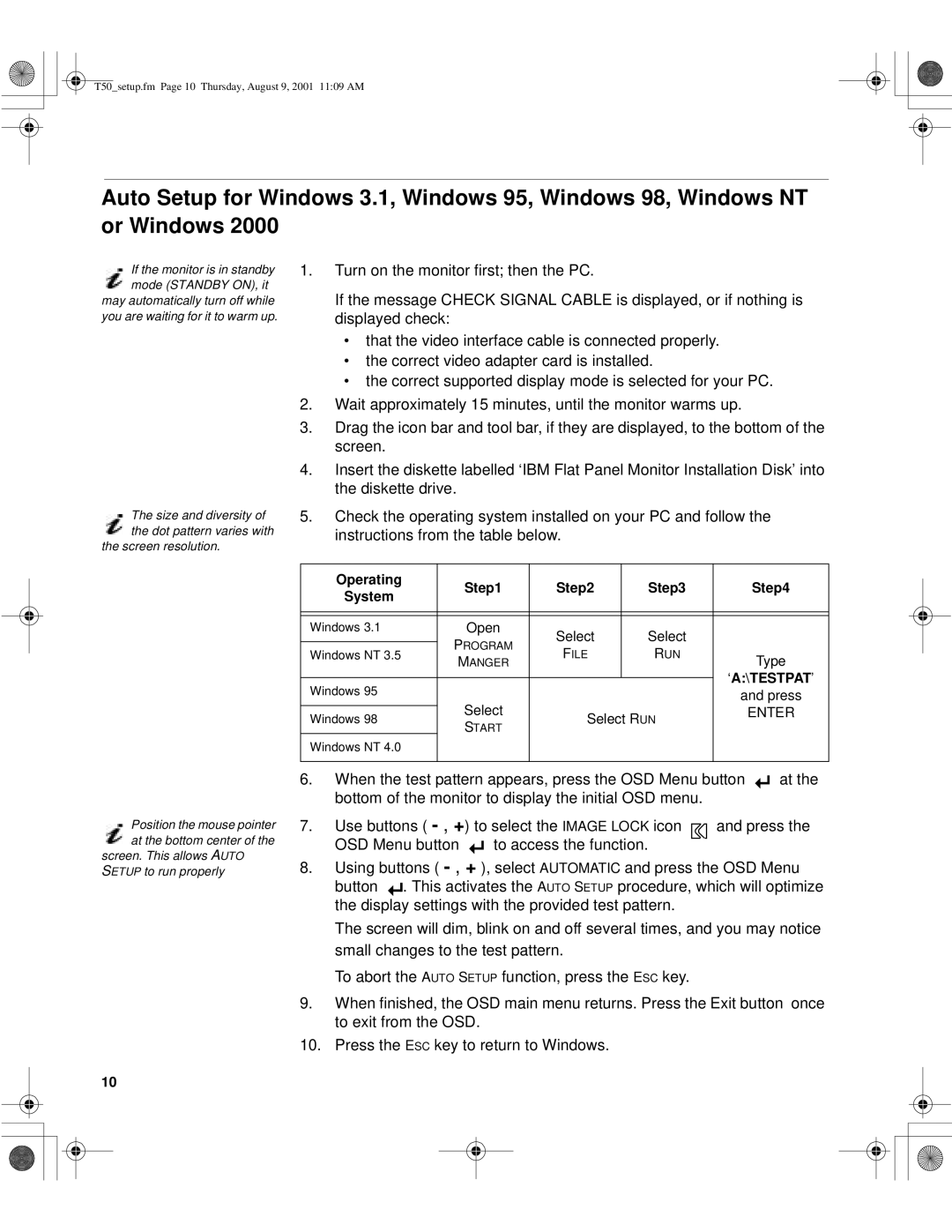31P6259, 31P6260, 9511-AGC, 9511-AWC, 9511 specifications
The IBM 9511 is a versatile and robust storage solution known for its reliability and performance, particularly in enterprise environments. This model is a part of IBM's extensive line of storage devices, designed to meet the demanding needs of data-heavy industries.One of the standout features of the IBM 9511 is its integration of advanced storage technologies that enhance data management efficiency. The model supports a variety of interfaces, including SCSI, which facilitates quick data transfer rates, making it suitable for applications that require fast access to large sets of data. The 9511 also boasts a range of capacities, accommodating different business sizes and their respective data storage needs.
The 31P6260 variant is a notable version of the IBM 9511 that brings additional functionality. This specific model is designed with several enhancements, such as improved data integrity features. With built-in error detection and correction technologies, this model ensures that data remains accurate and secure, reducing the risk of data loss that can significantly impact business operations.
The 9511-AGC and 9511-AWC models reflect IBM's commitment to modularity and customization. These models can be tailored with various configurations and accessories, including backup solutions and expansion capabilities. This flexibility allows organizations to scale their storage solutions in line with their growth. The use of hot-swappable drives in these models simplifies maintenance, allowing for seamless upgrades or replacements without downtime.
The IBM 9511 also incorporates a user-friendly interface for system management, making it easier for IT administrators to monitor performance and manage storage resources effectively. Its operational efficiency is complemented by features that optimize power consumption, contributing to lower energy costs and a smaller carbon footprint, which is increasingly important in today’s environmentally-conscious landscape.
Additionally, the T50 series offers further enhancements with capacity and performance boosts tailored for businesses that handle immense data loads. The T50 line is engineered for high availability, ensuring minimal disruptions in service, which is critical in mission-critical applications.
Overall, the IBM 9511, along with its variants, exemplifies a blend of durability, technology, and performance. With features designed to enhance data management, security, and scalability, it remains a relevant choice for organizations looking to invest in a reliable storage solution that adapts to their changing needs.