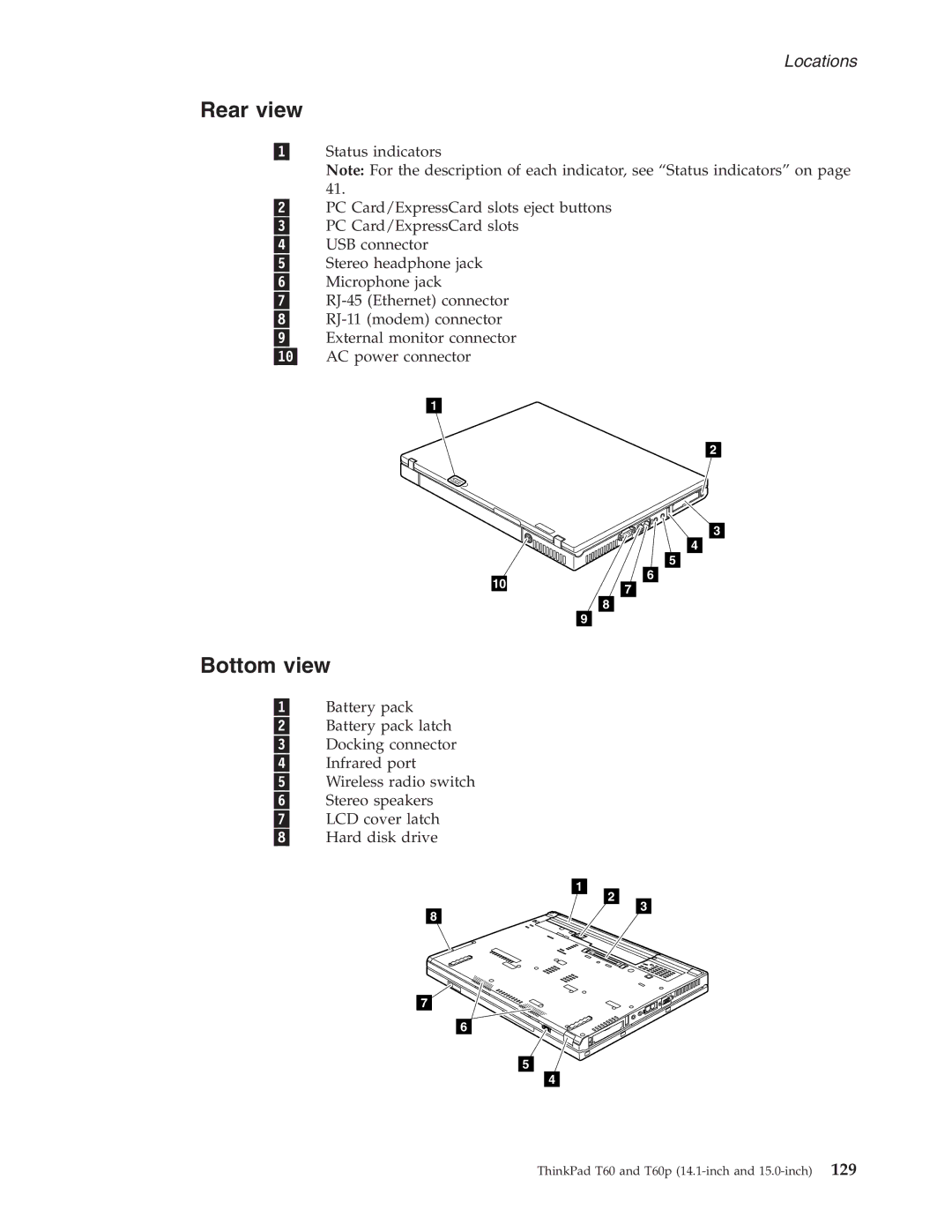Locations
Rear view
Status indicators
Note: For the description of each indicator, see “Status indicators” on page 41.
PC Card/ExpressCard slots eject buttons PC Card/ExpressCard slots
USB connector
Stereo headphone jack Microphone jack
1
4
5
Bottom view
Battery pack
Battery pack latch
Docking connector
Infrared port
Wireless radio switch
Stereo speakers
LCD cover latch
Hard disk drive
8
7
6
5
ThinkPad T60 and T60p