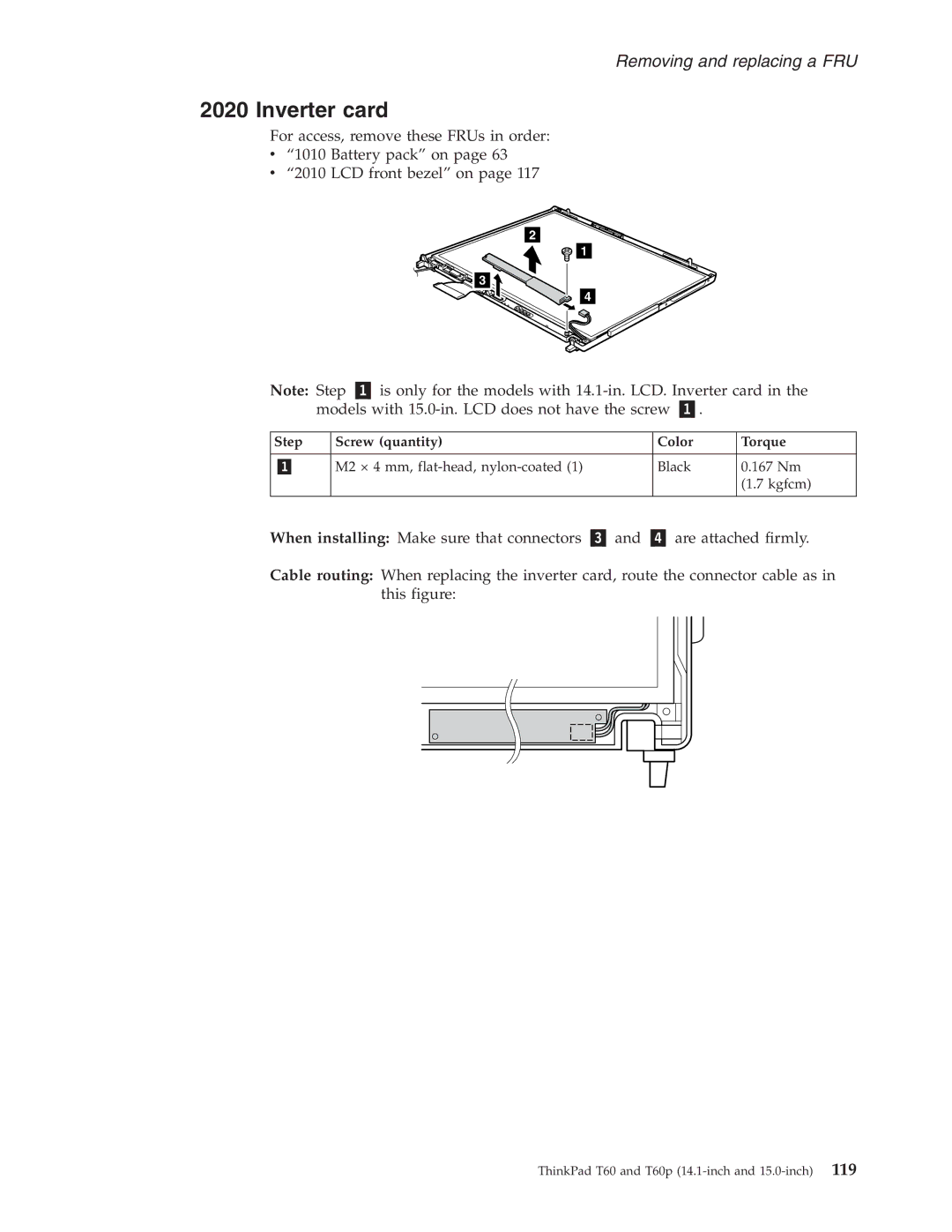Removing and replacing a FRU
2020 Inverter card
For access, remove these FRUs in order:
v“1010 Battery pack” on page 63
v“2010 LCD front bezel” on page 117
2
![]() 1
1
![]()
![]()
![]() 3
3
4
Note: Step | is only for the models with | ||||||
| models with | . |
| ||||
|
|
|
|
|
|
| |
Step |
| Screw (quantity) |
| Color |
| Torque | |
|
|
|
|
|
|
| |
|
| M2 × 4 mm, |
| Black |
| 0.167 Nm | |
|
|
|
|
|
|
| (1.7 kgfcm) |
|
|
|
|
| |||
When installing: Make sure that connectors | and | are attached firmly. | |||||
Cable routing: When replacing the inverter card, route the connector cable as in this figure:
ThinkPad T60 and T60p