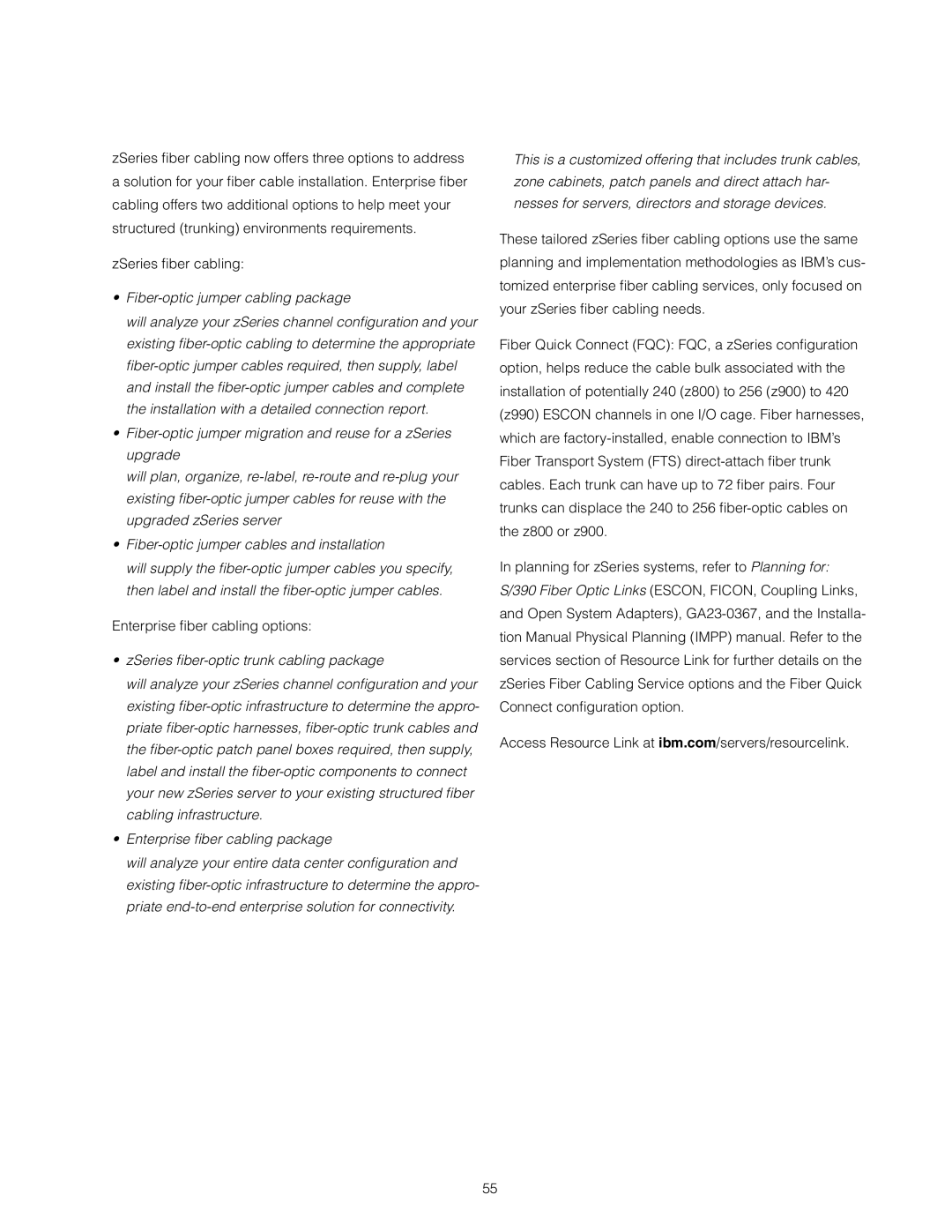zSeries fi ber cabling now offers three options to address a solution for your fi ber cable installation. Enterprise fi ber cabling offers two additional options to help meet your structured (trunking) environments requirements.
zSeries fi ber cabling:
•Fiber-optic jumper cabling package
will analyze your zSeries channel confi guration and your existing fi
•
will plan, organize,
•
will supply the fi
Enterprise fi ber cabling options:
•zSeries fi
will analyze your zSeries channel confi guration and your existing fi
•Enterprise fi ber cabling package
will analyze your entire data center confi guration and existing fi
This is a customized offering that includes trunk cables, zone cabinets, patch panels and direct attach har- nesses for servers, directors and storage devices.
These tailored zSeries fi ber cabling options use the same planning and implementation methodologies as IBM’s cus- tomized enterprise fi ber cabling services, only focused on your zSeries fi ber cabling needs.
Fiber Quick Connect (FQC): FQC, a zSeries confi guration option, helps reduce the cable bulk associated with the installation of potentially 240 (z800) to 256 (z900) to 420 (z990) ESCON channels in one I/O cage. Fiber harnesses, which are
In planning for zSeries systems, refer to Planning for: S/390 Fiber Optic Links (ESCON, FICON, Coupling Links, and Open System Adapters),
Access Resource Link at ibm.com/servers/resourcelink.
55