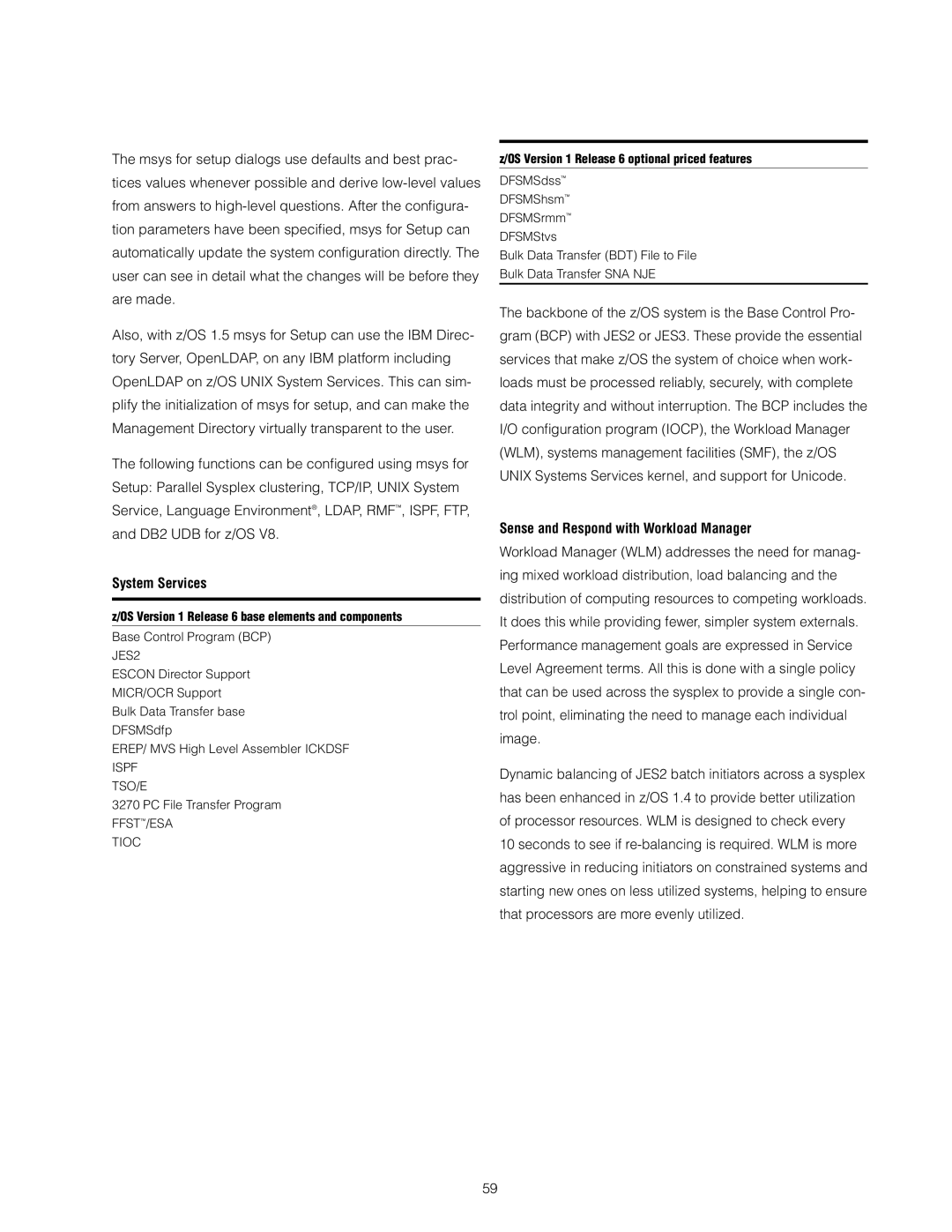The msys for setup dialogs use defaults and best prac- tices values whenever possible and derive
Also, with z/OS 1.5 msys for Setup can use the IBM Direc- tory Server, OpenLDAP, on any IBM platform including OpenLDAP on z/OS UNIX System Services. This can sim- plify the initialization of msys for setup, and can make the Management Directory virtually transparent to the user.
The following functions can be confi gured using msys for Setup: Parallel Sysplex clustering, TCP/IP, UNIX System Service, Language Environment®, LDAP, RMF™, ISPF, FTP, and DB2 UDB for z/OS V8.
System Services
z/OS Version 1 Release 6 base elements and components
Base Control Program (BCP)
JES2
ESCON Director Support
MICR/OCR Support
Bulk Data Transfer base
DFSMSdfp
EREP/ MVS High Level Assembler ICKDSF
ISPF
TSO/E
3270 PC File Transfer Program FFST™/ESA
TIOC
z/OS Version 1 Release 6 optional priced features
DFSMSdss™
DFSMShsm™
DFSMSrmm™
DFSMStvs
Bulk Data Transfer (BDT) File to File
Bulk Data Transfer SNA NJE
The backbone of the z/OS system is the Base Control Pro- gram (BCP) with JES2 or JES3. These provide the essential services that make z/OS the system of choice when work- loads must be processed reliably, securely, with complete data integrity and without interruption. The BCP includes the I/O confi guration program (IOCP), the Workload Manager (WLM), systems management facilities (SMF), the z/OS UNIX Systems Services kernel, and support for Unicode.
Sense and Respond with Workload Manager
Workload Manager (WLM) addresses the need for manag- ing mixed workload distribution, load balancing and the distribution of computing resources to competing workloads. It does this while providing fewer, simpler system externals. Performance management goals are expressed in Service Level Agreement terms. All this is done with a single policy that can be used across the sysplex to provide a single con- trol point, eliminating the need to manage each individual image.
Dynamic balancing of JES2 batch initiators across a sysplex has been enhanced in z/OS 1.4 to provide better utilization of processor resources. WLM is designed to check every
10 seconds to see if
59