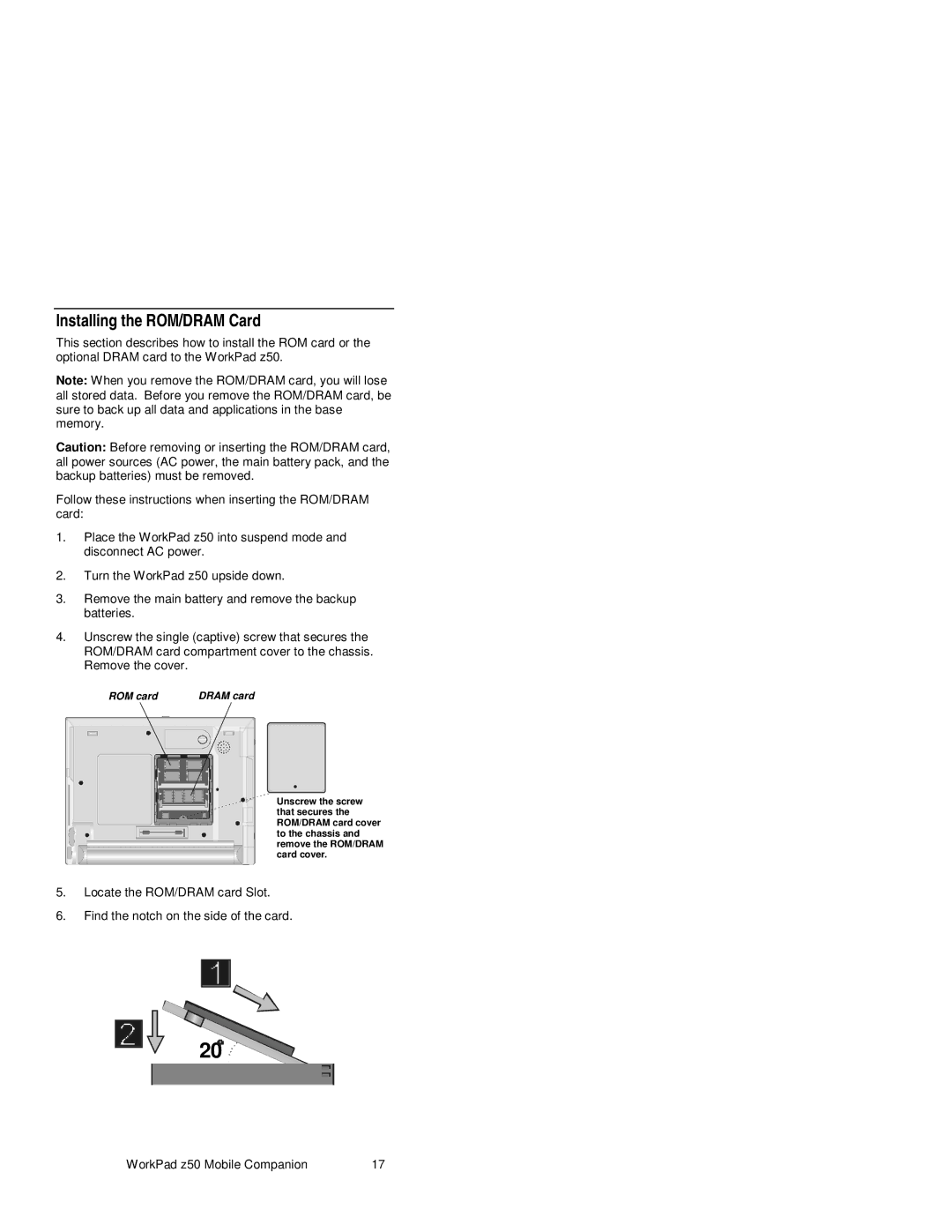Installing the ROM/DRAM Card
This section describes how to install the ROM card or the optional DRAM card to the WorkPad z50.
Note: When you remove the ROM/DRAM card, you will lose all stored data. Before you remove the ROM/DRAM card, be sure to back up all data and applications in the base memory.
Caution: Before removing or inserting the ROM/DRAM card, all power sources (AC power, the main battery pack, and the backup batteries) must be removed.
Follow these instructions when inserting the ROM/DRAM card:
1.Place the WorkPad z50 into suspend mode and disconnect AC power.
2.Turn the WorkPad z50 upside down.
3.Remove the main battery and remove the backup batteries.
4.Unscrew the single (captive) screw that secures the ROM/DRAM card compartment cover to the chassis. Remove the cover.
ROM card |
|
|
|
| DRAM card | |||||
|
|
|
|
|
|
|
|
|
|
|
|
|
|
|
|
|
|
|
|
|
|
|
|
|
|
|
|
|
|
|
|
|
|
|
|
|
|
|
|
|
|
|
|
|
|
|
|
|
|
|
|
|
|
|
|
|
|
|
|
|
|
|
|
|
|
|
|
|
|
|
|
|
|
|
|
|
|
|
|
|
|
|
|
|
|
|
|
|
|
|
|
|
|
|
|
|
|
|
Unscrew the screw that secures the ROM/DRAM card cover to the chassis and remove the ROM/DRAM card cover.
5.Locate the ROM/DRAM card Slot.
6.Find the notch on the side of the card.
20 ![]()
![]()
WorkPad z50 Mobile Companion | 17 |