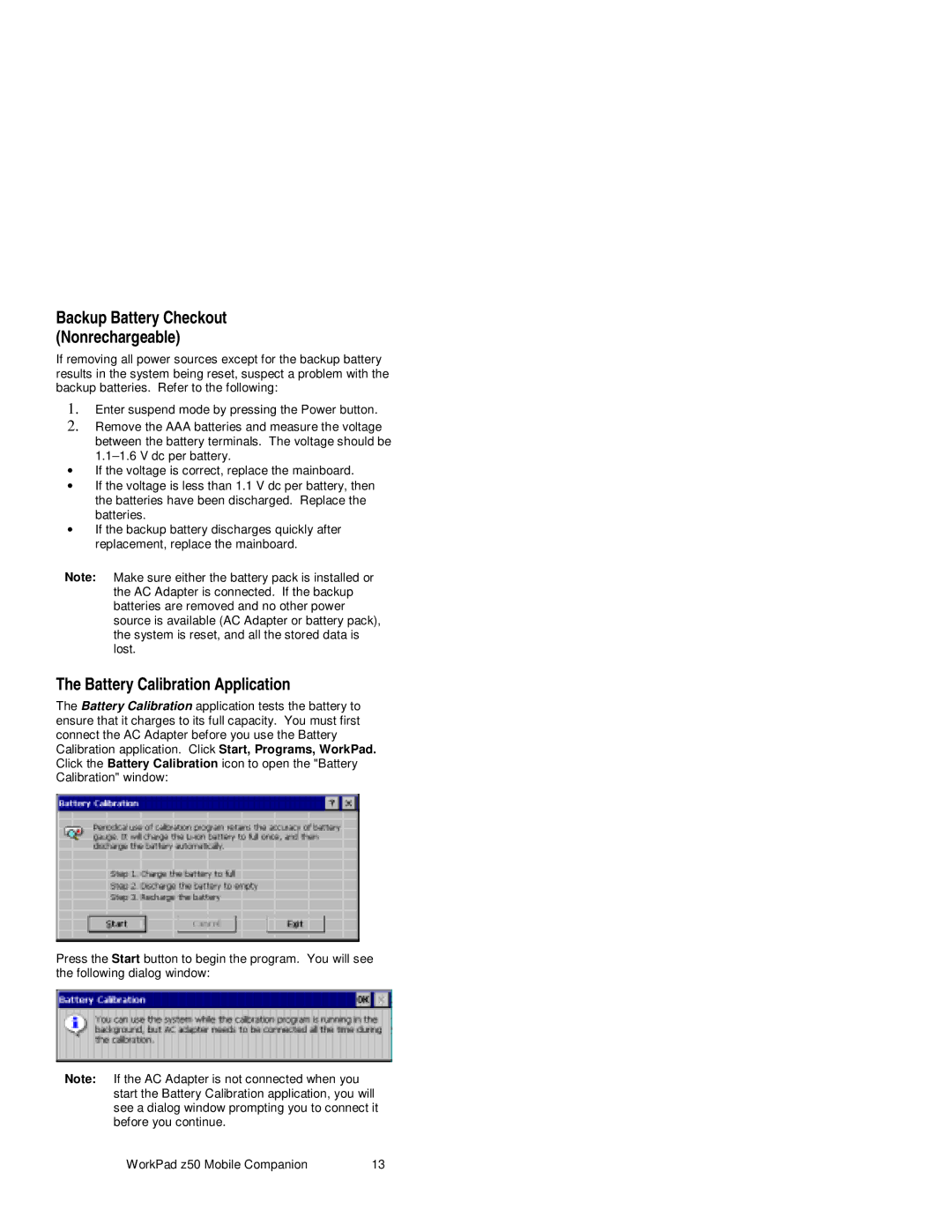Backup Battery Checkout (Nonrechargeable)
If removing all power sources except for the backup battery results in the system being reset, suspect a problem with the backup batteries. Refer to the following:
1.Enter suspend mode by pressing the Power button.
2.Remove the AAA batteries and measure the voltage between the battery terminals. The voltage should be
∙If the voltage is correct, replace the mainboard.
∙If the voltage is less than 1.1 V dc per battery, then the batteries have been discharged. Replace the batteries.
∙If the backup battery discharges quickly after replacement, replace the mainboard.
Note: Make sure either the battery pack is installed or the AC Adapter is connected. If the backup batteries are removed and no other power source is available (AC Adapter or battery pack), the system is reset, and all the stored data is lost.
The Battery Calibration Application
The Battery Calibration application tests the battery to ensure that it charges to its full capacity. You must first connect the AC Adapter before you use the Battery Calibration application. Click Start, Programs, WorkPad. Click the Battery Calibration icon to open the "Battery Calibration" window:
Press the Start button to begin the program. You will see the following dialog window:
Note: If the AC Adapter is not connected when you start the Battery Calibration application, you will see a dialog window prompting you to connect it before you continue.
WorkPad z50 Mobile Companion | 13 |