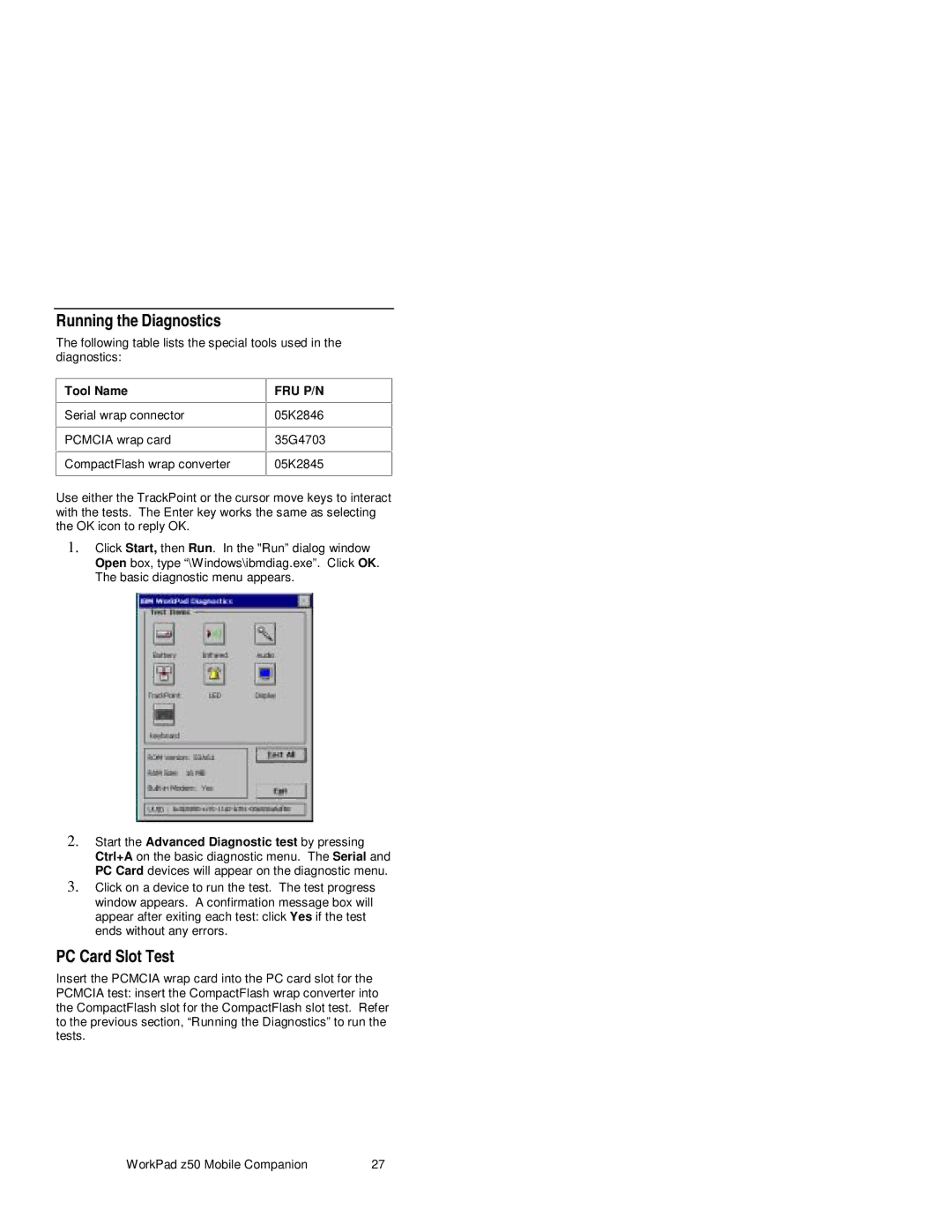Running the Diagnostics
The following table lists the special tools used in the diagnostics:
Tool Name
Serial wrap connector
PCMCIA wrap card
CompactFlash wrap converter
FRU P/N
05K2846
35G4703
05K2845
Use either the TrackPoint or the cursor move keys to interact with the tests. The Enter key works the same as selecting the OK icon to reply OK.
1.Click Start, then Run. In the "Run” dialog window Open box, type “\Windows\ibmdiag.exe”. Click OK. The basic diagnostic menu appears.
2.Start the Advanced Diagnostic test by pressing Ctrl+A on the basic diagnostic menu. The Serial and PC Card devices will appear on the diagnostic menu.
3.Click on a device to run the test. The test progress window appears. A confirmation message box will appear after exiting each test: click Yes if the test ends without any errors.
PC Card Slot Test
Insert the PCMCIA wrap card into the PC card slot for the PCMCIA test: insert the CompactFlash wrap converter into the CompactFlash slot for the CompactFlash slot test. Refer to the previous section, “Running the Diagnostics” to run the tests.
WorkPad z50 Mobile Companion | 27 |