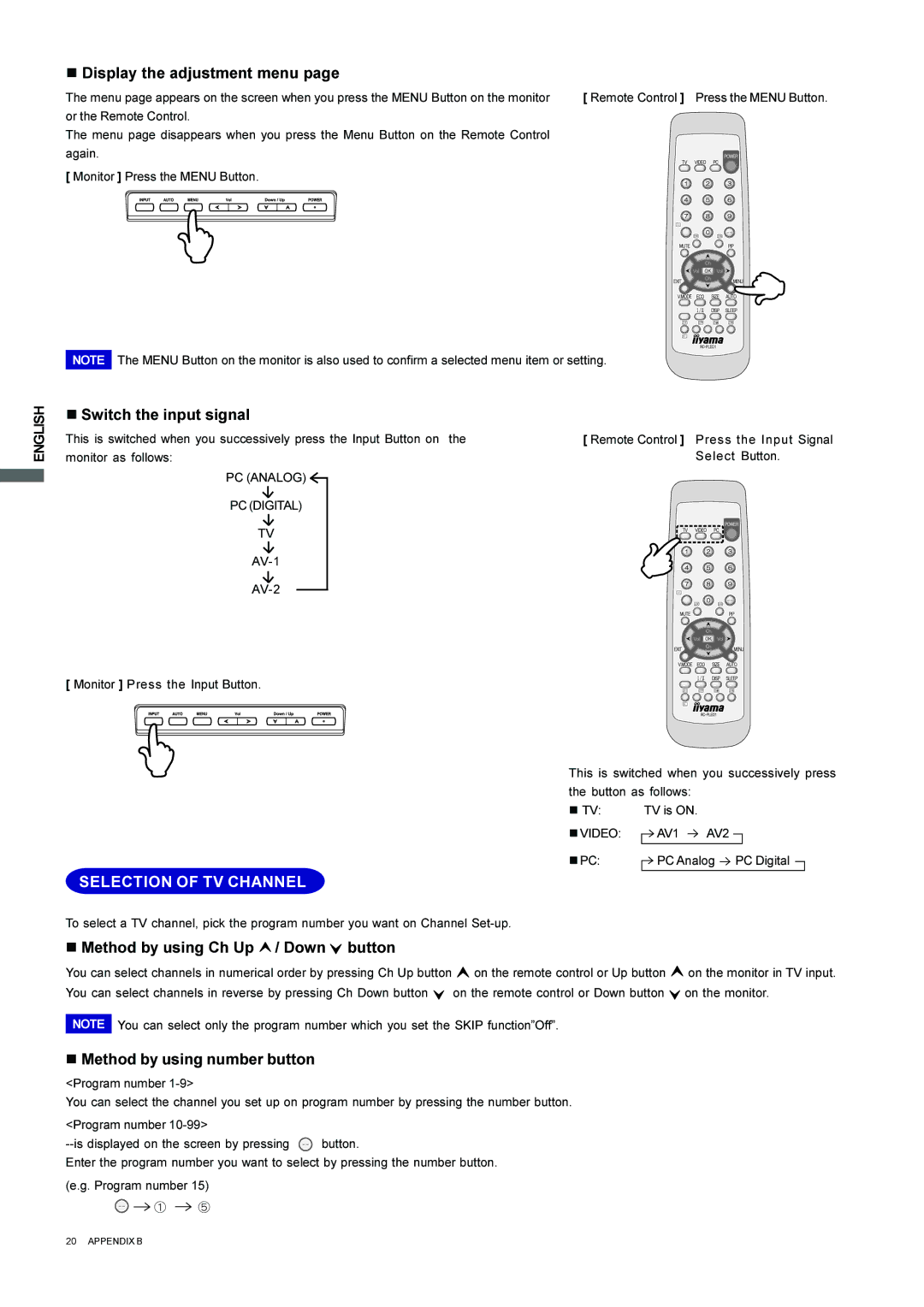n Display the adjustment menu page
The menu page appears on the screen when you press the MENU Button on the monitor | [ Remote Control ] Press the MENU Button. |
or the Remote Control. |
|
The menu page disappears when you press the Menu Button on the Remote Control |
|
again. |
|
[Monitor ] Press the MENU Button.
NOTE The MENU Button on the monitor is also used to confirm a selected menu item or setting.
ENGLISH
n Switch the input signal
This is switched when you successively press the Input Button on the monitor as follows:
PC (ANALOG)
PC (DIGITAL)
TV
[ Monitor ] Press the Input Button.
[Remote Control ] Press the Input Signal Select Button.
This is switched when you successively press
the button as follows: |
| |
n TV: | TV is ON. |
|
nVIDEO: | AV1 | AV2 |
nPC: | PC Analog PC Digital |
SELECTION OF TV CHANNEL
To select a TV channel, pick the program number you want on Channel
n Method by using Ch Up  / Down
/ Down  button
button
You can select channels in numerical order by pressing Ch Up button ![]() on the remote control or Up button
on the remote control or Up button ![]() on the monitor in TV input. You can select channels in reverse by pressing Ch Down button
on the monitor in TV input. You can select channels in reverse by pressing Ch Down button ![]() on the remote control or Down button
on the remote control or Down button ![]() on the monitor.
on the monitor.
NOTE You can select only the program number which you set the SKIP function”Off”.
n Method by using number button
<Program number
You can select the channel you set up on program number by pressing the number button. <Program number
![]() button.
button.
Enter the program number you want to select by pressing the number button. (e.g. Program number 15)
A E
20 APPENDIX B