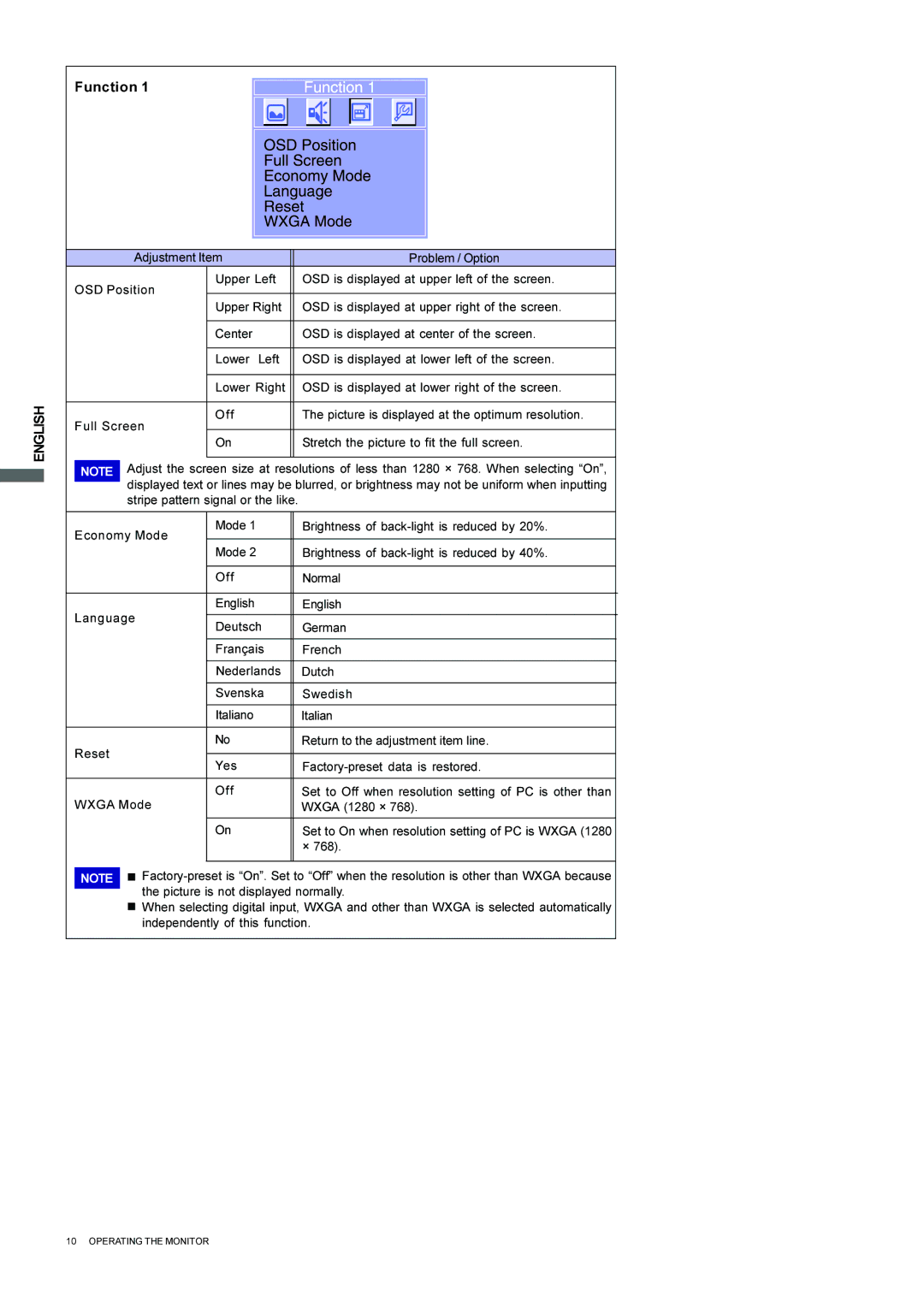ENGLISH
Function 1
|
| Adjustment Item |
| Problem / Option | ||
| OSD Position | Upper Left |
| OSD is displayed at upper left of the screen. | ||
|
|
|
| |||
Upper Right |
| OSD is displayed at upper right of the screen. | ||||
|
|
|
|
| ||
|
|
|
|
|
|
|
|
|
|
| Center |
| OSD is displayed at center of the screen. |
|
|
|
|
|
|
|
|
|
|
| Lower Left |
| OSD is displayed at lower left of the screen. |
|
|
|
|
|
|
|
|
|
|
| Lower Right |
| OSD is displayed at lower right of the screen. |
|
|
|
|
|
|
|
| Full Screen | Off |
| The picture is displayed at the optimum resolution. | ||
|
|
|
| |||
On |
| Stretch the picture to fit the full screen. | ||||
|
|
|
|
| ||
|
|
|
|
|
| |
|
| Adjust the screen size at resolutions of less than 1280 × 768. When selecting “On”, | ||||
| NOTE | |||||
|
|
|
|
|
| |
|
| displayed text or lines may be blurred, or brightness may not be uniform when inputting | ||||
|
| stripe pattern signal or the like. |
| |||
|
|
|
|
|
|
|
| Economy Mode | Mode 1 |
| Brightness of | ||
|
|
|
| |||
Mode 2 |
| Brightness of | ||||
|
|
|
|
| ||
|
|
|
|
|
|
|
|
|
|
| Off |
| Normal |
|
|
|
|
|
|
|
|
|
|
| English |
| English |
| Language |
|
|
| ||
| Deutsch |
| German | |||
|
|
|
|
| ||
|
|
|
|
|
|
|
|
|
|
| Français |
| French |
|
|
|
|
|
|
|
|
|
|
| Nederlands |
| Dutch |
|
|
|
|
|
|
|
|
|
|
| Svenska |
| Swedish |
|
|
|
|
|
|
|
|
|
|
| Italiano |
| Italian |
|
|
|
|
|
|
|
|
|
|
| No |
| Return to the adjustment item line. |
| Reset |
|
|
|
|
|
|
| Yes |
| |||
|
|
|
|
| ||
|
|
|
|
|
|
|
|
|
|
| Off |
| Set to Off when resolution setting of PC is other than |
| WXGA Mode |
|
| WXGA (1280 × 768). | ||
|
|
|
|
|
|
|
|
|
|
| On |
| Set to On when resolution setting of PC is WXGA (1280 |
|
|
|
|
|
| × 768). |
|
|
|
|
|
|
|
NOTE n
nWhen selecting digital input, WXGA and other than WXGA is selected automatically independently of this function.
10 OPERATING THE MONITOR