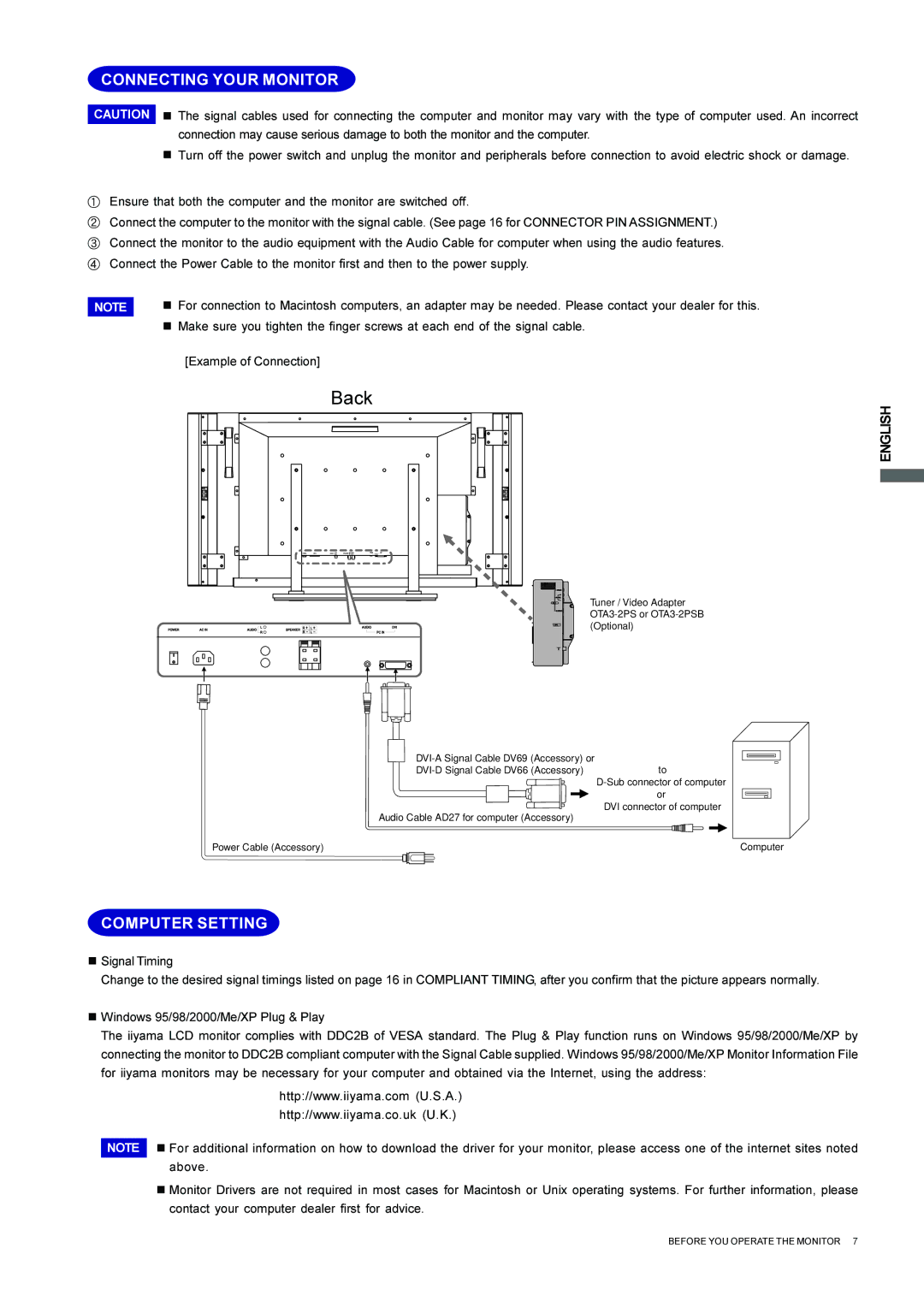CONNECTING YOUR MONITOR
CAUTION n The signal cables used for connecting the computer and monitor may vary with the type of computer used. An incorrect connection may cause serious damage to both the monitor and the computer.
nTurn off the power switch and unplug the monitor and peripherals before connection to avoid electric shock or damage.
AEnsure that both the computer and the monitor are switched off.
BConnect the computer to the monitor with the signal cable. (See page 16 for CONNECTOR PIN ASSIGNMENT.)
CConnect the monitor to the audio equipment with the Audio Cable for computer when using the audio features.
DConnect the Power Cable to the monitor first and then to the power supply.
NOTE
nFor connection to Macintosh computers, an adapter may be needed. Please contact your dealer for this.
nMake sure you tighten the finger screws at each end of the signal cable.
[Example of Connection]
Back
ENGLISH
VIDEO
R |
|
AUDIO | Tuner / Video Adapter |
L | |
| |
| |
(Optional) |
| |
to | |
| |
| or |
Audio Cable AD27 for computer (Accessory) | DVI connector of computer |
| |
Power Cable (Accessory) | Computer |
COMPUTER SETTING
nSignal Timing
Change to the desired signal timings listed on page 16 in COMPLIANT TIMING, after you confirm that the picture appears normally.
nWindows 95/98/2000/Me/XP Plug & Play
The iiyama LCD monitor complies with DDC2B of VESA standard. The Plug & Play function runs on Windows 95/98/2000/Me/XP by connecting the monitor to DDC2B compliant computer with the Signal Cable supplied. Windows 95/98/2000/Me/XP Monitor Information File for iiyama monitors may be necessary for your computer and obtained via the Internet, using the address:
NOTE
http://www.iiyama.com (U.S.A.)
http://www.iiyama.co.uk (U.K.)
n For additional information on how to download the driver for your monitor, please access one of the internet sites noted above.
n Monitor Drivers are not required in most cases for Macintosh or Unix operating systems. For further information, please contact your computer dealer first for advice.
BEFORE YOU OPERATE THE MONITOR 7