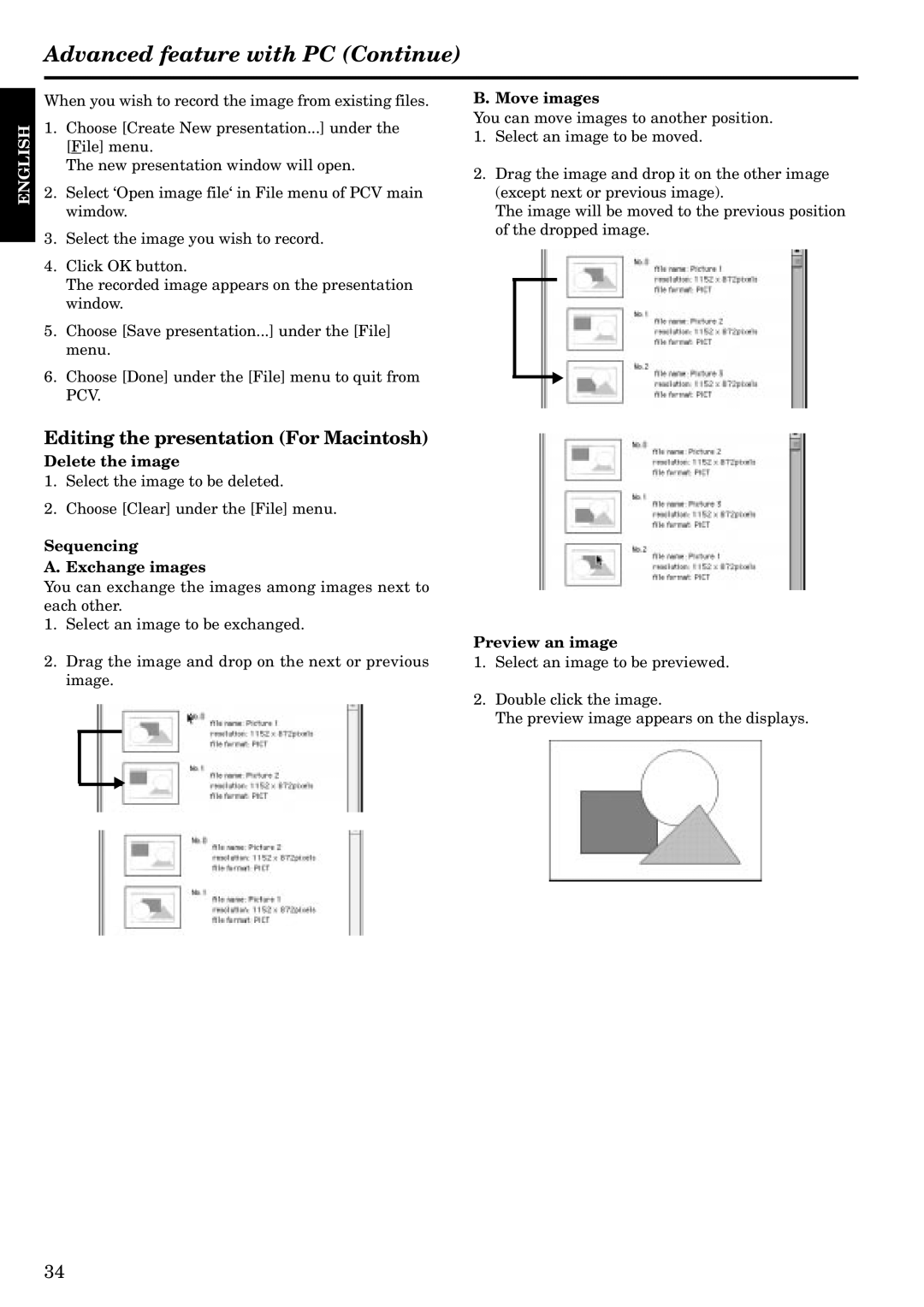Advanced feature with PC (Continue)
ENGLISH
When you wish to record the image from existing files.
1.Choose [Create New presentation...] under the [File] menu.
The new presentation window will open.
2.Select ‘Open image file‘ in File menu of PCV main wimdow.
3.Select the image you wish to record.
4.Click OK button.
The recorded image appears on the presentation window.
5.Choose [Save presentation...] under the [File] menu.
6.Choose [Done] under the [File] menu to quit from PCV.
Editing the presentation (For Macintosh)
Delete the image
1.Select the image to be deleted.
2.Choose [Clear] under the [File] menu.
Sequencing
A. Exchange images
You can exchange the images among images next to each other.
1.Select an image to be exchanged.
2.Drag the image and drop on the next or previous image.
{
B. Move images
You can move images to another position.
1.Select an image to be moved.
2.Drag the image and drop it on the other image (except next or previous image).
The image will be moved to the previous position of the dropped image.
{
Preview an image
1.Select an image to be previewed.
2.Double click the image.
The preview image appears on the displays.
34