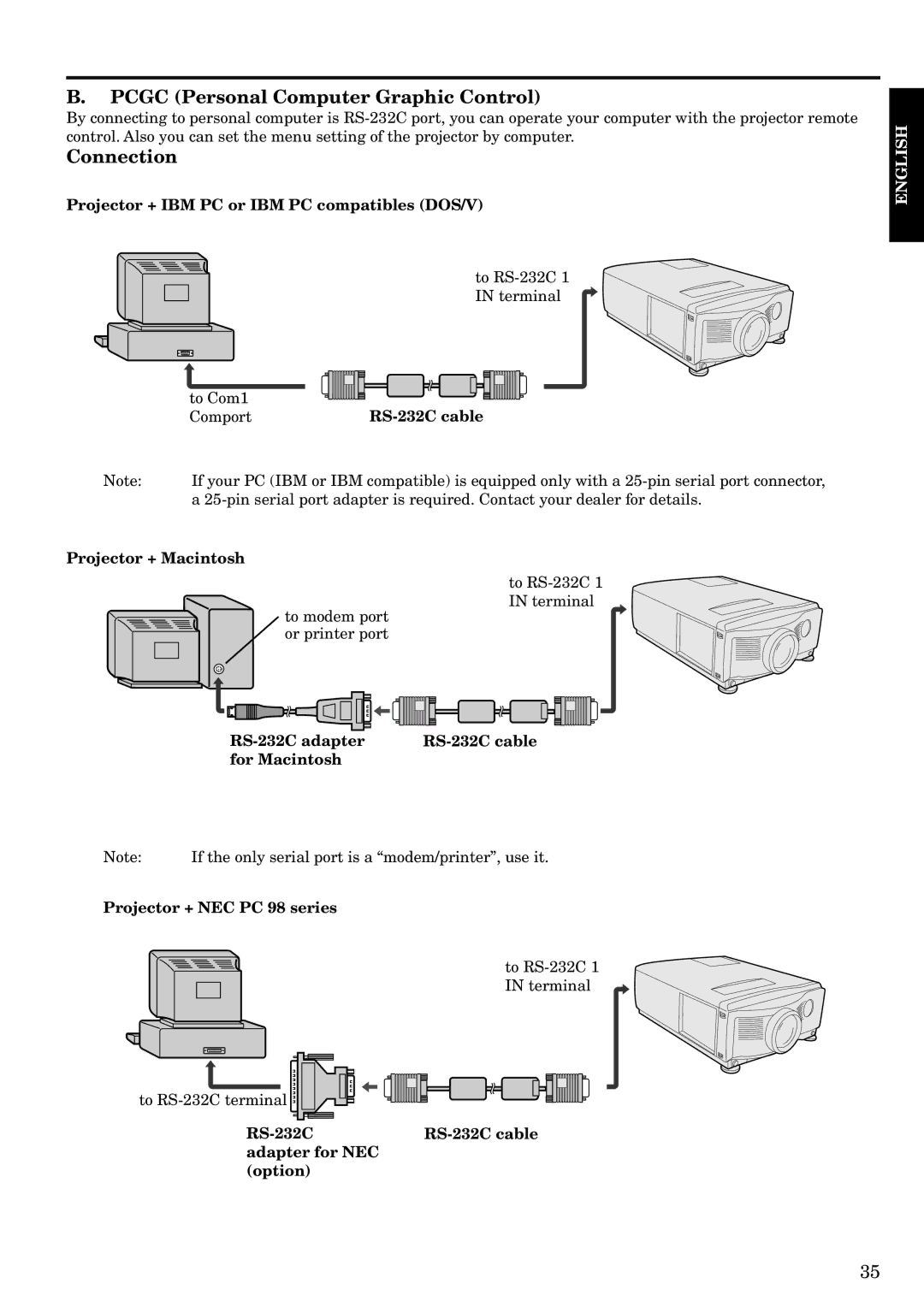B.PCGC (Personal Computer Graphic Control)
By connecting to personal computer is
Connection
Projector + IBM PC or IBM PC compatibles (DOS/V)
to
| to Com1 |
|
|
|
|
|
|
|
|
|
|
|
|
|
|
|
|
|
|
|
|
|
|
|
|
|
|
|
|
| |
|
|
|
|
|
|
|
|
|
|
|
|
|
|
| |
|
|
|
|
|
|
| |||||||||
| Comport |
| |||||||||||||
Note: | If your PC (IBM or IBM compatible) is equipped only with a | ||||||||||||||
| a | ||||||||||||||
Projector + Macintosh
to
IN terminal
to modem port or printer port
ENGLISH
for Macintosh |
|
Note: | If the only serial port is a “modem/printer”, use it. |
Projector + NEC PC 98 series
to
to |
|
|
|
|
|
|
|
|
|
|
|
|
|
|
|
|
|
|
|
|
|
|
|
| |
|
|
|
|
|
|
|
|
|
| |||
|
|
|
|
|
|
|
|
|
|
|
| |
|
|
|
|
|
|
|
|
|
|
|
|
|
adapter for NEC |
|
|
|
| ||||||||
(option) |
|
|
|
| ||||||||
35