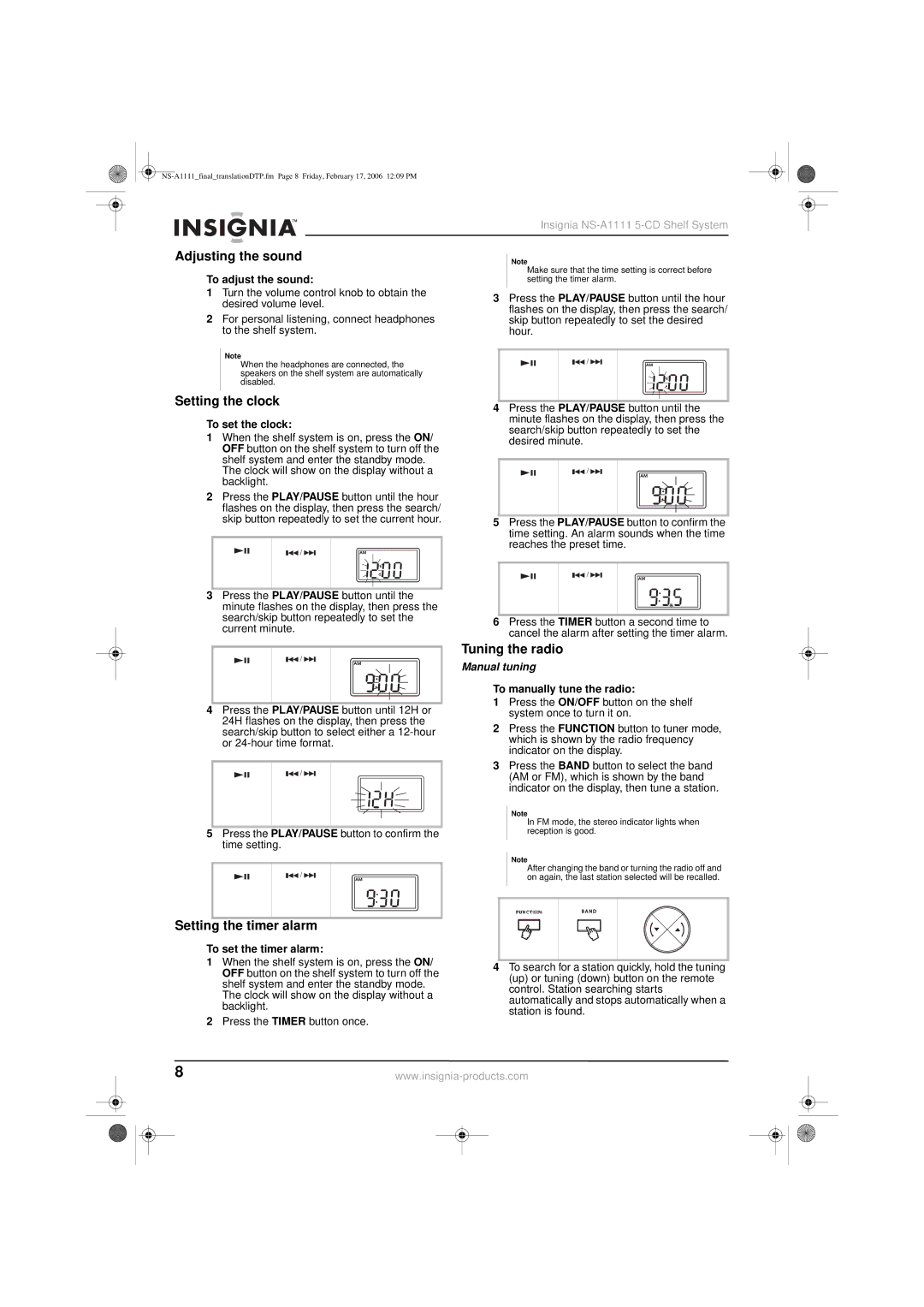|
|
|
|
|
|
|
| Insignia |
Adjusting the sound |
| Note | ||||||
| ||||||||
| To adjust the sound: |
| Make sure that the time setting is correct before | |||||
|
| setting the timer alarm. | ||||||
| 1 Turn the volume control knob to obtain the | 3 Press the PLAY/PAUSE button until the hour | ||||||
|
| desired volume level. | ||||||
|
|
| flashes on the display, then press the search/ | |||||
| 2 For personal listening, connect headphones |
| ||||||
|
| skip button repeatedly to set the desired | ||||||
|
| to the shelf system. |
| hour. | ||||
Note
When the headphones are connected, the speakers on the shelf system are automatically disabled.
Setting the clock
To set the clock:
1When the shelf system is on, press the ON/ OFF button on the shelf system to turn off the shelf system and enter the standby mode. The clock will show on the display without a backlight.
2Press the PLAY/PAUSE button until the hour flashes on the display, then press the search/ skip button repeatedly to set the current hour.
![]()
![]() /
/ ![]()
![]()
3Press the PLAY/PAUSE button until the minute flashes on the display, then press the search/skip button repeatedly to set the current minute.
![]()
![]() /
/ ![]()
![]()
4Press the PLAY/PAUSE button until the minute flashes on the display, then press the search/skip button repeatedly to set the desired minute.
![]()
![]() /
/ ![]()
![]()
5Press the PLAY/PAUSE button to confirm the time setting. An alarm sounds when the time reaches the preset time.
![]()
![]() /
/ ![]()
![]()
6Press the TIMER button a second time to cancel the alarm after setting the timer alarm.
![]()
![]() /
/ ![]()
![]()
4Press the PLAY/PAUSE button until 12H or 24H flashes on the display, then press the search/skip button to select either a
![]()
![]() /
/ ![]()
![]()
5Press the PLAY/PAUSE button to confirm the time setting.
![]()
![]() /
/ ![]()
![]()
Setting the timer alarm
To set the timer alarm:
1When the shelf system is on, press the ON/ OFF button on the shelf system to turn off the shelf system and enter the standby mode. The clock will show on the display without a backlight.
2Press the TIMER button once.
Tuning the radio
Manual tuning
To manually tune the radio:
1Press the ON/OFF button on the shelf system once to turn it on.
2Press the FUNCTION button to tuner mode, which is shown by the radio frequency indicator on the display.
3Press the BAND button to select the band (AM or FM), which is shown by the band indicator on the display, then tune a station.
Note
In FM mode, the stereo indicator lights when reception is good.
Note
After changing the band or turning the radio off and on again, the last station selected will be recalled.
FUNCTION
4To search for a station quickly, hold the tuning (up) or tuning (down) button on the remote control. Station searching starts automatically and stops automatically when a station is found.
8 | ||||
|
|
|
|
|
|
|
|
|
|
|
|
|
|
|