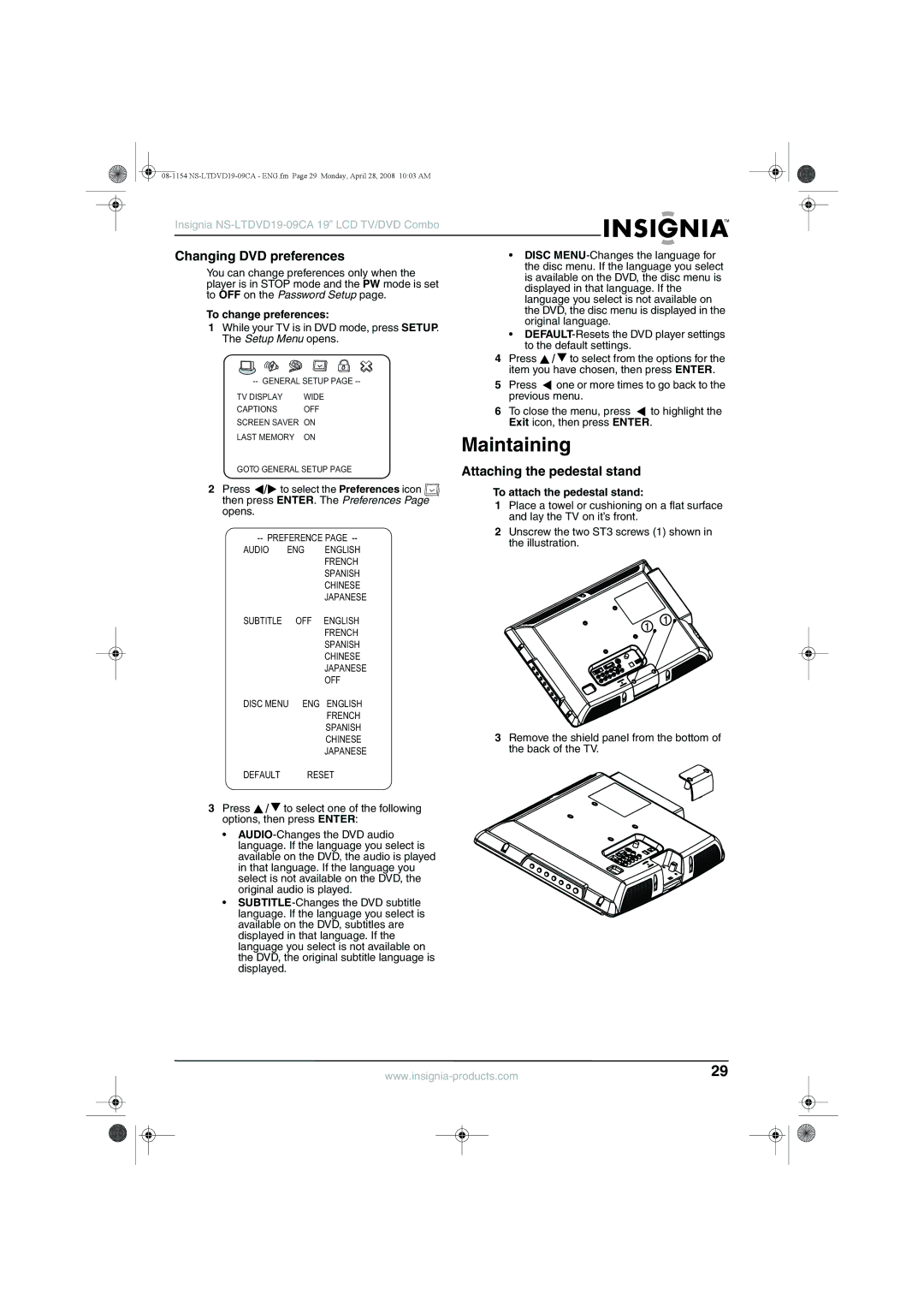Insignia
Changing DVD preferences | • DISC | |
You can change preferences only when the | the disc menu. If the language you select | |
is available on the DVD, the disc menu is | ||
player is in STOP mode and the PW mode is set | ||
displayed in that language. If the | ||
to OFF on the Password Setup page. | ||
language you select is not available on | ||
| ||
To change preferences: | the DVD, the disc menu is displayed in the | |
original language. | ||
1 While your TV is in DVD mode, press SETUP. | ||
• | ||
The Setup Menu opens. | ||
to the default settings. | ||
|
TV DISPLAY WIDE
CAPTIONS OFF
SCREEN SAVER ON
LAST MEMORY ON
GOTO GENERAL SETUP PAGE
2Press ![]() /
/ ![]() to select the Preferences icon
to select the Preferences icon ![]() then press ENTER. The Preferences Page opens.
then press ENTER. The Preferences Page opens.
AUDIO ENG ENGLISH FRENCH SPANISH CHINESE JAPANESE
4Press ![]() /
/ ![]() to select from the options for the item you have chosen, then press ENTER.
to select from the options for the item you have chosen, then press ENTER.
5Press ![]() one or more times to go back to the previous menu.
one or more times to go back to the previous menu.
6To close the menu, press ![]() to highlight the Exit icon, then press ENTER.
to highlight the Exit icon, then press ENTER.
Maintaining
Attaching the pedestal stand
To attach the pedestal stand:
1Place a towel or cushioning on a flat surface and lay the TV on it’s front.
2Unscrew the two ST3 screws (1) shown in the illustration.
SUBTITLE OFF ENGLISH | 1 | 1 |
FRENCH |
| |
|
|
SPANISH
CHINESE
JAPANESE
OFF
DISC MENU | ENG ENGLISH |
| FRENCH |
| SPANISH |
| CHINESE |
| JAPANESE |
DEFAULT | RESET |
3Press ![]() /
/ ![]() to select one of the following options, then press ENTER:
to select one of the following options, then press ENTER:
•
•
3Remove the shield panel from the bottom of the back of the TV.
29 | ||||
|
|
|
|
|
|
|
|
|
|
|
|
|
|
|