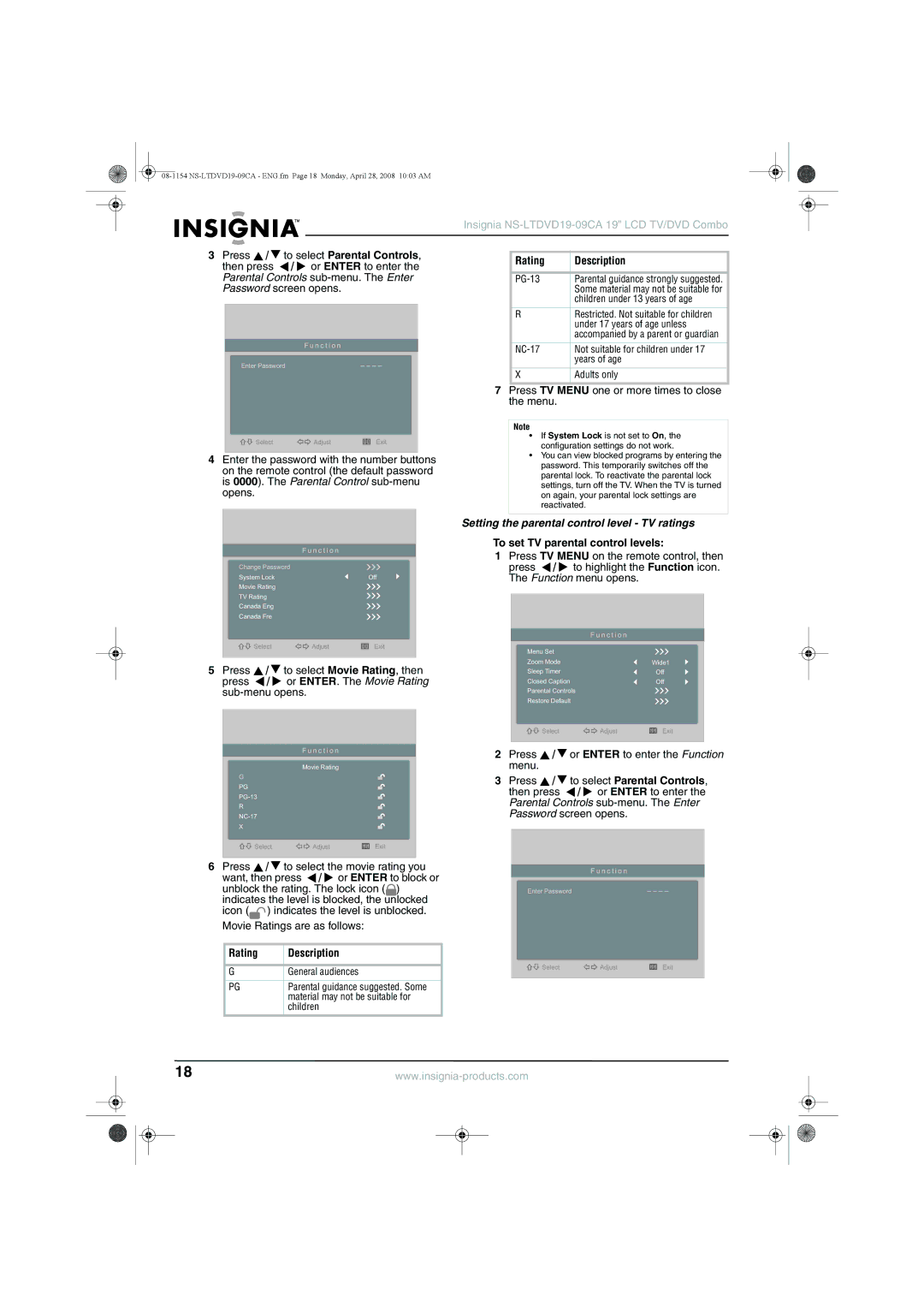Insignia
3Press ![]() /
/ ![]() to select Parental Controls, then press
to select Parental Controls, then press ![]() /
/ ![]() or ENTER to enter the Parental Controls
or ENTER to enter the Parental Controls
F u n c t i o n
Enter Password | _ _ _ _ |
|
Select | Adjust | Exit |
4Enter the password with the number buttons on the remote control (the default password is 0000). The Parental Control
Rating | Description |
|
|
Parental guidance strongly suggested. | |
| Some material may not be suitable for |
| children under 13 years of age |
RRestricted. Not suitable for children under 17 years of age unless accompanied by a parent or guardian
Not suitable for children under 17 | |
| years of age |
|
|
X | Adults only |
7Press TV MENU one or more times to close the menu.
Note
•If System Lock is not set to On, the configuration settings do not work.
•You can view blocked programs by entering the password. This temporarily switches off the parental lock. To reactivate the parental lock settings, turn off the TV. When the TV is turned on again, your parental lock settings are reactivated.
|
|
|
|
| F u n c t i o n |
|
|
Change Password |
|
|
|
System Lock |
|
| Off |
Movie Rating |
|
|
|
TV Rating |
|
|
|
Canada Eng |
|
|
|
Canada Fre |
|
|
|
Select | Adjust |
| Exit |
| |||
|
|
|
|
5Press ![]() /
/ ![]() to select Movie Rating, then press
to select Movie Rating, then press ![]() /
/ ![]() or ENTER. The Movie Rating
or ENTER. The Movie Rating
F u n c t i o n
Movie Rating
G
PG
R
X
Select | Adjust | Exit |
6Press ![]() /
/ ![]() to select the movie rating you want, then press
to select the movie rating you want, then press ![]() /
/ ![]() or ENTER to block or unblock the rating. The lock icon (
or ENTER to block or unblock the rating. The lock icon (![]() ) indicates the level is blocked, the unlocked icon (
) indicates the level is blocked, the unlocked icon ( ![]() ) indicates the level is unblocked.
) indicates the level is unblocked.
Movie Ratings are as follows:
Rating | Description |
|
|
G | General audiences |
|
|
PG | Parental guidance suggested. Some |
| material may not be suitable for |
| children |
Setting the parental control level - TV ratings
To set TV parental control levels:
1Press TV MENU on the remote control, then
press ![]() /
/ ![]() to highlight the Function icon. The Function menu opens.
to highlight the Function icon. The Function menu opens.
|
|
|
|
| F u n c t i o n |
|
|
Menu Set |
|
|
|
Zoom Mode |
| Wide1 | |
Sleep Timer |
|
| Off |
Closed Caption |
|
| Off |
Parental Controls |
|
|
|
Restore Default |
|
|
|
Select | Adjust |
| Exit |
| |||
|
|
|
|
2Press ![]() /
/ ![]() or ENTER to enter the Function menu.
or ENTER to enter the Function menu.
3Press ![]() /
/ ![]() to select Parental Controls, then press
to select Parental Controls, then press ![]() /
/ ![]() or ENTER to enter the Parental Controls
or ENTER to enter the Parental Controls
F u n c t i o n
Enter Password | _ _ _ _ |
|
Select | Adjust | Exit |
18 | ||||||
|
|
|
|
|
|
|
|
|
|
|
|
|
|
|
|
|
|
|
|
|