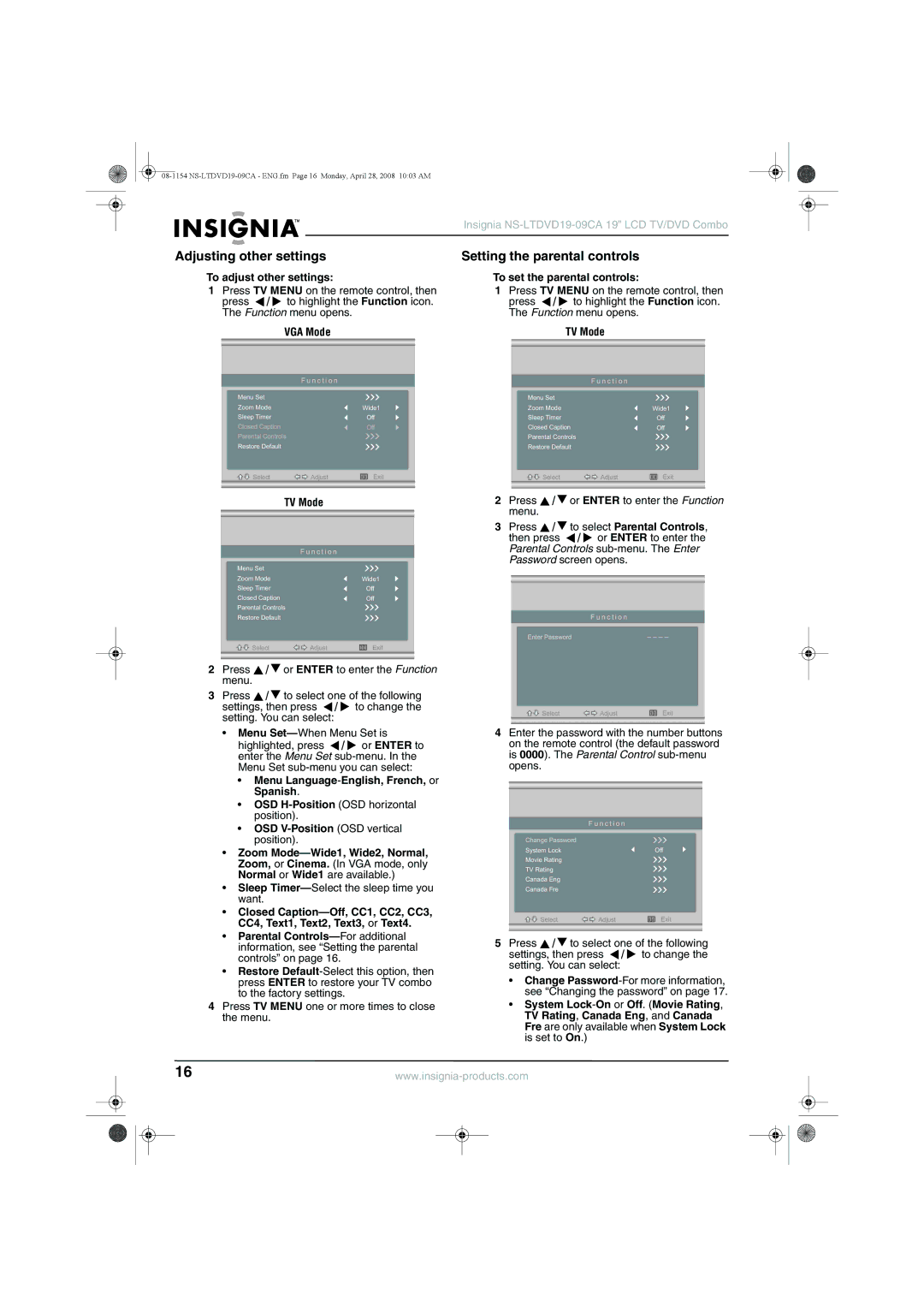Insignia
Adjusting other settings
To adjust other settings:
1Press TV MENU on the remote control, then press ![]() /
/ ![]() to highlight the Function icon. The Function menu opens.
to highlight the Function icon. The Function menu opens.
| VGA Mode |
|
|
|
|
|
|
| F u n c t i o n |
|
|
Menu Set |
|
|
|
Zoom Mode |
| Wide1 | |
Sleep Timer |
|
| Off |
Closed Caption |
|
| Off |
Parental Controls |
|
| |
Restore Default |
|
|
|
Select | Adjust |
| Exit |
| |||
|
|
|
|
Setting the parental controls
To set the parental controls:
1Press TV MENU on the remote control, then
press ![]() /
/ ![]() to highlight the Function icon. The Function menu opens.
to highlight the Function icon. The Function menu opens.
TV Mode
|
|
|
|
| F u n c t i o n |
|
|
Menu Set |
|
|
|
Zoom Mode |
| Wide1 | |
Sleep Timer |
|
| Off |
Closed Caption |
|
| Off |
Parental Controls |
|
|
|
Restore Default |
|
|
|
Select | Adjust |
| Exit |
| |||
|
|
|
|
| TV Mode |
|
|
|
|
|
|
| F u n c t i o n |
|
|
Menu Set |
|
|
|
Zoom Mode |
| Wide1 | |
Sleep Timer |
|
| Off |
Closed Caption |
|
| Off |
Parental Controls |
|
| |
Restore Default |
|
|
|
Select | Adjust |
| Exit |
| |||
|
|
|
|
2Press ![]() /
/ ![]() or ENTER to enter the Function menu.
or ENTER to enter the Function menu.
3Press ![]() /
/ ![]() to select one of the following settings, then press
to select one of the following settings, then press ![]() /
/ ![]() to change the setting. You can select:
to change the setting. You can select:
•Menu
highlighted, press ![]() /
/ ![]() or ENTER to enter the Menu Set
or ENTER to enter the Menu Set
•Menu Language-English, French, or Spanish.
•OSD
•OSD
•Zoom
•Sleep
•Closed
•Parental
•Restore
4Press TV MENU one or more times to close the menu.
2Press ![]() /
/ ![]() or ENTER to enter the Function menu.
or ENTER to enter the Function menu.
3Press ![]() /
/ ![]() to select Parental Controls, then press
to select Parental Controls, then press ![]() /
/ ![]() or ENTER to enter the Parental Controls
or ENTER to enter the Parental Controls
F u n c t i o n
Enter Password | _ _ _ _ |
|
Select | Adjust | Exit |
4Enter the password with the number buttons on the remote control (the default password is 0000). The Parental Control
|
|
|
|
| F u n c t i o n |
|
|
Change Password |
|
|
|
System Lock |
|
| Off |
Movie Rating |
|
|
|
TV Rating |
|
|
|
Canada Eng |
|
|
|
Canada Fre |
|
|
|
Select | Adjust |
| Exit |
| |||
|
|
|
|
5Press ![]() /
/ ![]() to select one of the following settings, then press
to select one of the following settings, then press ![]() /
/ ![]() to change the setting. You can select:
to change the setting. You can select:
•Change
•System
16 | ||||||
|
|
|
|
|
|
|
|
|
|
|
|
|
|
|
|
|
|
|
|
|