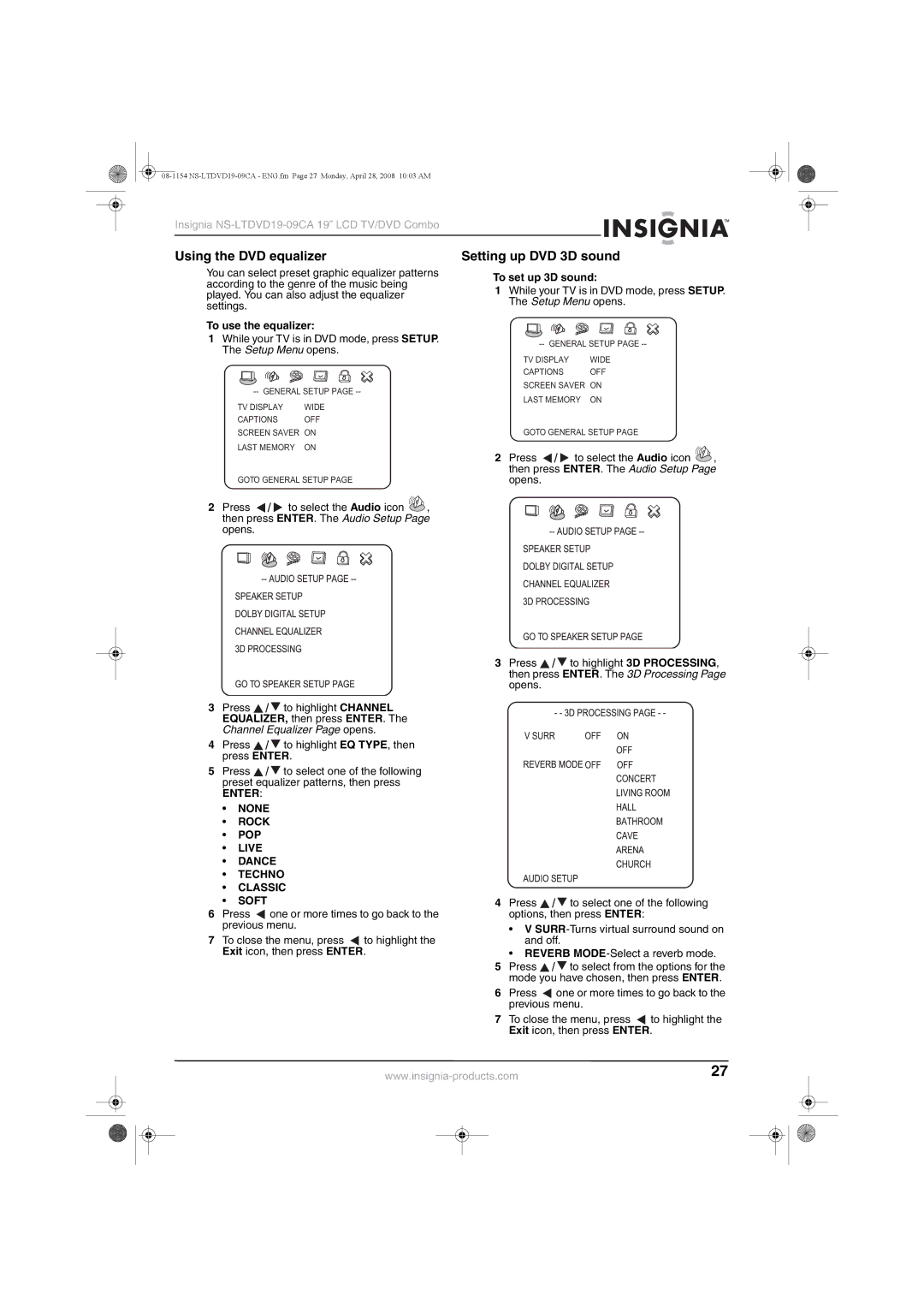Insignia
Using the DVD equalizer | Setting up DVD 3D sound |
You can select preset graphic equalizer patterns according to the genre of the music being played. You can also adjust the equalizer settings.
To use the equalizer:
1While your TV is in DVD mode, press SETUP. The Setup Menu opens.
TV DISPLAY WIDE
CAPTIONS OFF
SCREEN SAVER ON
LAST MEMORY ON
GOTO GENERAL SETUP PAGE
2Press ![]() /
/ ![]() to select the Audio icon
to select the Audio icon ![]() , then press ENTER. The Audio Setup Page opens.
, then press ENTER. The Audio Setup Page opens.
3Press ![]() /
/ ![]() to highlight CHANNEL EQUALIZER, then press ENTER. The Channel Equalizer Page opens.
to highlight CHANNEL EQUALIZER, then press ENTER. The Channel Equalizer Page opens.
4Press ![]() /
/ ![]() to highlight EQ TYPE, then press ENTER.
to highlight EQ TYPE, then press ENTER.
5Press ![]() /
/ ![]() to select one of the following preset equalizer patterns, then press
to select one of the following preset equalizer patterns, then press
ENTER:
•NONE
•ROCK
•POP
•LIVE
•DANCE
•TECHNO
•CLASSIC
•SOFT
6Press ![]() one or more times to go back to the previous menu.
one or more times to go back to the previous menu.
7To close the menu, press ![]() to highlight the Exit icon, then press ENTER.
to highlight the Exit icon, then press ENTER.
To set up 3D sound:
1While your TV is in DVD mode, press SETUP. The Setup Menu opens.
TV DISPLAY WIDE
CAPTIONS OFF
SCREEN SAVER ON
LAST MEMORY ON
GOTO GENERAL SETUP PAGE
2Press ![]() /
/ ![]() to select the Audio icon
to select the Audio icon ![]() , then press ENTER. The Audio Setup Page opens.
, then press ENTER. The Audio Setup Page opens.
3Press ![]() /
/ ![]() to highlight 3D PROCESSING, then press ENTER. The 3D Processing Page opens.
to highlight 3D PROCESSING, then press ENTER. The 3D Processing Page opens.
4Press ![]() /
/ ![]() to select one of the following options, then press ENTER:
to select one of the following options, then press ENTER:
•V
•REVERB
5Press ![]() /
/ ![]() to select from the options for the mode you have chosen, then press ENTER.
to select from the options for the mode you have chosen, then press ENTER.
6Press ![]() one or more times to go back to the previous menu.
one or more times to go back to the previous menu.
7To close the menu, press ![]() to highlight the Exit icon, then press ENTER.
to highlight the Exit icon, then press ENTER.
27 | ||||
|
|
|
|
|
|
|
|
|
|
|
|
|
|
|