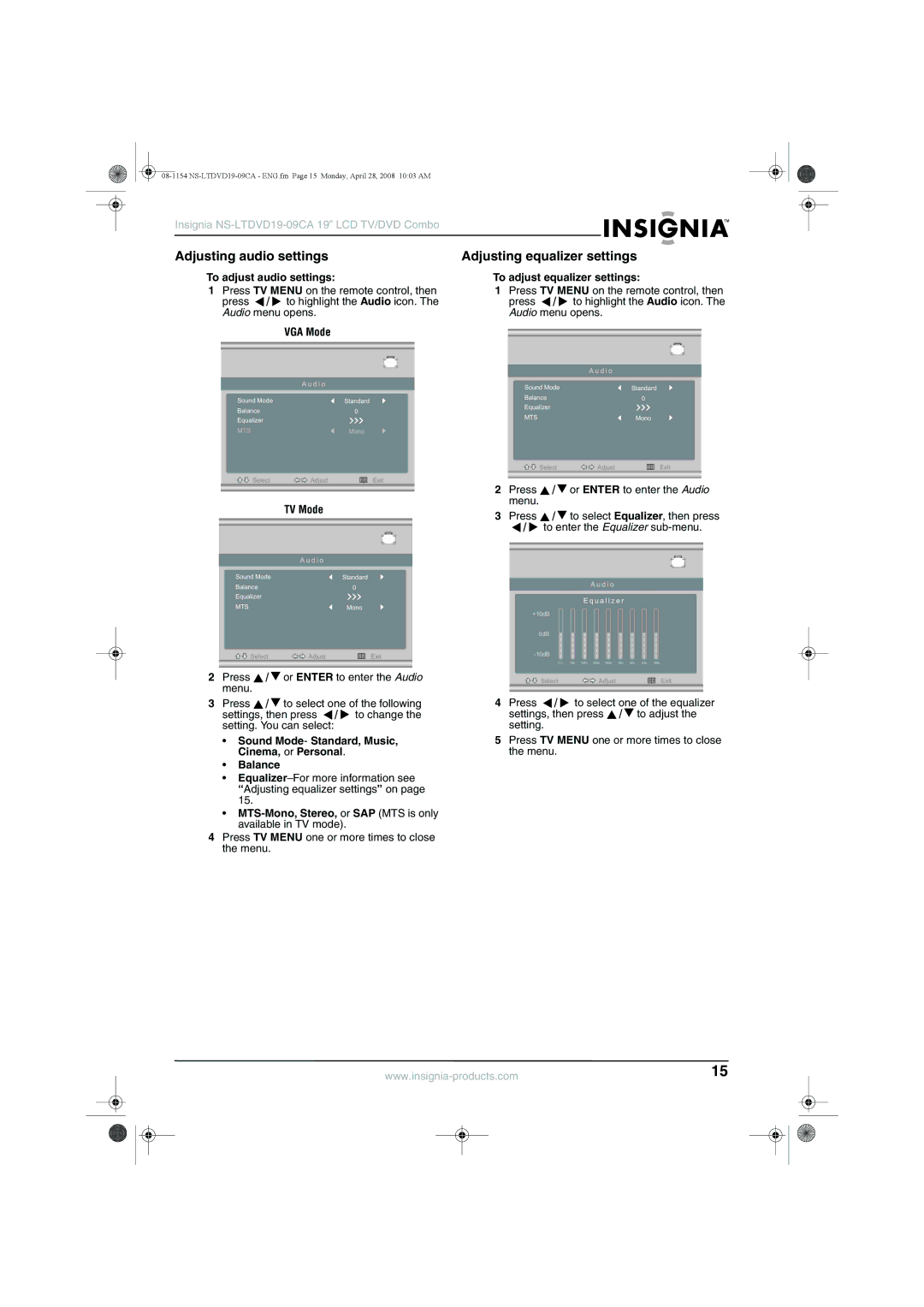Insignia
Adjusting audio settings
To adjust audio settings:
1Press TV MENU on the remote control, then press ![]() /
/ ![]() to highlight the Audio icon. The Audio menu opens.
to highlight the Audio icon. The Audio menu opens.
VGA Mode
A u d i o
Sound Mode |
| Standard |
Balance |
| 0 |
Equalizer |
|
|
MTS |
| Mono |
Select | Adjust | Exit |
TV Mode
A u d i o
Sound Mode |
| Standard |
Balance |
| 0 |
Equalizer |
|
|
MTS |
| Mono |
Select | Adjust | Exit |
2Press ![]() /
/ ![]() or ENTER to enter the Audio menu.
or ENTER to enter the Audio menu.
3Press ![]() /
/ ![]() to select one of the following settings, then press
to select one of the following settings, then press ![]() /
/ ![]() to change the setting. You can select:
to change the setting. You can select:
•Sound Mode- Standard, Music, Cinema, or Personal.
•Balance
•
•
4Press TV MENU one or more times to close the menu.
Adjusting equalizer settings
To adjust equalizer settings:
1Press TV MENU on the remote control, then
press ![]() /
/ ![]() to highlight the Audio icon. The Audio menu opens.
to highlight the Audio icon. The Audio menu opens.
A u d i o
Sound Mode |
| Standard |
Balance |
| 0 |
Equalizer |
|
|
MTS |
| Mono |
Select | Adjust | Exit |
2Press ![]() /
/ ![]() or ENTER to enter the Audio menu.
or ENTER to enter the Audio menu.
3Press ![]() /
/ ![]() to select Equalizer, then press
to select Equalizer, then press
![]() /
/ ![]() to enter the Equalizer
to enter the Equalizer
A u d i o
E q u a l i z e r
+10dB |
|
|
0dB |
|
|
|
| |
50Hz | 75Hz 100Hz 300Hz 500Hz 1kHz 3kHz | 5kHz 10kHz |
Select | Adjust | Exit |
4Press ![]() /
/ ![]() to select one of the equalizer settings, then press
to select one of the equalizer settings, then press ![]() /
/ ![]() to adjust the setting.
to adjust the setting.
5Press TV MENU one or more times to close the menu.
15 | ||||
|
|
|
|
|
|
|
|
|
|
|
|
|
|
|