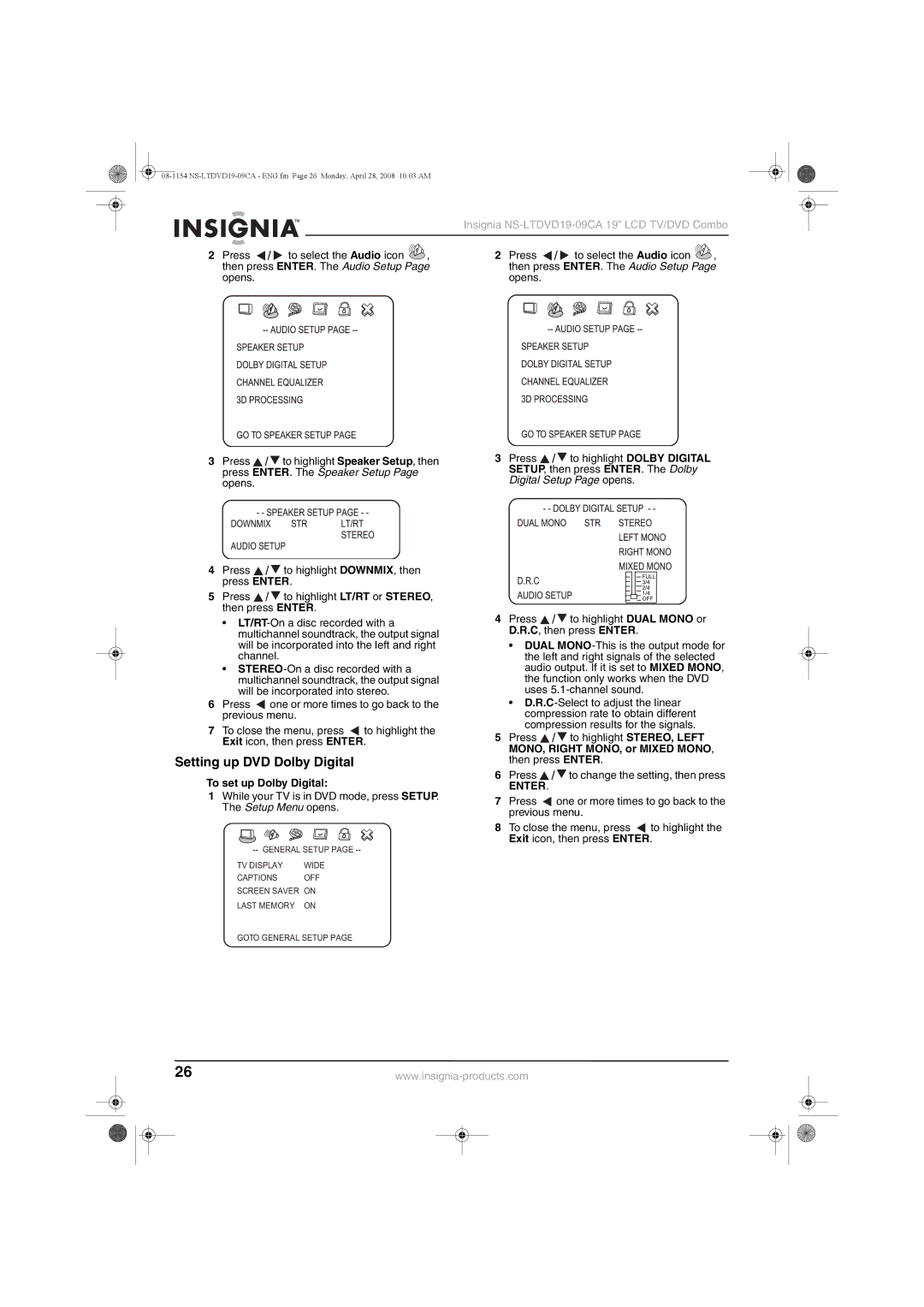Insignia
2 Press / to select the Audio icon | , | 2 Press / to select the Audio icon | , |
then press ENTER. The Audio Setup Page | then press ENTER. The Audio Setup Page | ||
opens. |
| opens. |
|
3 Press / to highlight Speaker Setup, then | 3 Press / to highlight DOLBY DIGITAL |
press ENTER. The Speaker Setup Page | SETUP, then press ENTER. The Dolby |
opens. | Digital Setup Page opens. |
|
4 Press ![]() /
/ ![]() to highlight DOWNMIX, then press ENTER.
to highlight DOWNMIX, then press ENTER.
5 Press ![]() /
/ ![]() to highlight LT/RT or STEREO, then press ENTER.
to highlight LT/RT or STEREO, then press ENTER.
| • | 4 Press | / to highlight DUAL MONO or | |||
|
| D.R.C, then press ENTER. | ||||
| multichannel soundtrack, the output signal |
| ||||
|
|
|
| |||
| will be incorporated into the left and right |
| • DUAL | |||
| channel. |
|
| the left and right signals of the selected | ||
| • |
| audio output. If it is set to MIXED MONO, | |||
| multichannel soundtrack, the output signal |
| the function only works when the DVD | |||
| will be incorporated into stereo. |
| uses | |||
6 | Press one or more times to go back to the |
| • | |||
| previous menu. |
|
| compression rate to obtain different | ||
7 | To close the menu, press to highlight the |
| compression results for the signals. | |||
5 | Press | / to highlight STEREO, LEFT | ||||
| Exit icon, then press ENTER. | |||||
|
| MONO, RIGHT MONO, or MIXED MONO, | ||||
|
|
|
| |||
Setting up DVD Dolby Digital |
| then press ENTER. | ||||
To set up Dolby Digital: | 6 | Press | / to change the setting, then press | |||
| ENTER. |
| ||||
1 While your TV is in DVD mode, press SETUP. | 7 | Press | one or more times to go back to the | |||
| The Setup Menu opens. | |||||
|
| previous menu. | ||||
|
|
|
| |||
|
|
| 8 | To close the menu, press to highlight the | ||
|
| Exit icon, then press ENTER. | ||||
|
|
|
| |||
| TV DISPLAY | WIDE |
|
|
| |
| CAPTIONS | OFF |
|
|
| |
| SCREEN SAVER ON |
|
|
| ||
| LAST MEMORY | ON |
|
|
| |
GOTO GENERAL SETUP PAGE
26 | ||||||
|
|
|
|
|
|
|
|
|
|
|
|
|
|
|
|
|
|
|
|
|