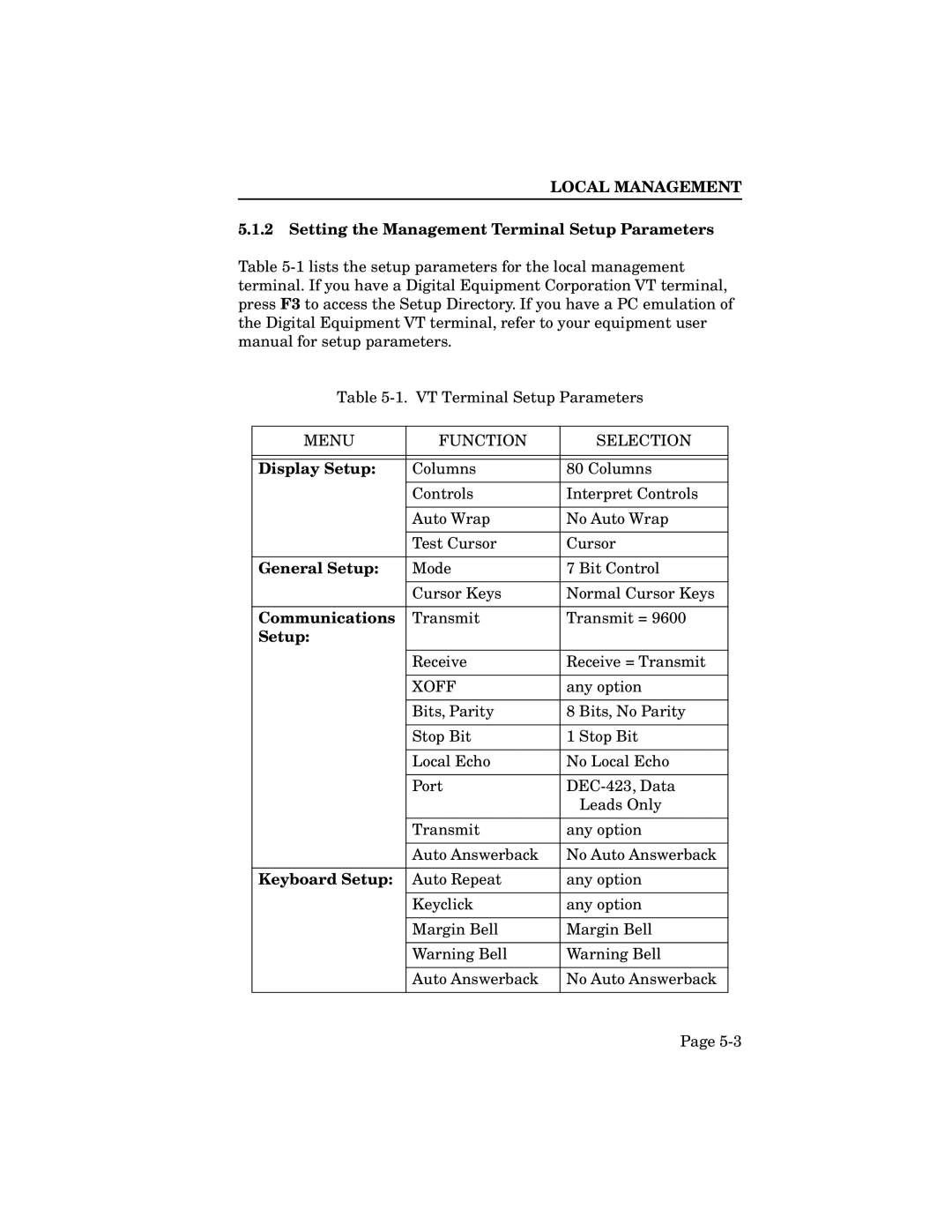LOCAL MANAGEMENT
5.1.2Setting the Management Terminal Setup Parameters
Table
Table
MENU | FUNCTION | SELECTION |
|
|
|
|
|
|
Display Setup: | Columns | 80 Columns |
|
|
|
| Controls | Interpret Controls |
|
|
|
| Auto Wrap | No Auto Wrap |
|
|
|
| Test Cursor | Cursor |
|
|
|
General Setup: | Mode | 7 Bit Control |
|
|
|
| Cursor Keys | Normal Cursor Keys |
|
|
|
Communications | Transmit | Transmit = 9600 |
Setup: |
|
|
|
|
|
| Receive | Receive = Transmit |
|
|
|
| XOFF | any option |
|
|
|
| Bits, Parity | 8 Bits, No Parity |
|
|
|
| Stop Bit | 1 Stop Bit |
|
|
|
| Local Echo | No Local Echo |
|
|
|
| Port | |
|
| Leads Only |
|
|
|
| Transmit | any option |
|
|
|
| Auto Answerback | No Auto Answerback |
|
|
|
Keyboard Setup: | Auto Repeat | any option |
|
|
|
| Keyclick | any option |
|
|
|
| Margin Bell | Margin Bell |
|
|
|
| Warning Bell | Warning Bell |
|
|
|
| Auto Answerback | No Auto Answerback |
|
|
|
Page