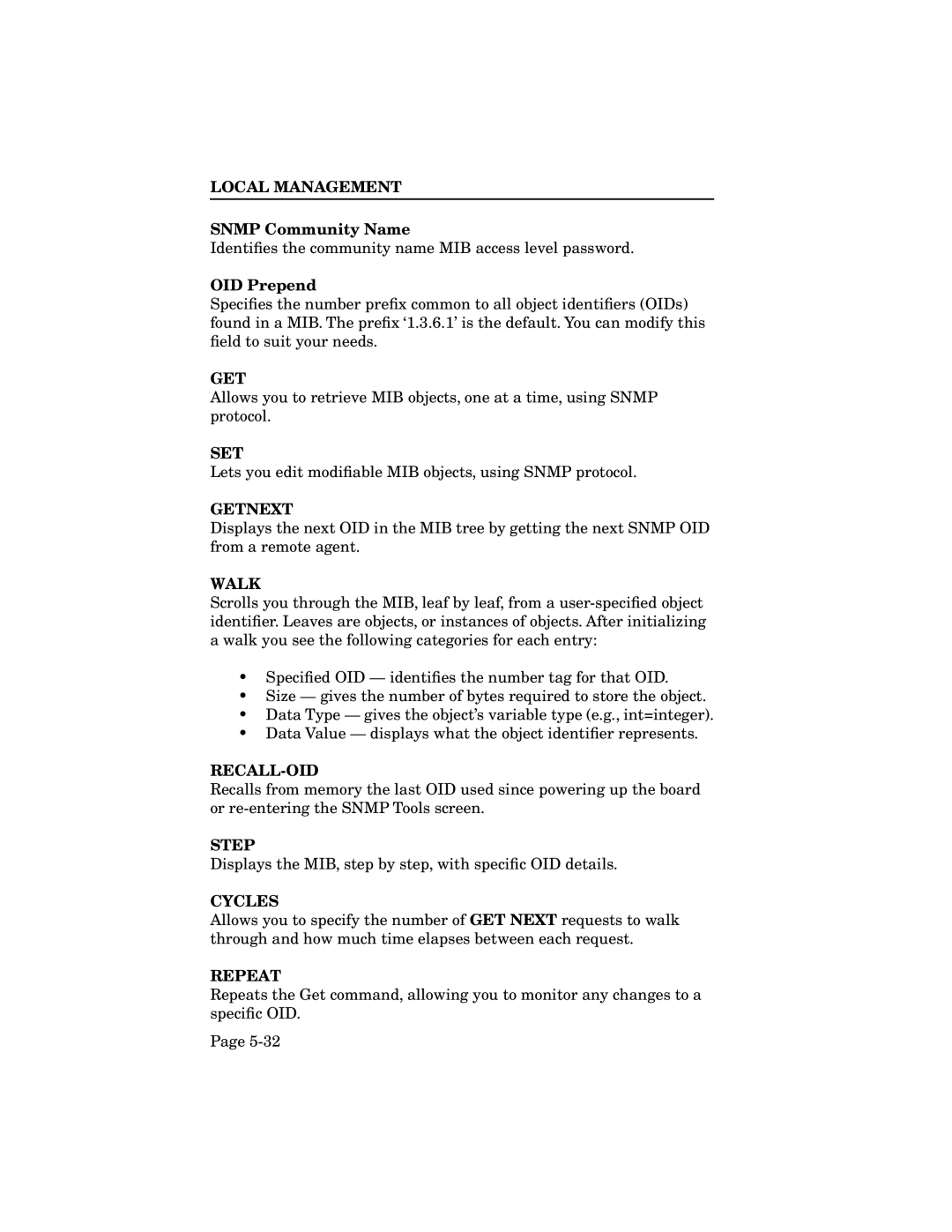LOCAL MANAGEMENT
SNMP Community Name
Identifies the community name MIB access level password.
OID Prepend
Specifies the number prefix common to all object identifiers (OIDs) found in a MIB. The prefix ‘1.3.6.1’ is the default. You can modify this field to suit your needs.
GET
Allows you to retrieve MIB objects, one at a time, using SNMP protocol.
SET
Lets you edit modifiable MIB objects, using SNMP protocol.
GETNEXT
Displays the next OID in the MIB tree by getting the next SNMP OID from a remote agent.
WALK
Scrolls you through the MIB, leaf by leaf, from a
•Specified OID — identifies the number tag for that OID.
•Size — gives the number of bytes required to store the object.
•Data Type — gives the object’s variable type (e.g., int=integer).
•Data Value — displays what the object identifier represents.
RECALL-OID
Recalls from memory the last OID used since powering up the board or
STEP
Displays the MIB, step by step, with specific OID details.
CYCLES
Allows you to specify the number of GET NEXT requests to walk through and how much time elapses between each request.
REPEAT
Repeats the Get command, allowing you to monitor any changes to a specific OID.
Page