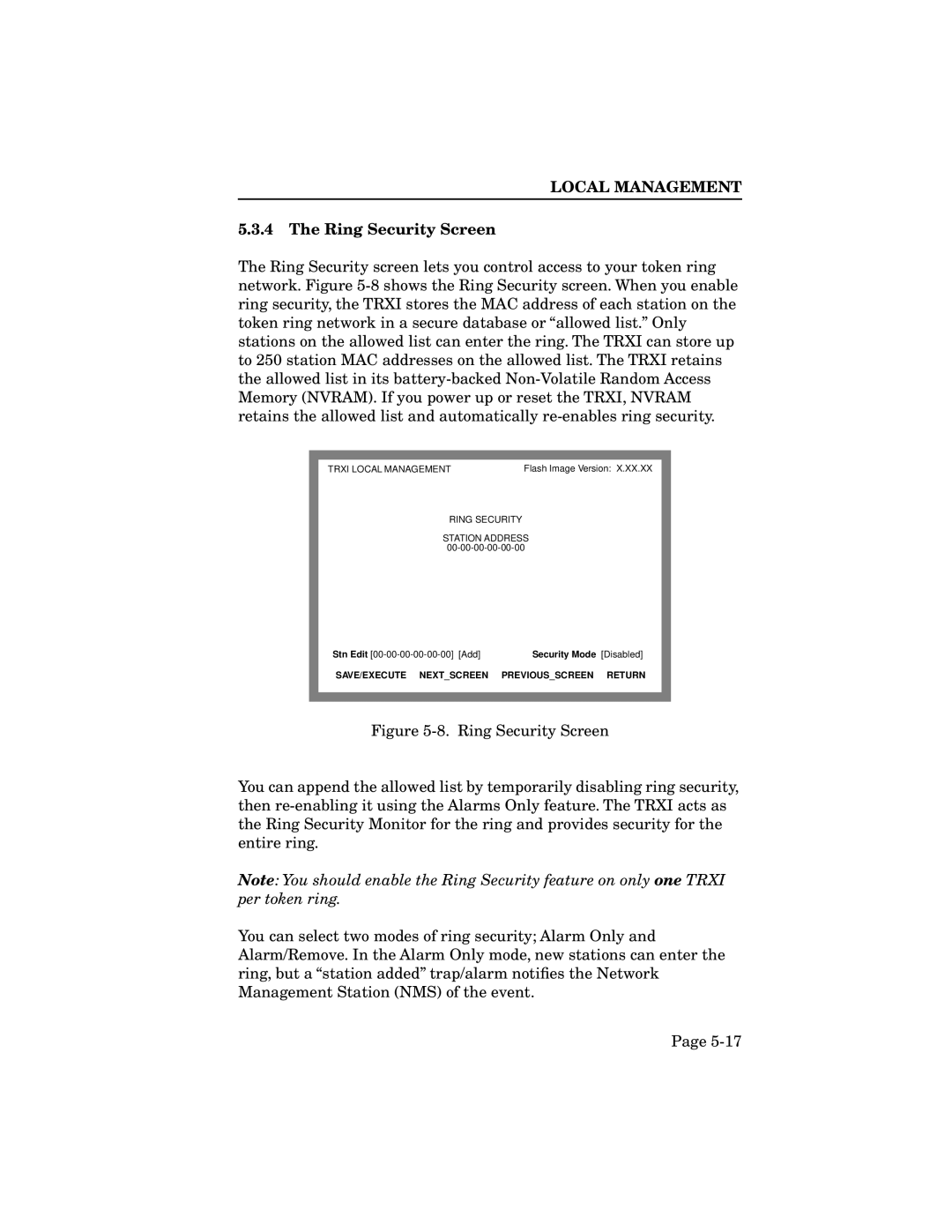LOCAL MANAGEMENT
5.3.4The Ring Security Screen
The Ring Security screen lets you control access to your token ring network. Figure
TRXI LOCAL MANAGEMENT | Flash Image Version: X.XX.XX |
RING SECURITY
STATION ADDRESS
Stn Edit | Security Mode [Disabled] |
SAVE/EXECUTE NEXT_SCREEN PREVIOUS_SCREEN RETURN
Figure 5-8. Ring Security Screen
You can append the allowed list by temporarily disabling ring security, then re-enabling it using the Alarms Only feature. The TRXI acts as the Ring Security Monitor for the ring and provides security for the entire ring.
Note: You should enable the Ring Security feature on only one TRXI per token ring.
You can select two modes of ring security; Alarm Only and Alarm/Remove. In the Alarm Only mode, new stations can enter the ring, but a “station added” trap/alarm notifies the Network Management Station (NMS) of the event.
Page