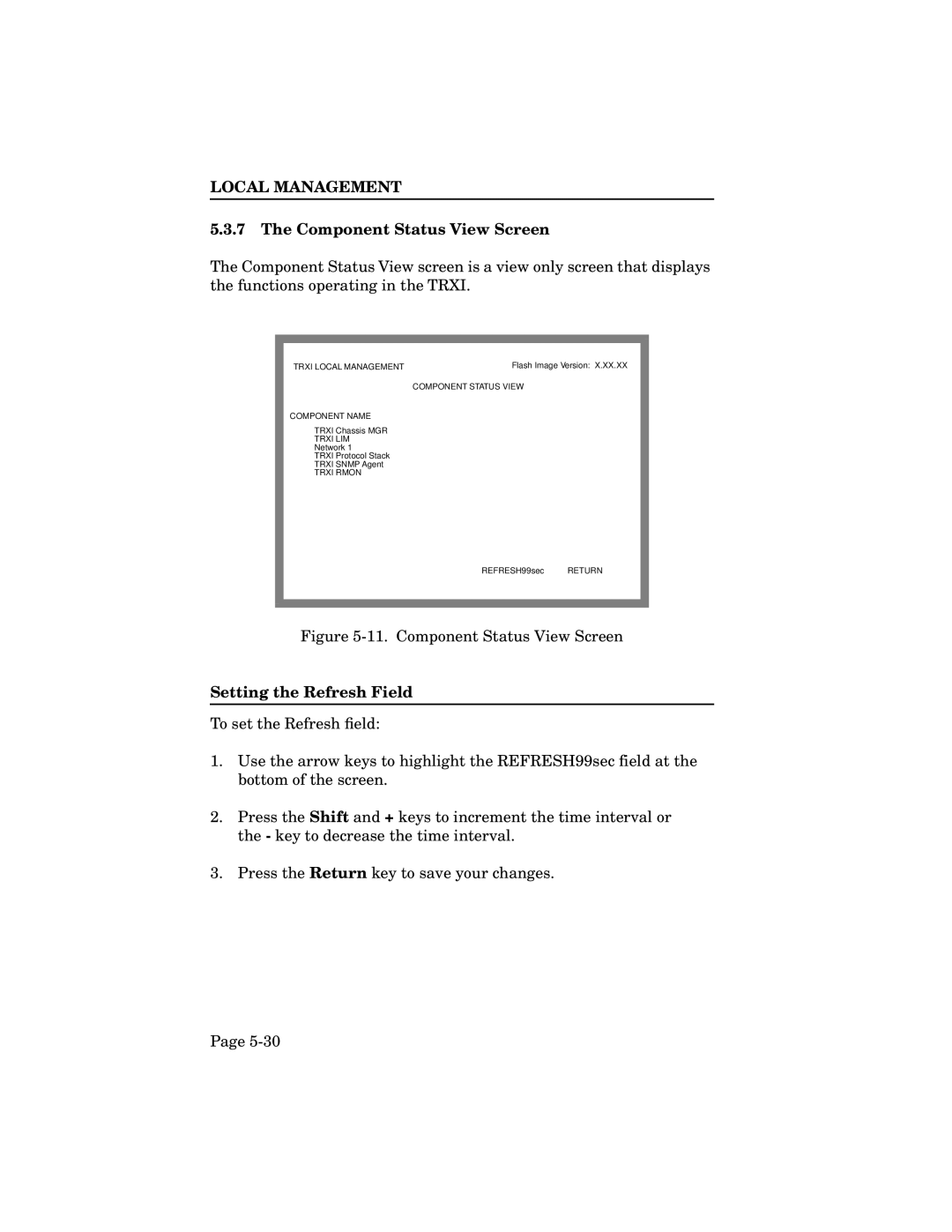LOCAL MANAGEMENT
5.3.7The Component Status View Screen
The Component Status View screen is a view only screen that displays the functions operating in the TRXI.
TRXI LOCAL MANAGEMENT | Flash Image Version: X.XX.XX |
COMPONENT STATUS VIEW
COMPONENT NAME
TRXI Chassis MGR
TRXI LIM
Network 1
TRXI Protocol Stack
TRXI SNMP Agent
TRXI RMON
REFRESH99sec RETURN
Figure 5-11. Component Status View Screen
Setting the Refresh Field
To set the Refresh field:
1.Use the arrow keys to highlight the REFRESH99sec field at the bottom of the screen.
2.Press the Shift and + keys to increment the time interval or the - key to decrease the time interval.
3.Press the Return key to save your changes.
Page