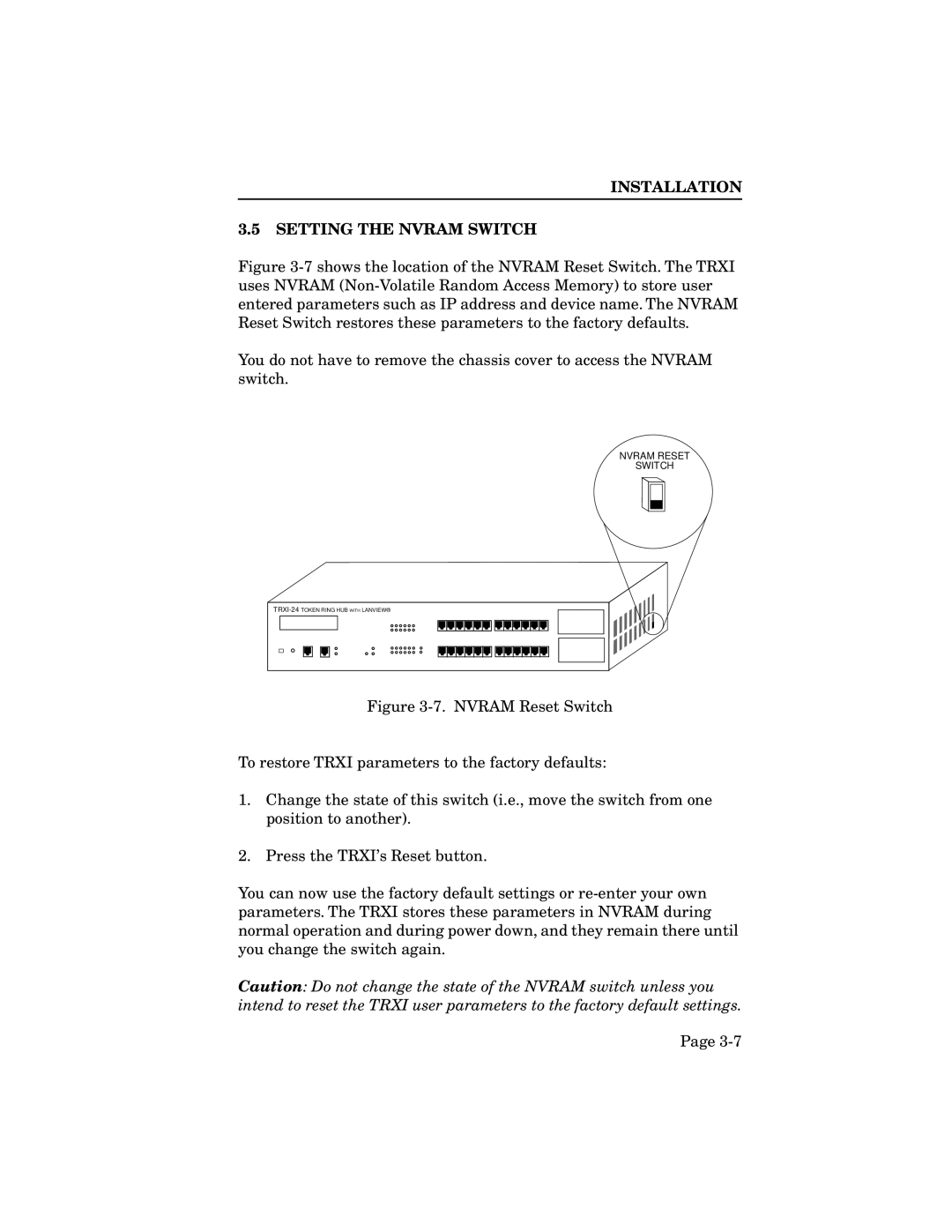INSTALLATION
3.5SETTING THE NVRAM SWITCH
Figure 3-7 shows the location of the NVRAM Reset Switch. The TRXI uses NVRAM (Non-Volatile Random Access Memory) to store user entered parameters such as IP address and device name. The NVRAM Reset Switch restores these parameters to the factory defaults.
You do not have to remove the chassis cover to access the NVRAM switch.
NVRAM RESET
SWITCH
Figure 3-7. NVRAM Reset Switch
To restore TRXI parameters to the factory defaults:
1.Change the state of this switch (i.e., move the switch from one position to another).
2.Press the TRXI’s Reset button.
You can now use the factory default settings or re-enter your own parameters. The TRXI stores these parameters in NVRAM during normal operation and during power down, and they remain there until you change the switch again.
Caution: Do not change the state of the NVRAM switch unless you intend to reset the TRXI user parameters to the factory default settings.
Page