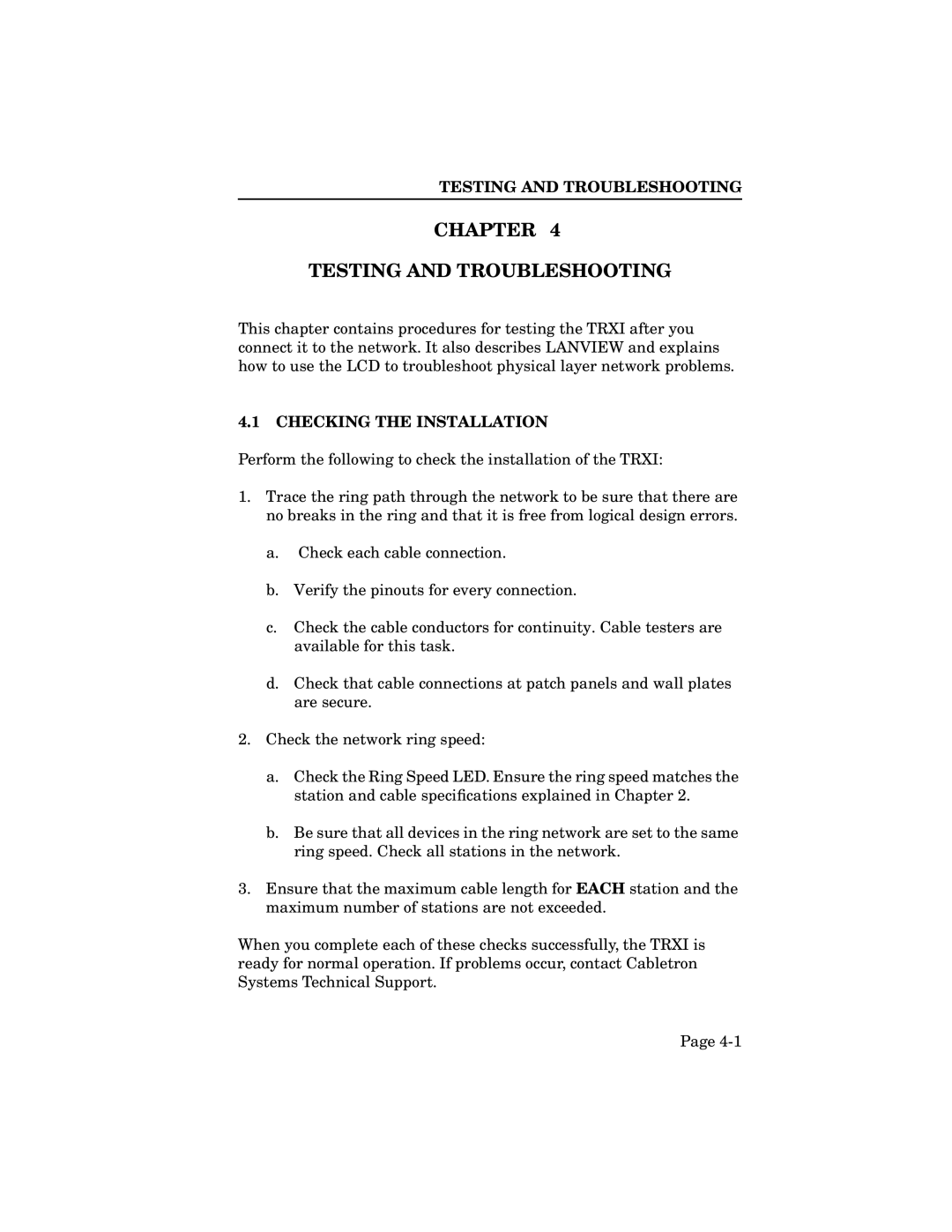TESTING AND TROUBLESHOOTING
CHAPTER 4
TESTING AND TROUBLESHOOTING
This chapter contains procedures for testing the TRXI after you connect it to the network. It also describes LANVIEW and explains how to use the LCD to troubleshoot physical layer network problems.
4.1CHECKING THE INSTALLATION
Perform the following to check the installation of the TRXI:
1.Trace the ring path through the network to be sure that there are no breaks in the ring and that it is free from logical design errors.
a.Check each cable connection.
b.Verify the pinouts for every connection.
c.Check the cable conductors for continuity. Cable testers are available for this task.
d.Check that cable connections at patch panels and wall plates are secure.
2.Check the network ring speed:
a.Check the Ring Speed LED. Ensure the ring speed matches the station and cable specifications explained in Chapter 2.
b.Be sure that all devices in the ring network are set to the same ring speed. Check all stations in the network.
3.Ensure that the maximum cable length for EACH station and the maximum number of stations are not exceeded.
When you complete each of these checks successfully, the TRXI is ready for normal operation. If problems occur, contact Cabletron Systems Technical Support.
Page