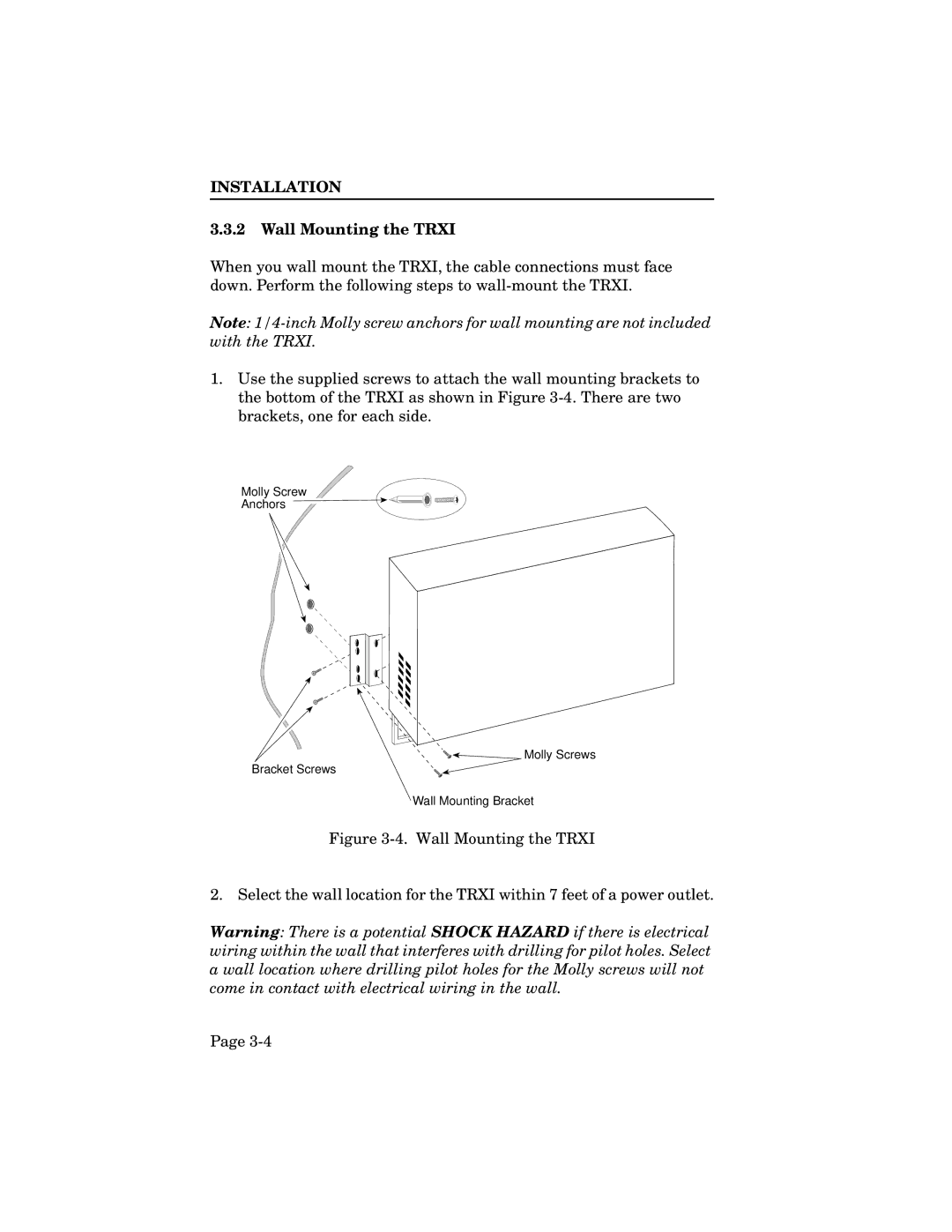INSTALLATION
3.3.2Wall Mounting the TRXI
When you wall mount the TRXI, the cable connections must face down. Perform the following steps to
Note:
1.Use the supplied screws to attach the wall mounting brackets to the bottom of the TRXI as shown in Figure
Molly Screw
Anchors
![]()
![]()
![]()
![]()
![]() Molly Screws
Molly Screws
Bracket Screws
Wall Mounting Bracket
Figure 3-4. Wall Mounting the TRXI
2. Select the wall location for the TRXI within 7 feet of a power outlet.
Warning: There is a potential SHOCK HAZARD if there is electrical wiring within the wall that interferes with drilling for pilot holes. Select a wall location where drilling pilot holes for the Molly screws will not come in contact with electrical wiring in the wall.
Page