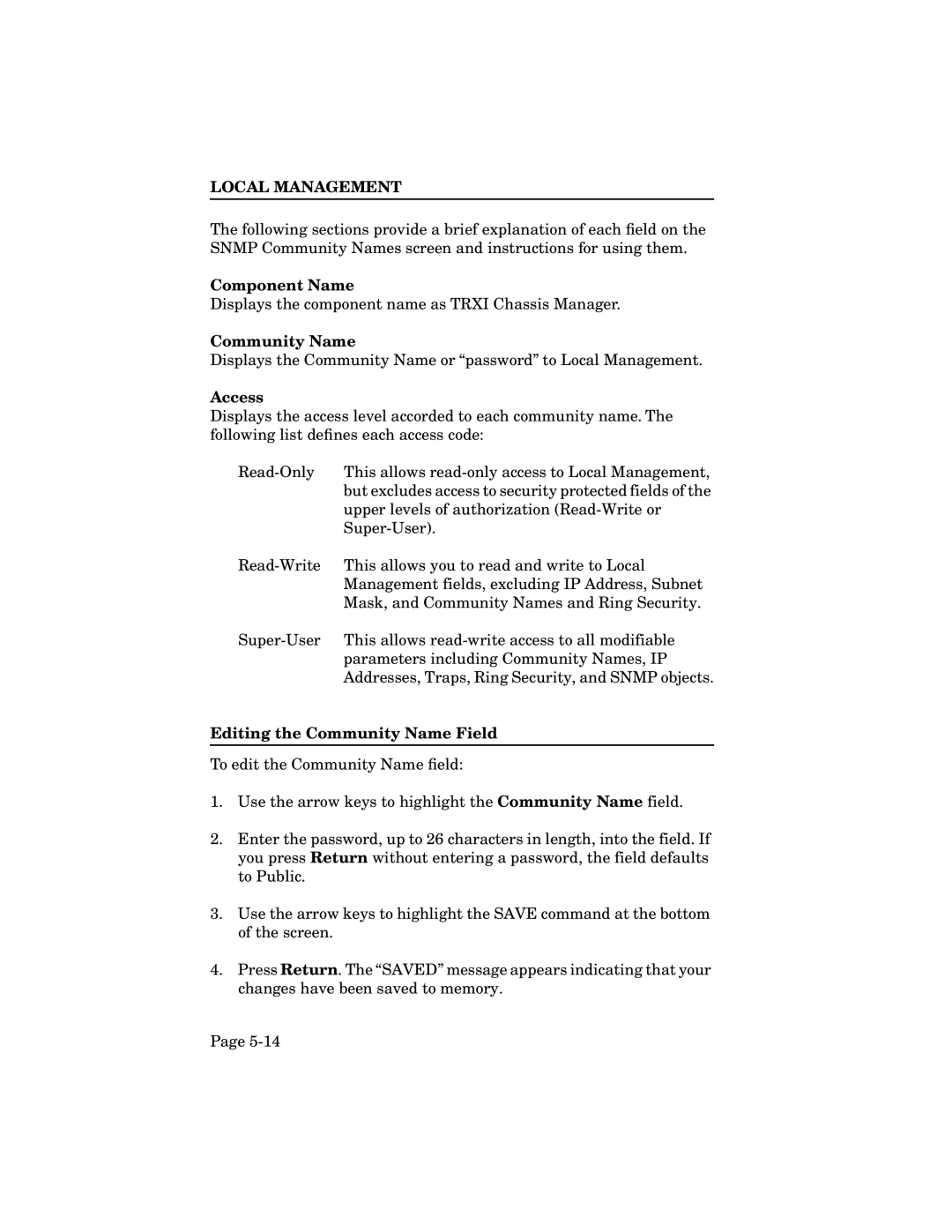LOCAL MANAGEMENT
The following sections provide a brief explanation of each field on the SNMP Community Names screen and instructions for using them.
Component Name
Displays the component name as TRXI Chassis Manager.
Community Name
Displays the Community Name or “password” to Local Management.
Access
Displays the access level accorded to each community name. The following list defines each access code:
This allows | |
| but excludes access to security protected fields of the |
| upper levels of authorization |
| |
This allows you to read and write to Local | |
| Management fields, excluding IP Address, Subnet |
| Mask, and Community Names and Ring Security. |
This allows | |
| parameters including Community Names, IP |
| Addresses, Traps, Ring Security, and SNMP objects. |
Editing the Community Name Field
To edit the Community Name field:
1.Use the arrow keys to highlight the Community Name field.
2.Enter the password, up to 26 characters in length, into the field. If you press Return without entering a password, the field defaults to Public.
3.Use the arrow keys to highlight the SAVE command at the bottom of the screen.
4.Press Return. The “SAVED” message appears indicating that your changes have been saved to memory.
Page