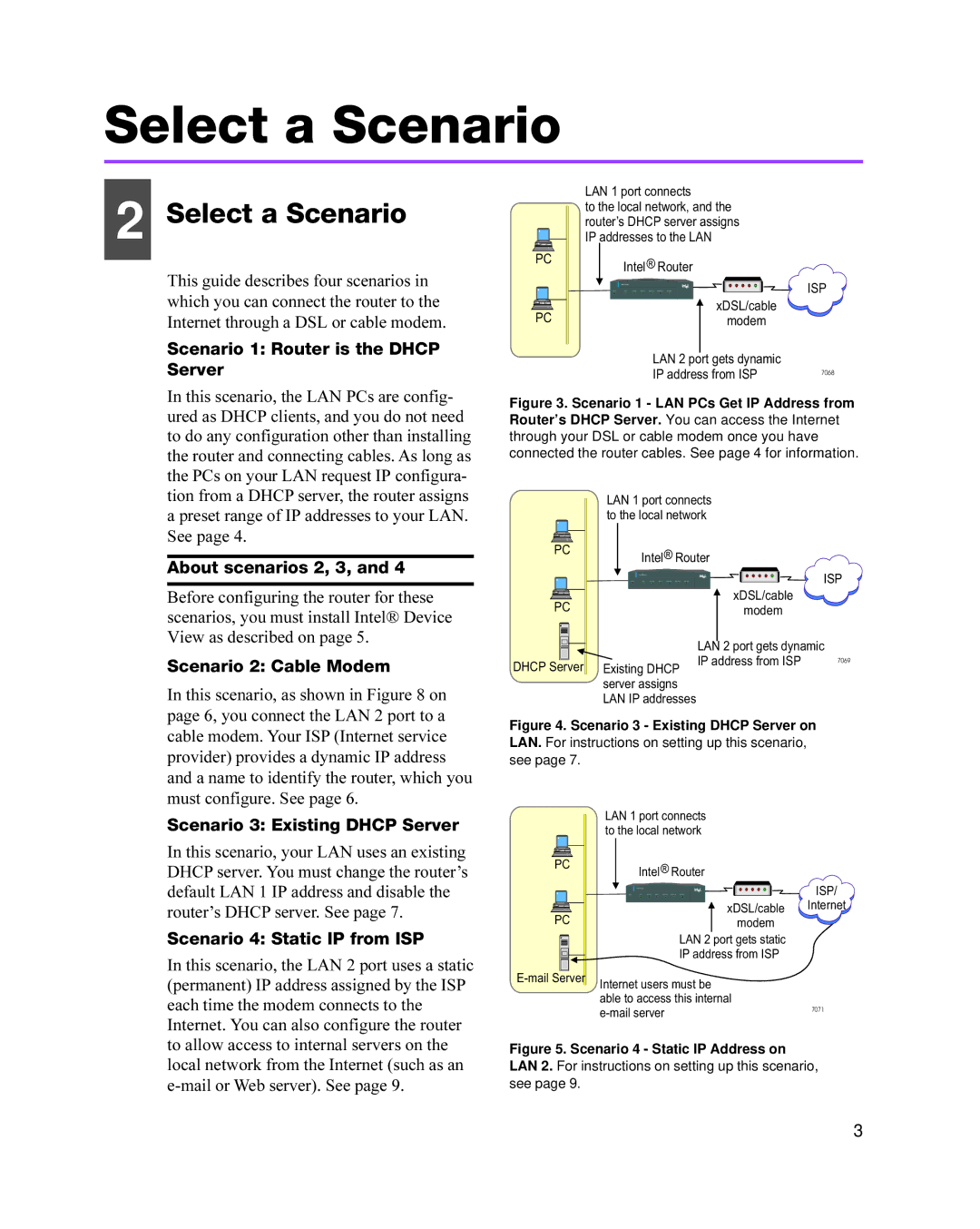Select a Scenario
2 Select a Scenario
This guide describes four scenarios in which you can connect the router to the Internet through a DSL or cable modem.
Scenario 1: Router is the DHCP Server
In this scenario, the LAN PCs are config- ured as DHCP clients, and you do not need to do any configuration other than installing the router and connecting cables. As long as the PCs on your LAN request IP configura- tion from a DHCP server, the router assigns
| LAN 1 port connects |
|
| to the local network, and the |
|
| router’s DHCP server assigns |
|
| IP addresses to the LAN |
|
PC | Intel® Router |
|
|
| |
| Intel Router | ISP |
PC | xDSL/cable |
|
modem |
| |
|
|
LAN 2 port gets dynamic |
|
IP address from ISP | 7068 |
Figure 3. Scenario 1 - LAN PCs Get IP Address from Router’s DHCP Server. You can access the Internet through your DSL or cable modem once you have connected the router cables. See page 4 for information.
a preset range of IP addresses to your LAN. See page 4.
About scenarios 2, 3, and 4
Before configuring the router for these scenarios, you must install Intel® Device View as described on page 5.
Scenario 2: Cable Modem
In this scenario, as shown in Figure 8 on page 6, you connect the LAN 2 port to a
PC |
PC |
DHCP Server |
LAN 1 port connects to the local network
Intel® Router
Intel Router |
| ISP |
| xDSL/cable |
|
| modem |
|
| LAN 2 port gets dynamic | |
| IP address from ISP | 7069 |
Existing DHCP |
|
|
server assigns |
|
|
LAN IP addresses |
|
|
cable modem. Your ISP (Internet service provider) provides a dynamic IP address and a name to identify the router, which you must configure. See page 6.
Figure 4. Scenario 3 - Existing DHCP Server on
LAN. For instructions on setting up this scenario, see page 7.
Scenario 3: Existing DHCP Server
In this scenario, your LAN uses an existing DHCP server. You must change the router’s default LAN 1 IP address and disable the router’s DHCP server. See page 7.
Scenario 4: Static IP from ISP
In this scenario, the LAN 2 port uses a static (permanent) IP address assigned by the ISP each time the modem connects to the Internet. You can also configure the router to allow access to internal servers on the
PC |
PC |
LAN 1 port connects to the local network
Intel® Router
xDSL/cable modem
LAN 2 port gets static IP address from ISP
Internet users must be able to access this internal
ISP/
Internet
7071
local network from the Internet (such as an
Figure 5. Scenario 4 - Static IP Address on
LAN 2. For instructions on setting up this scenario, see page 9.
3