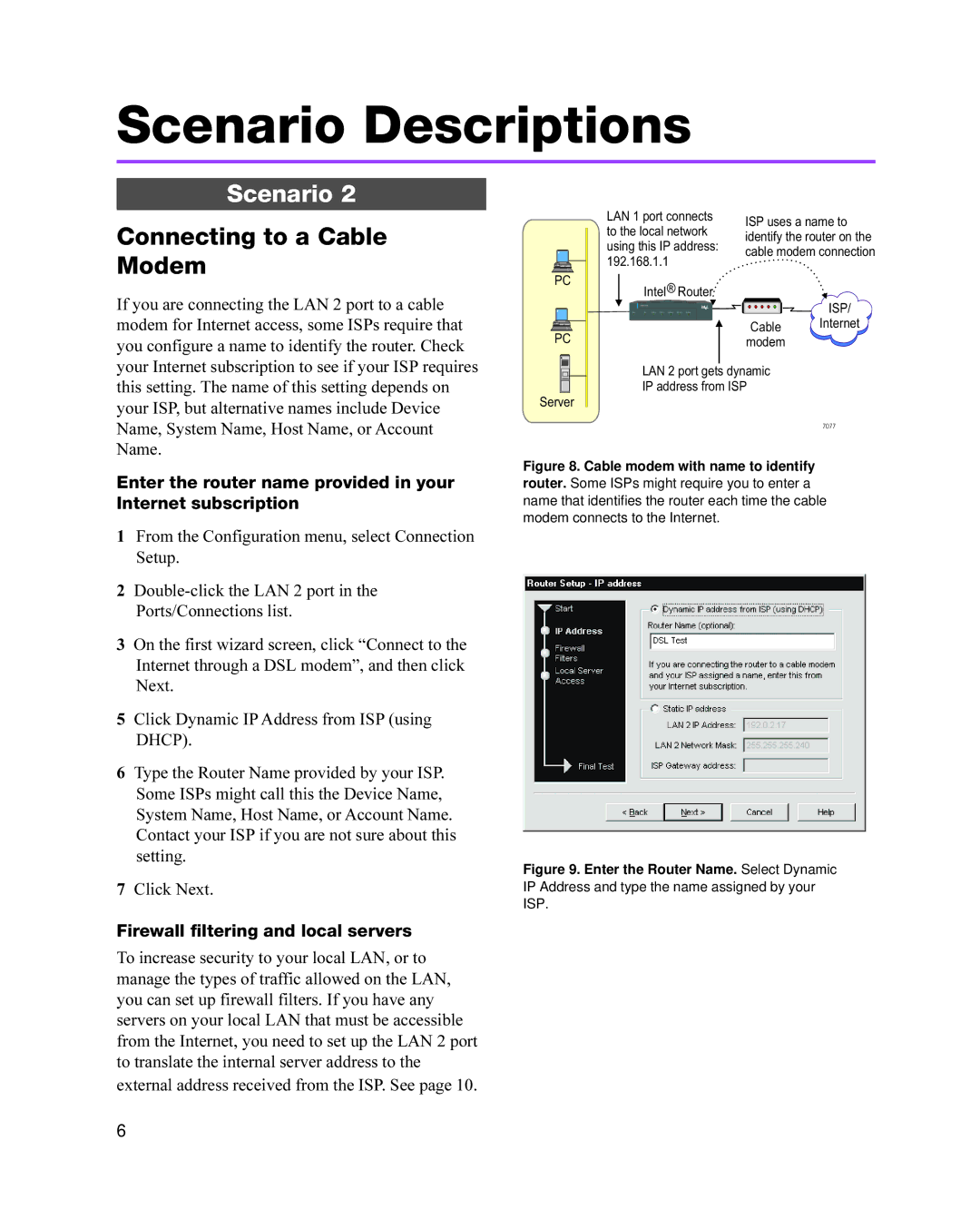Scenario Descriptions
Scenario 2
Connecting to a Cable
Modem
If you are connecting the LAN 2 port to a cable modem for Internet access, some ISPs require that you configure a name to identify the router. Check your Internet subscription to see if your ISP requires this setting. The name of this setting depends on your ISP, but alternative names include Device Name, System Name, Host Name, or Account Name.
Enter the router name provided in your Internet subscription
1From the Configuration menu, select Connection Setup.
2
3On the first wizard screen, click “Connect to the Internet through a DSL modem”, and then click Next.
5Click Dynamic IP Address from ISP (using DHCP).
6Type the Router Name provided by your ISP. Some ISPs might call this the Device Name, System Name, Host Name, or Account Name. Contact your ISP if you are not sure about this setting.
7Click Next.
Firewall filtering and local servers
To increase security to your local LAN, or to manage the types of traffic allowed on the LAN, you can set up firewall filters. If you have any servers on your local LAN that must be accessible from the Internet, you need to set up the LAN 2 port to translate the internal server address to the
external address received from the ISP. See page 10.
| LAN 1 port connects | ISP uses a name to | |
| to the local network | ||
| identify the router on the | ||
| using this IP address: | ||
| cable modem connection | ||
| 192.168.1.1 | ||
|
|
| |
PC | Intel® Router |
|
|
|
| ISP/ | |
| Intel Router |
| |
|
| Cable | Internet |
PC |
|
| |
| modem |
| |
|
|
| |
| LAN 2 port gets dynamic |
| |
| IP address from ISP |
| |
Server |
|
|
|
|
|
| 7077 |
Figure 8. Cable modem with name to identify
router. Some ISPs might require you to enter a name that identifies the router each time the cable modem connects to the Internet.
Figure 9. Enter the Router Name. Select Dynamic IP Address and type the name assigned by your ISP.
6