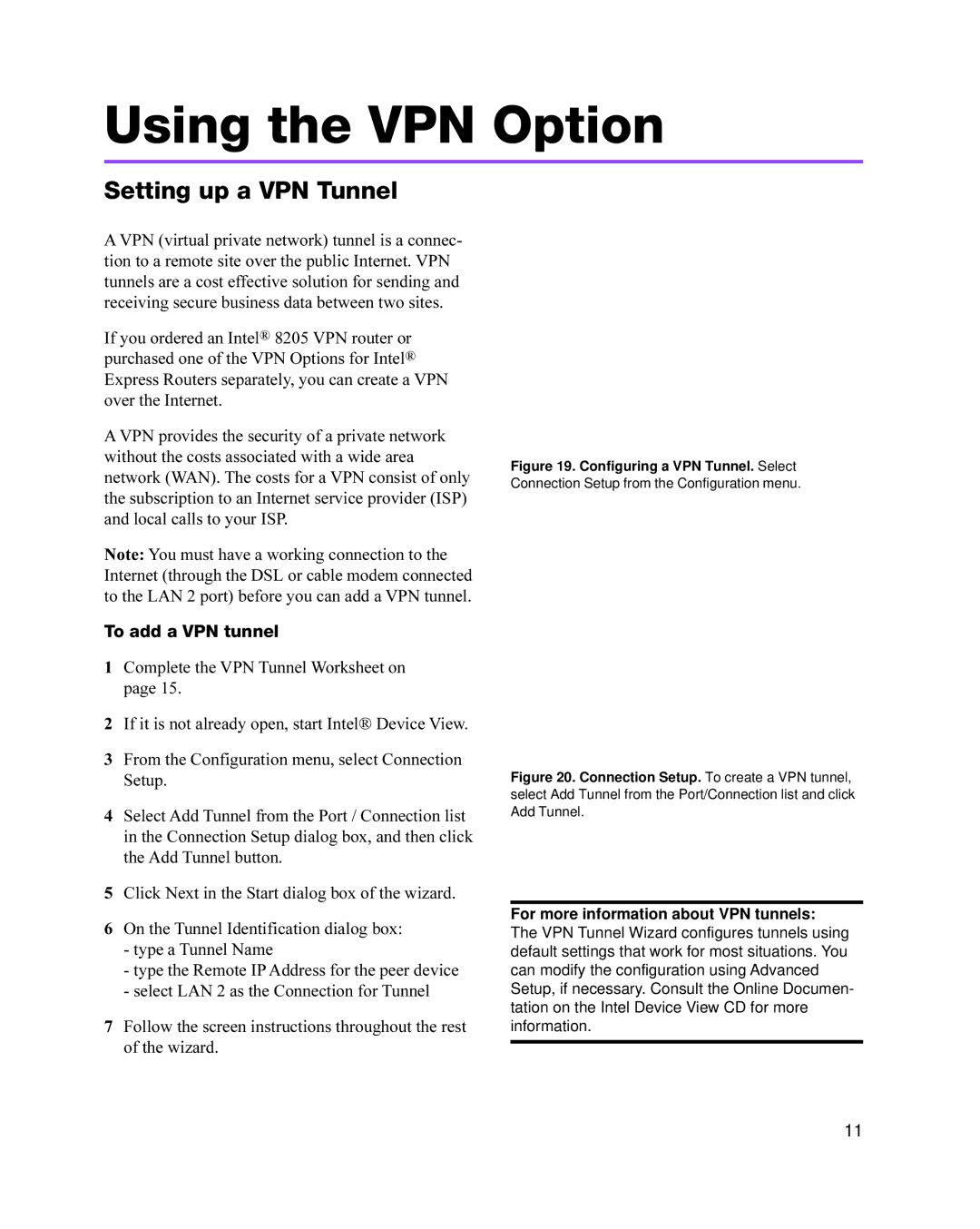Using the VPN Option
Setting up a VPN Tunnel
A VPN (virtual private network) tunnel is a connec- tion to a remote site over the public Internet. VPN tunnels are a cost effective solution for sending and receiving secure business data between two sites.
If you ordered an Intel® 8205 VPN router or purchased one of the VPN Options for Intel® Express Routers separately, you can create a VPN over the Internet.
A VPN provides the security of a private network without the costs associated with a wide area network (WAN). The costs for a VPN consist of only the subscription to an Internet service provider (ISP) and local calls to your ISP.
Note: You must have a working connection to the Internet (through the DSL or cable modem connected to the LAN 2 port) before you can add a VPN tunnel.
To add a VPN tunnel
1Complete the VPN Tunnel Worksheet on page 15.
2If it is not already open, start Intel® Device View.
3From the Configuration menu, select Connection Setup.
4Select Add Tunnel from the Port / Connection list in the Connection Setup dialog box, and then click the Add Tunnel button.
5Click Next in the Start dialog box of the wizard.
6On the Tunnel Identification dialog box:
-type a Tunnel Name
-type the Remote IP Address for the peer device
-select LAN 2 as the Connection for Tunnel
7Follow the screen instructions throughout the rest of the wizard.
Figure 19. Configuring a VPN Tunnel. Select Connection Setup from the Configuration menu.
Figure 20. Connection Setup. To create a VPN tunnel, select Add Tunnel from the Port/Connection list and click Add Tunnel.
For more information about VPN tunnels:
The VPN Tunnel Wizard configures tunnels using default settings that work for most situations. You can modify the configuration using Advanced Setup, if necessary. Consult the Online Documen- tation on the Intel Device View CD for more information.
11