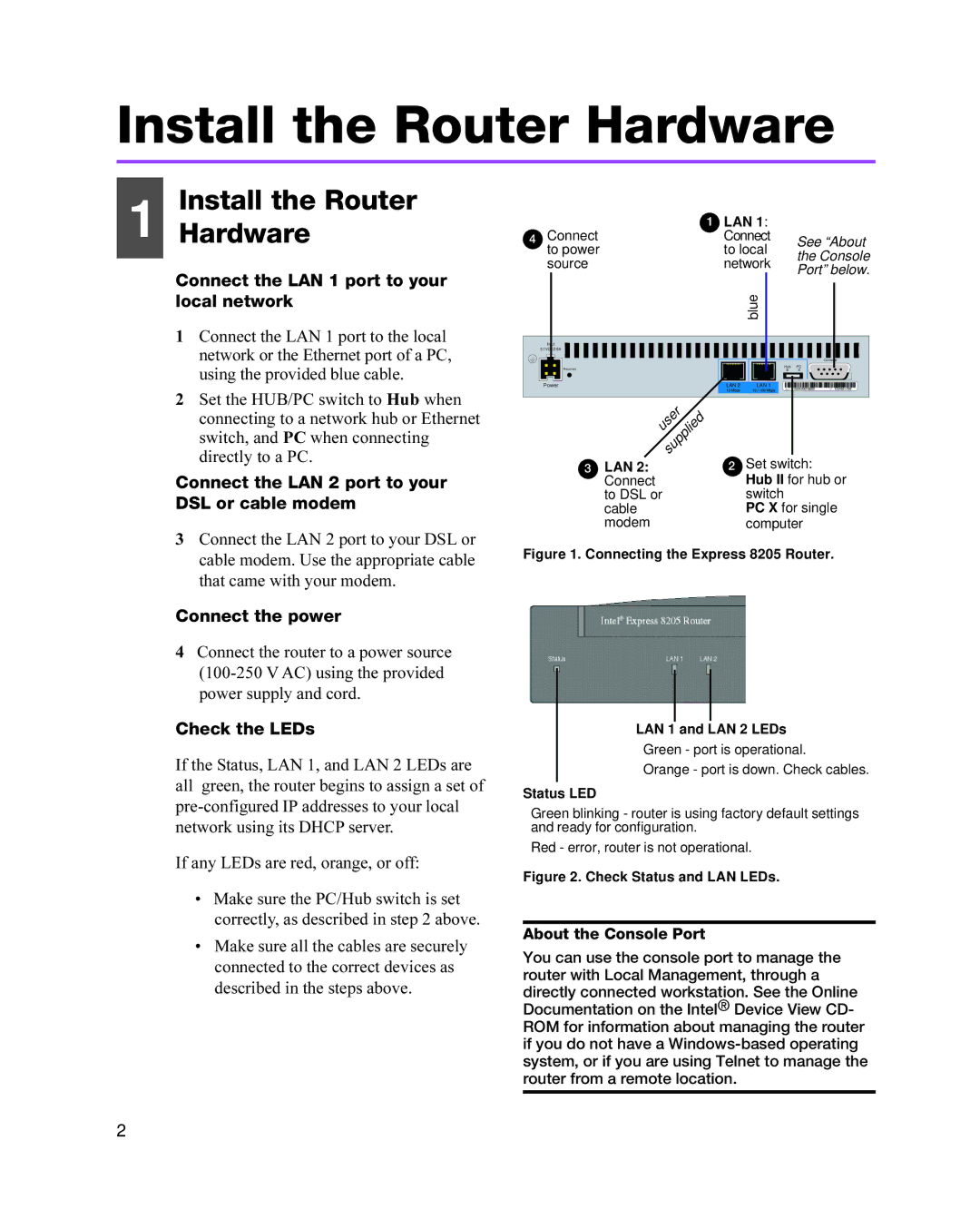Install the Router Hardware
Install the Router
1 Hardware
Connect the LAN 1 port to your local network
1Connect the LAN 1 port to the local network or the Ethernet port of a PC, using the provided blue cable.
2Set the HUB/PC switch to Hub when connecting to a network hub or Ethernet switch, and PC when connecting directly to a PC.
Connect the LAN 2 port to your DSL or cable modem
3Connect the LAN 2 port to your DSL or cable modem. Use the appropriate cable that came with your modem.
Connect the power
4Connect the router to a power source
Check the LEDs
If the Status, LAN 1, and LAN 2 LEDs are all green, the router begins to assign a set of
If any LEDs are red, orange, or off:
1 | LAN 1: |
| ||
4 Connect | Connect | See “About | ||
to power | to local | the Console | ||
source | network | |||
Port” below. | ||||
|
|
| ||
|
| blue |
| |
Input |
|
|
| |
5.1VDC/2.6A |
|
|
| |
|
|
| Console | |
Recovery |
| Hub PC | ||
| II | X | ||
Power | LAN 2 | LAN 1 | 00AA00D1865D123456 789 | |
| 10 Mbps | 10 / 100 Mbps | ||
user |
|
|
| |
supplied |
| Set switch: | ||
3 LAN 2: | 2 | |||
Connect |
| Hub II for hub or | ||
to DSL or |
| switch |
| |
cable |
| PC X for single | ||
modem |
| computer | ||
Figure 1. Connecting the Express 8205 Router.
LAN 1 and LAN 2 LEDs
Green - port is operational.
Orange - port is down. Check cables.
Status LED
Green blinking - router is using factory default settings and ready for configuration.
Red - error, router is not operational.
Figure 2. Check Status and LAN LEDs.
•Make sure the PC/Hub switch is set correctly, as described in step 2 above.
•Make sure all the cables are securely connected to the correct devices as described in the steps above.
About the Console Port
You can use the console port to manage the router with Local Management, through a directly connected workstation. See the Online Documentation on the Intel® Device View CD- ROM for information about managing the router if you do not have a
2