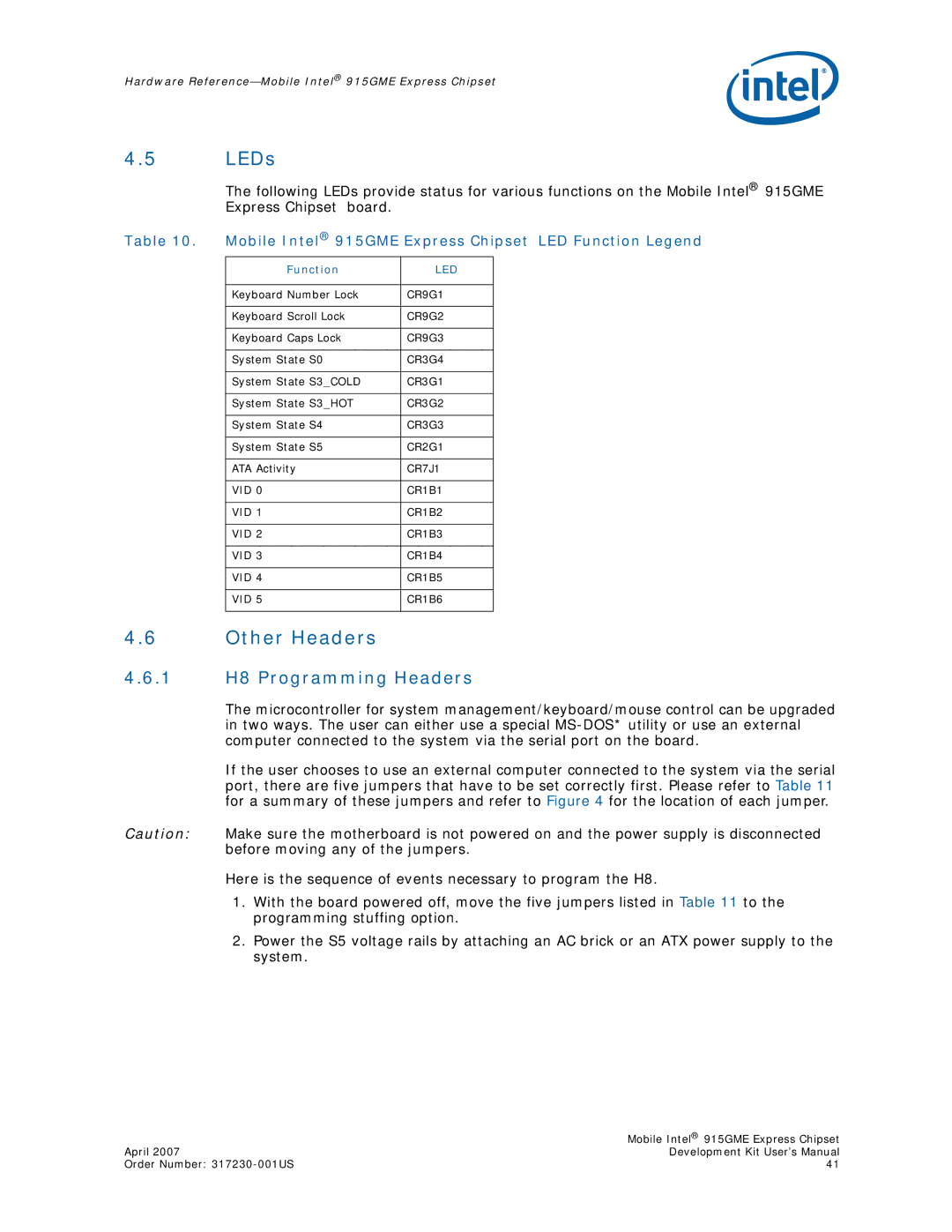Hardware
4.5LEDs
The following LEDs provide status for various functions on the Mobile Intel® 915GME Express Chipset board.
Table 10. | Mobile Intel® 915GME Express Chipset LED Function Legend | ||
| Function | LED |
|
|
|
|
|
| Keyboard Number Lock | CR9G1 |
|
|
|
|
|
| Keyboard Scroll Lock | CR9G2 |
|
|
|
|
|
| Keyboard Caps Lock | CR9G3 |
|
|
|
|
|
| System State S0 | CR3G4 |
|
|
|
|
|
| System State S3_COLD | CR3G1 |
|
|
|
|
|
| System State S3_HOT | CR3G2 |
|
|
|
|
|
| System State S4 | CR3G3 |
|
|
|
|
|
| System State S5 | CR2G1 |
|
|
|
|
|
| ATA Activity | CR7J1 |
|
|
|
|
|
| VID 0 | CR1B1 |
|
|
|
|
|
| VID 1 | CR1B2 |
|
|
|
|
|
| VID 2 | CR1B3 |
|
|
|
|
|
| VID 3 | CR1B4 |
|
|
|
|
|
| VID 4 | CR1B5 |
|
|
|
|
|
| VID 5 | CR1B6 |
|
|
|
|
|
4.6Other Headers
4.6.1H8 Programming Headers
The microcontroller for system management/keyboard/mouse control can be upgraded in two ways. The user can either use a special
If the user chooses to use an external computer connected to the system via the serial port, there are five jumpers that have to be set correctly first. Please refer to Table 11 for a summary of these jumpers and refer to Figure 4 for the location of each jumper.
Caution: Make sure the motherboard is not powered on and the power supply is disconnected before moving any of the jumpers.
Here is the sequence of events necessary to program the H8.
1.With the board powered off, move the five jumpers listed in Table 11 to the programming stuffing option.
2.Power the S5 voltage rails by attaching an AC brick or an ATX power supply to the system.
| Mobile Intel® 915GME Express Chipset |
April 2007 | Development Kit User’s Manual |
Order Number: | 41 |