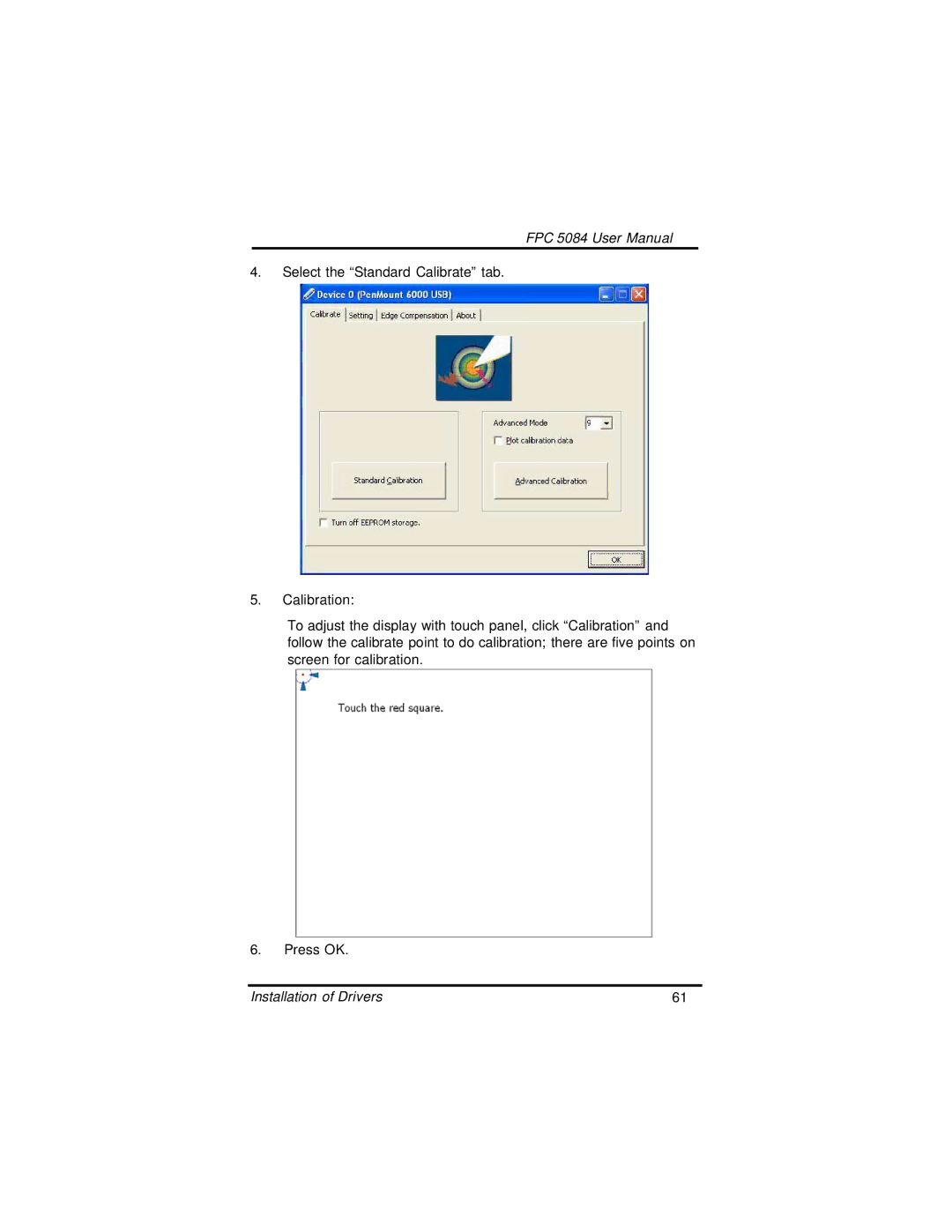FPC 5084 User Manual
4.Select the “Standard Calibrate” tab.
5.Calibration:
To adjust the display with touch panel, click “Calibration” and follow the calibrate point to do calibration; there are five points on screen for calibration.
6.Press OK.
Installation of Drivers | 61 |