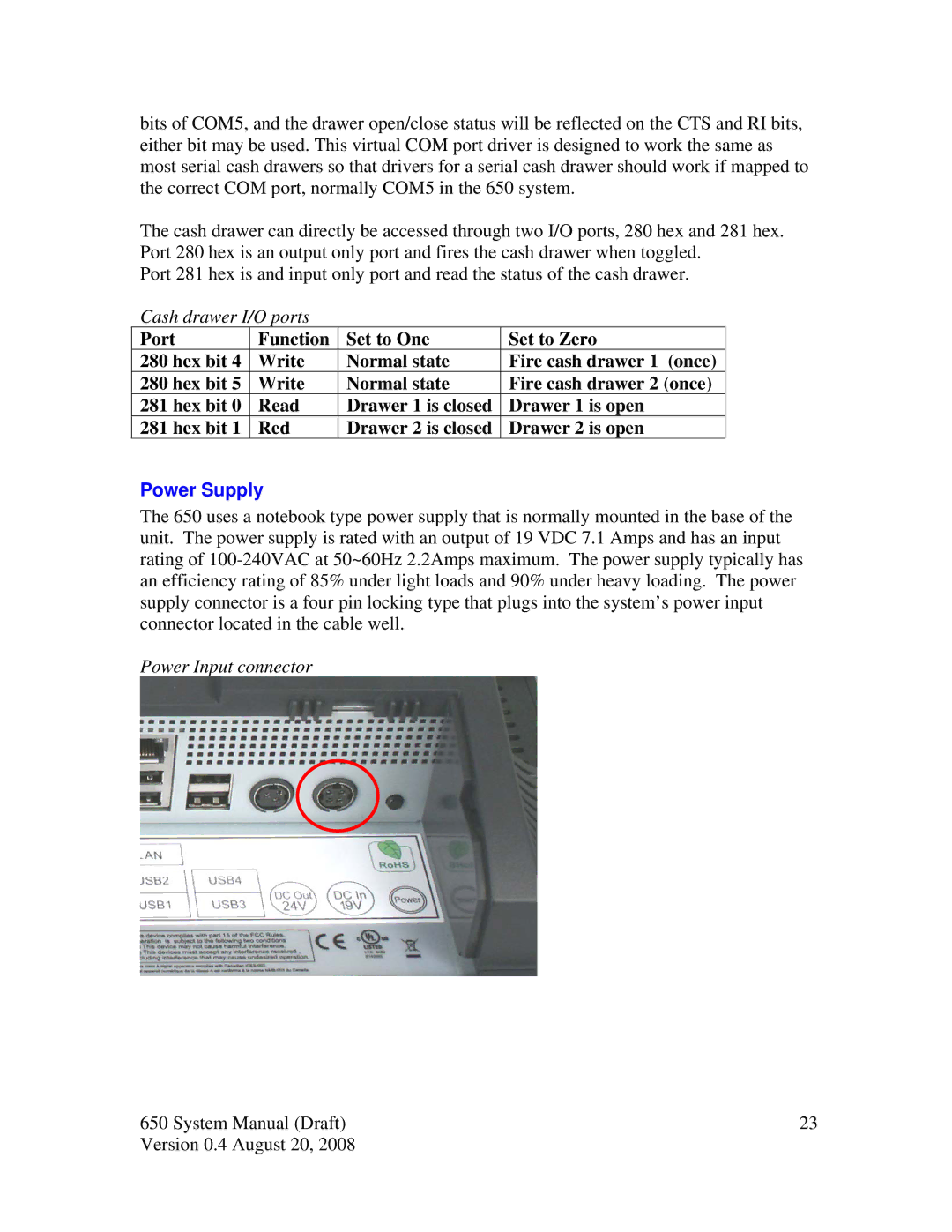J2 650 specifications
The Intel J2 650 is a microprocessor that has garnered attention for its robust performance and advanced features, tailored for a range of applications from embedded systems to high-performance computing tasks. As a member of Intel’s J-series, the J2 650 is designed to balance power efficiency with computational capabilities, making it a versatile choice for developers and manufacturers.One of the standout characteristics of the Intel J2 650 is its architecture, built on Intel’s established x86 core. This architecture allows the processor to efficiently handle a multitude of tasks, thanks to its multi-core design, which enhances parallel processing capabilities. Typically, the configuration includes multiple cores that can operate at varying frequencies, optimizing performance based on workload demands.
The J2 650 is equipped with Intel's Hyper-Threading technology, enabling each core to handle two threads simultaneously. This feature significantly improves multitasking efficiency and is particularly beneficial for applications requiring substantial data processing. Whether in a data-driven application or an intensive gaming scenario, the J2 650 provides a responsive experience.
In terms of power management, the Intel J2 650 is designed with energy efficiency in mind. It features advanced power-saving technologies that allow it to scale down power consumption when idle or under light loads. This is critical for embedded applications, where preserving battery life can be a significant factor. The processor also supports Intel Turbo Boost Technology, which allows it to dynamically increase its clock speed when more processing power is needed, ensuring adaptability under varying workload conditions.
The J2 650 supports a wide range of connectivity options, including integrated graphics capabilities, which provide a solid visual performance without the need for additional hardware. It is compatible with various memory standards, allowing for superior data throughput and increased bandwidth essential for demanding applications.
In addition to its technical specifications, the Intel J2 650 is backed by comprehensive software support, including various development tools and SDKs. This allows developers to optimize their applications and make full use of the processor’s capabilities. The combination of performance, efficiency, and flexibility positions the Intel J2 650 as a formidable contender in the realm of microprocessors, suitable for a diverse array of industries and use cases.