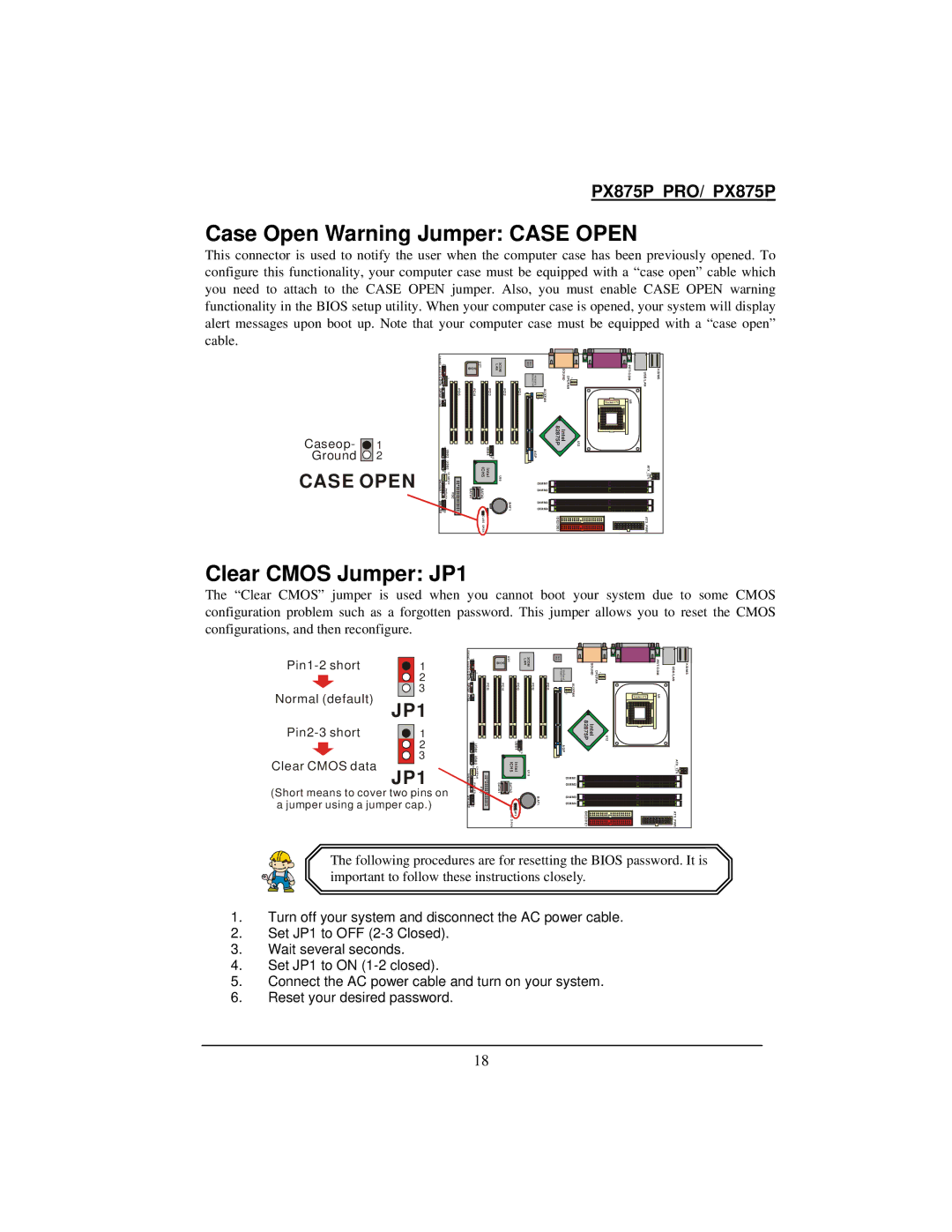PX875P PRO/ PX875P
Case Open Warning Jumper: CASE OPEN
This connector is used to notify the user when the computer case has been previously opened. To configure this functionality, your computer case must be equipped with a “case open” cable which you need to attach to the CASE OPEN jumper. Also, you must enable CASE OPEN warning functionality in the BIOS setup utility. When your computer case is opened, your system will display alert messages upon boot up. Note that your computer case must be equipped with a “case open” cable.
F RO | 21 | 1 | PCI5 | PCI4 | U21 | PCI3 | 3COM LAN | PCI2 | PCI1 | 650 | W83627HF ALC | Winbond | 1 | AUXFAN | SOUND | CPUFAN | 1 |
| U8 | USB /LAN | KB/MS |
SPDIFIrDA |
| ||||||||||||||||||||
NTAUDIO | 21 |
|
| BIOS |
|
|
|
|
|
|
|
|
|
|
|
|
|
| PR T/C |
|
|
C D - |
|
|
|
|
|
|
|
|
|
|
|
|
|
|
|
|
|
| OM |
|
|
IN | 1 |
|
|
|
|
|
|
|
|
|
|
|
|
|
|
|
|
|
|
|
|
|
|
|
|
|
|
|
|
|
|
|
|
|
|
|
|
|
| Socket 478 |
|
|
|
Caseop- 1
Ground ![]() 2
2
CASE OPEN
| 2 1 |
|
| USB2 | |
| 21 |
|
| U SB3 | |
| 101 |
|
| 9 | CHASFAN |
SPEAKER | 1 | |
1 | 2PWRLED 1 | FD C |
/LED | 10 |
|
| 9 |
|
2 10 1 9 USB4
| Int el IC H5 | U19 |
SATA1 | SATA2 |
|
| 1 | BAT |
| 1 | 1 |
| C ASE |
|
| OPEN |
|
Intel 82875P | U12 |
ATX_12V AGP
DIM M1 ![]()
DIM M2 ![]()
DIM M3 ![]()
DIM M4 ![]()
ID E2 IDE1 | ATX PWR |
Clear CMOS Jumper: JP1
The “Clear CMOS” jumper is used when you cannot boot your system due to some CMOS configuration problem such as a forgotten password. This jumper allows you to reset the CMOS configurations, and then reconfigure.
1 | |
| 2 |
Normal (default) | 3 |
JP1 |
F RO | 21 | 1 | PCI5 | PCI4 | U 21 | PCI3 | 3COM LAN | PCI2 | PCI1 | 650 | W83627HF ALC | Winbond | 1 | AUXFAN | SOU ND | CPUFAN | 1 |
| U8 | USB/LAN | K B/M S |
SPDIFIrDA |
| ||||||||||||||||||||
NTAUDIO | 21 |
|
| BIOS |
|
|
|
|
|
|
|
|
|
|
|
|
|
| PR T/C |
|
|
C D - |
|
|
|
|
|
|
|
|
|
|
|
|
|
|
|
|
|
| OM |
|
|
IN |
|
|
|
|
|
|
|
|
|
|
|
|
|
|
|
|
|
|
|
|
|
| 1 |
|
|
|
|
|
|
|
|
|
|
|
|
|
|
|
|
|
|
|
|
|
|
|
|
|
|
|
|
|
|
|
|
|
|
|
|
|
| Socket 478 |
|
|
|
1 | |
| 2 |
Clear CMOS data | 3 |
JP1 |
(Short means to cover two pins on a jumper using a jumper cap.)
| 2 1 |
|
| U SB2 | |
| 21 |
|
| USB3 | |
| 910 | CHASFAN |
| 1 | |
| 1 |
|
1 |
| F |
SW/LED | 21 |
|
10 |
| |
| 9 |
|
2 10 1 9 USB 4
| In IC |
| tel H 5 |
SATA1 | SATA2 |
| 1 |
| JP1 |
| O PEN |
U1 9
B AT1
Intel 82875P | U12 |
![]() A GP
A GP
ATX_12 V![]()
![]()
![]()
DIM M1 ![]()
DIM M2 ![]()
DIM M3 ![]()
DIM M4 ![]()
ID E2 IDE1 | ATX PWR |
The following procedures are for resetting the BIOS password. It is important to follow these instructions closely.
1.Turn off your system and disconnect the AC power cable.
2.Set JP1 to OFF
3.Wait several seconds.
4.Set JP1 to ON
5.Connect the AC power cable and turn on your system.
6.Reset your desired password.
18