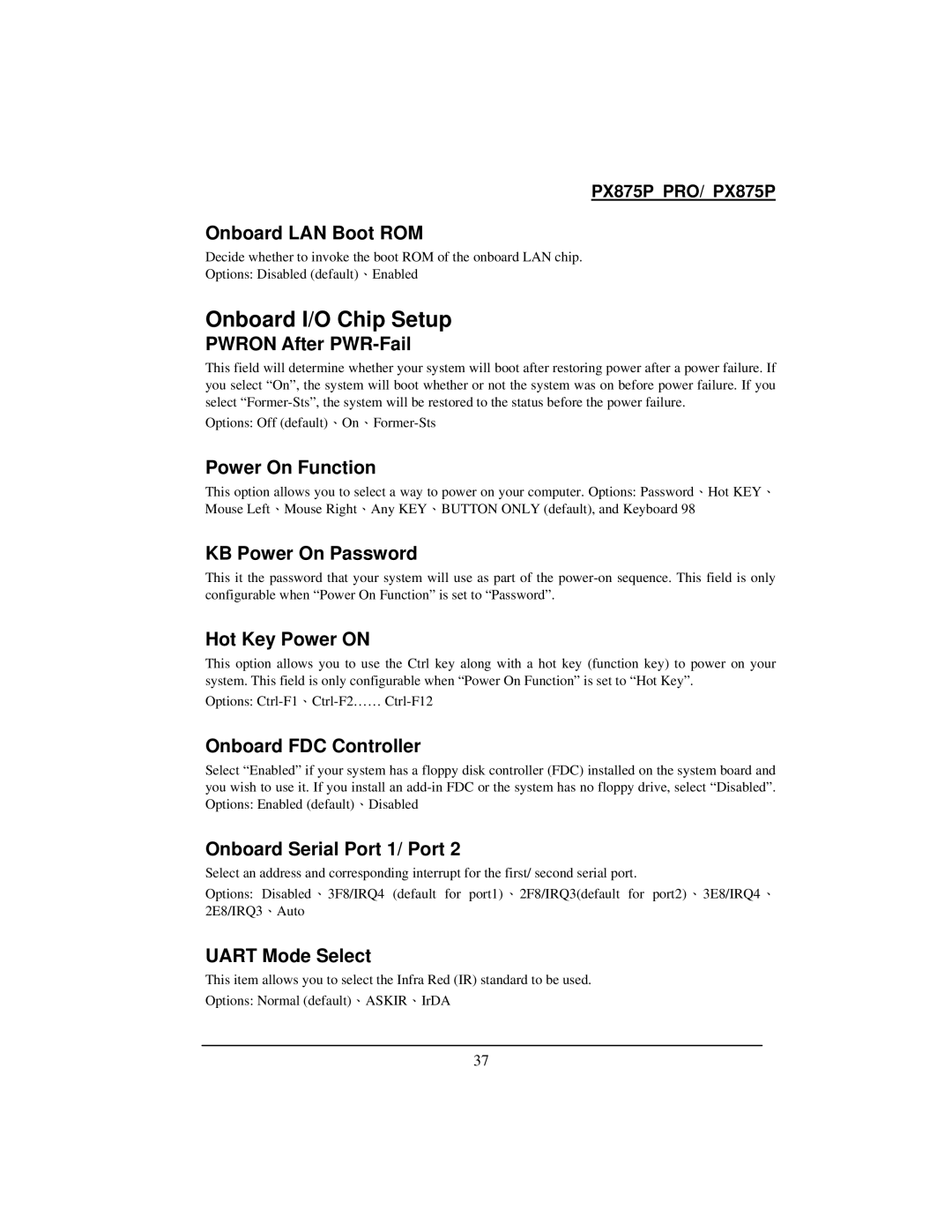PX875P PRO/ PX875P
Onboard LAN Boot ROM
Decide whether to invoke the boot ROM of the onboard LAN chip.
Options: Disabled (default)、Enabled
Onboard I/O Chip Setup
PWRON After PWR-Fail
This field will determine whether your system will boot after restoring power after a power failure. If you select “On”, the system will boot whether or not the system was on before power failure. If you select
Options: Off
Power On Function
This option allows you to select a way to power on your computer. Options: Password、Hot KEY、 Mouse Left、Mouse Right、Any KEY、BUTTON ONLY (default), and Keyboard 98
KB Power On Password
This it the password that your system will use as part of the
Hot Key Power ON
This option allows you to use the Ctrl key along with a hot key (function key) to power on your system. This field is only configurable when “Power On Function” is set to “Hot Key”.
Options:
Onboard FDC Controller
Select “Enabled” if your system has a floppy disk controller (FDC) installed on the system board and you wish to use it. If you install an
Onboard Serial Port 1/ Port 2
Select an address and corresponding interrupt for the first/ second serial port.
Options: Disabled、3F8/IRQ4 (default for port1)、2F8/IRQ3(default for port2)、3E8/IRQ4、 2E8/IRQ3、Auto
UART Mode Select
This item allows you to select the Infra Red (IR) standard to be used.
Options: Normal (default)、ASKIR、IrDA
37