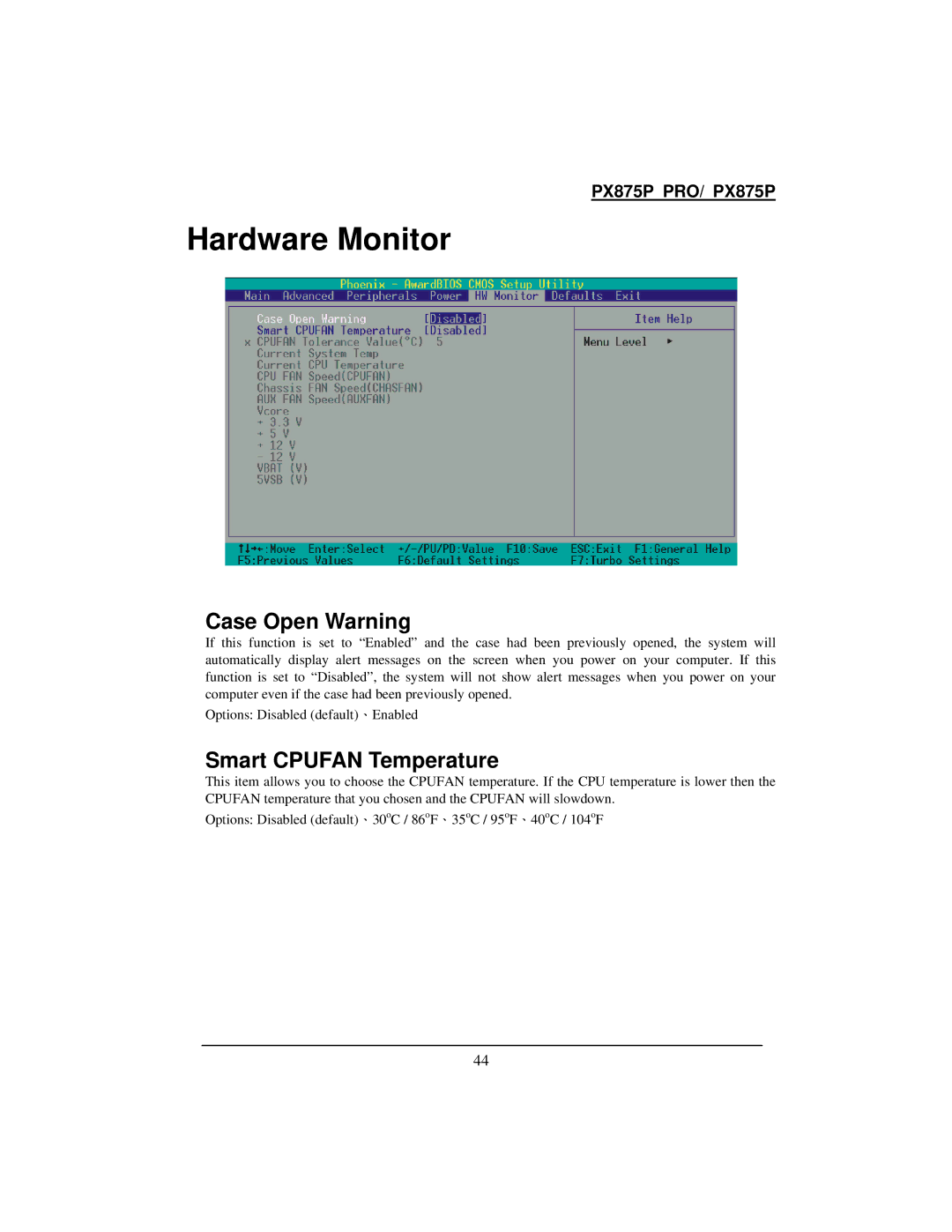PX875P PRO/ PX875P
Hardware Monitor
Case Open Warning
If this function is set to “Enabled” and the case had been previously opened, the system will automatically display alert messages on the screen when you power on your computer. If this function is set to “Disabled”, the system will not show alert messages when you power on your computer even if the case had been previously opened.
Options: Disabled (default)、Enabled
Smart CPUFAN Temperature
This item allows you to choose the CPUFAN temperature. If the CPU temperature is lower then the CPUFAN temperature that you chosen and the CPUFAN will slowdown.
Options: Disabled (default)、30oC / 86oF、35oC / 95oF、40oC / 104oF
44