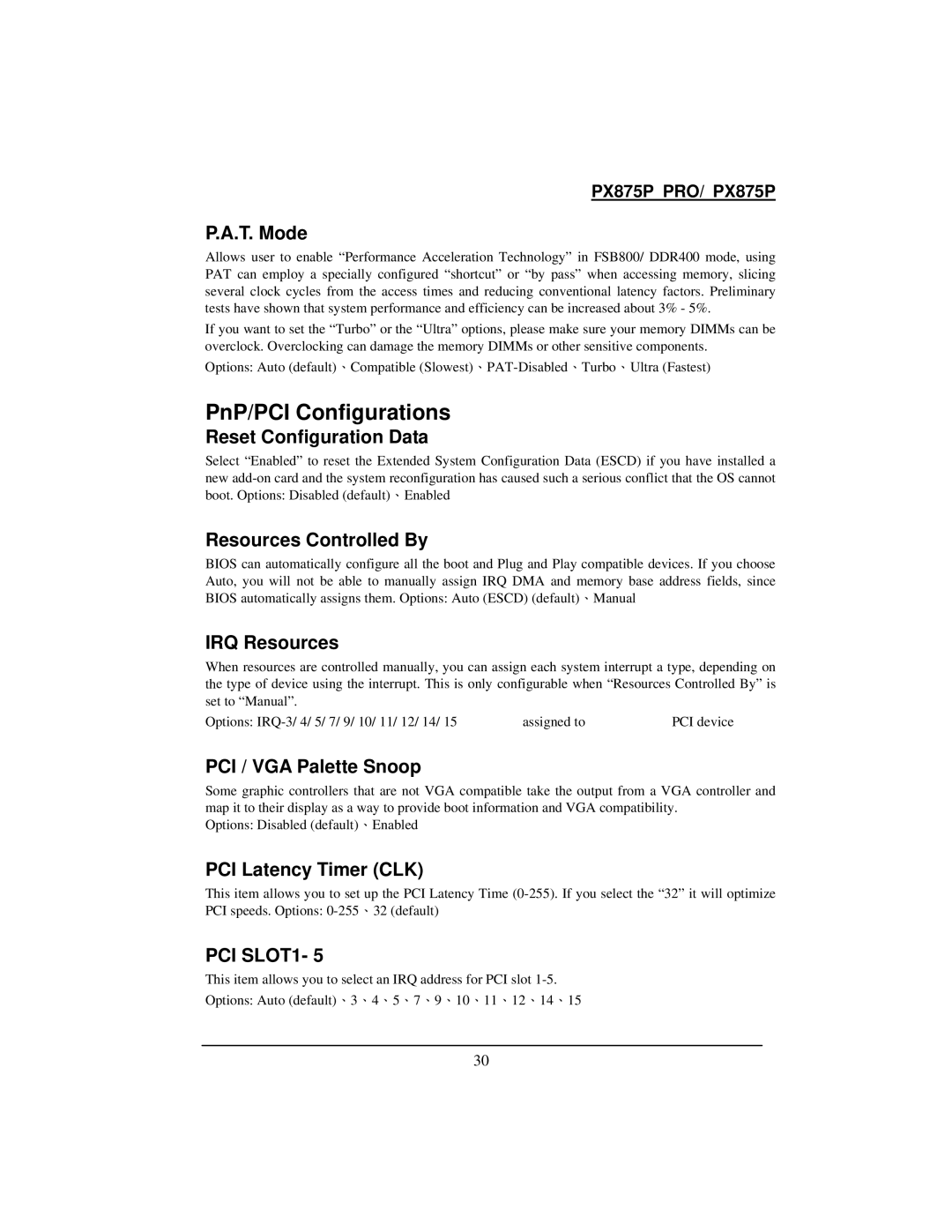PX875P PRO/ PX875P
P.A.T. Mode
Allows user to enable “Performance Acceleration Technology” in FSB800/ DDR400 mode, using PAT can employ a specially configured “shortcut” or “by pass” when accessing memory, slicing several clock cycles from the access times and reducing conventional latency factors. Preliminary tests have shown that system performance and efficiency can be increased about 3% - 5%.
If you want to set the “Turbo” or the “Ultra” options, please make sure your memory DIMMs can be overclock. Overclocking can damage the memory DIMMs or other sensitive components.
Options: Auto (default)、Compatible
PnP/PCI Configurations
Reset Configuration Data
Select “Enabled” to reset the Extended System Configuration Data (ESCD) if you have installed a new
Resources Controlled By
BIOS can automatically configure all the boot and Plug and Play compatible devices. If you choose Auto, you will not be able to manually assign IRQ DMA and memory base address fields, since BIOS automatically assigns them. Options: Auto (ESCD) (default)、Manual
IRQ Resources
When resources are controlled manually, you can assign each system interrupt a type, depending on the type of device using the interrupt. This is only configurable when “Resources Controlled By” is set to “Manual”.
Options: | assigned to | PCI device |
PCI / VGA Palette Snoop
Some graphic controllers that are not VGA compatible take the output from a VGA controller and map it to their display as a way to provide boot information and VGA compatibility.
Options: Disabled (default)、Enabled
PCI Latency Timer (CLK)
This item allows you to set up the PCI Latency Time
PCI SLOT1- 5
This item allows you to select an IRQ address for PCI slot
Options: Auto (default)、3、4、5、7、9、10、11、12、14、15
30