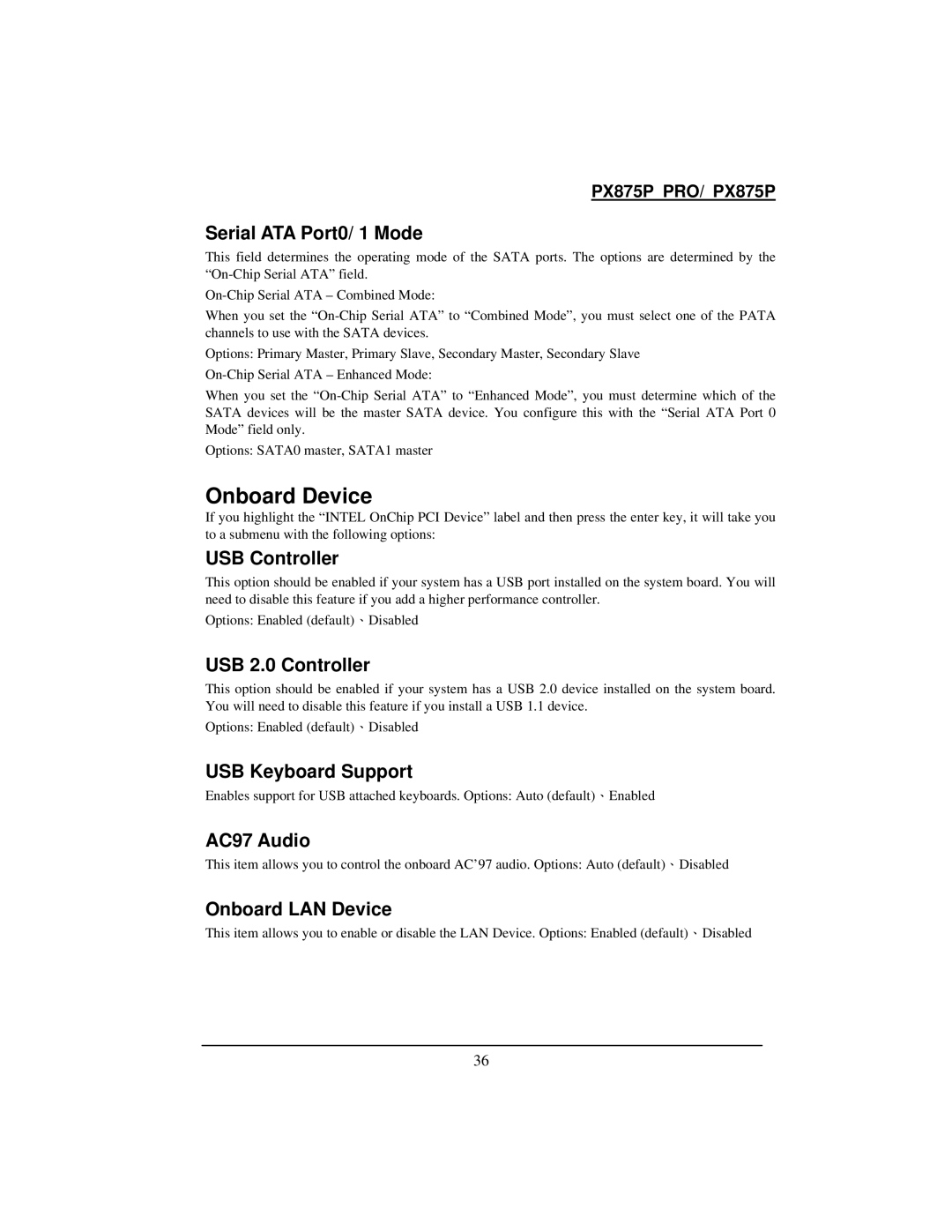PX875P PRO/ PX875P
Serial ATA Port0/ 1 Mode
This field determines the operating mode of the SATA ports. The options are determined by the
When you set the
Options: Primary Master, Primary Slave, Secondary Master, Secondary Slave
When you set the
Options: SATA0 master, SATA1 master
Onboard Device
If you highlight the “INTEL OnChip PCI Device” label and then press the enter key, it will take you to a submenu with the following options:
USB Controller
This option should be enabled if your system has a USB port installed on the system board. You will need to disable this feature if you add a higher performance controller.
Options: Enabled (default)、Disabled
USB 2.0 Controller
This option should be enabled if your system has a USB 2.0 device installed on the system board. You will need to disable this feature if you install a USB 1.1 device.
Options: Enabled (default)、Disabled
USB Keyboard Support
Enables support for USB attached keyboards. Options: Auto (default)、Enabled
AC97 Audio
This item allows you to control the onboard AC’97 audio. Options: Auto (default)、Disabled
Onboard LAN Device
This item allows you to enable or disable the LAN Device. Options: Enabled (default)、Disabled
36