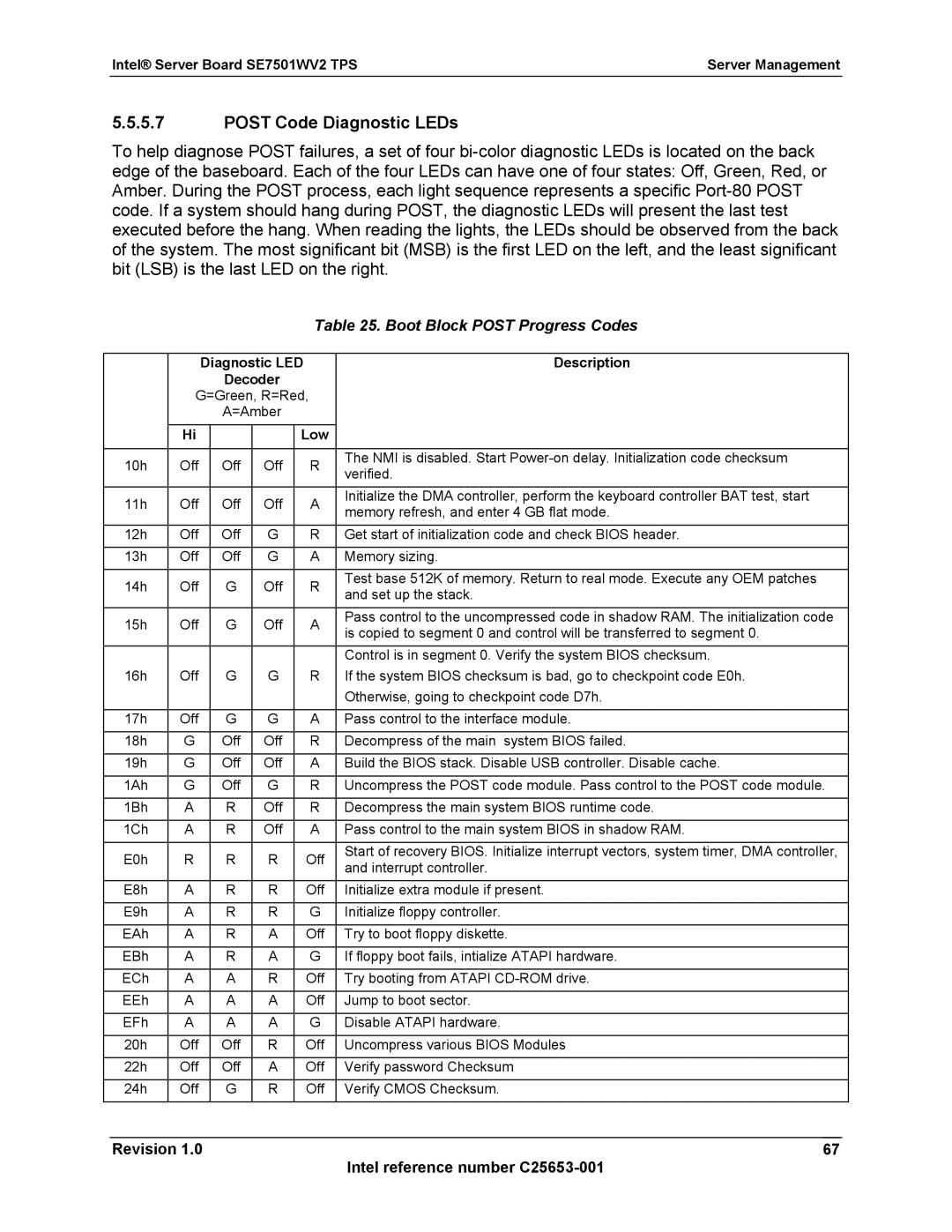Intel Server Board SE7501WV2
Date Revision Modifications Number
Revision
Intel reference number C25653-001
Revision History Intel Server Board SE7501WV2 TPS
Table of Contents
Server Management
Table of Contents Intel Server Board SE7501WV2 TPS
Bios
Intel Server Board SE7501WV2 TPS Table of Contents
Revision Intel reference number C25653-001
12.1
Revision Vii Intel reference number C25653-001
FRB2
FRB3
Viii
SE7501WV2 Acpi Implementation 136
SE7501WV2 Connectors 139
Regulatory and Integration Information
Configuration Jumpers 157
General Specifications 159
164
Appendix a Glossary
Mechanical Specifications
167
169
List of Figures Intel Server Board SE7501WV2 TPS
Xii Revision Intel reference number C25653-001
Xiii
Intel Server Board SE7501WV2 TPS List of Tables
List of Tables Intel Server Board SE7501WV2 TPS
Xiv Revision Intel reference number C25653-001
Interrupt 15h Extensions 127
Xvi Revision Intel reference number C25653-001
Intel Server Board SE7501WV2 TPS Introduction
Bios
SE7501WV2 Server Board Overview Intel Server Board SE7501WV2
SE7501WV2 Feature Set
Revision Intel reference number C25653-001
Intel Server Board SE7501WV2 Block Diagram
Processor Support
Processor and Memory Subsystem
Functional Architecture Intel Server Board SE7501WV2
Processor VRM
Cache 400MHz Spec Size
Interrupts and Apic
Reset Configuration Logic
Memory Subsystem
Processor Module Presence Detection
Memory Dimm Support
Memory Configuration
Memory Dimm Bank
Memory Bank Labels
2.3 I2C*Bus
Bank
Dimm Failure LED
Intel E7501 Chipset
Intel Single Device Data Correction feature
MCH Memory Architecture
DDR Configurations
MCH North Bridge
PCI Bus P64-C I/O Subsystem
Configuration
3 P64H2
PCI Bus P64-B I/O Subsystem
P64-C Speeds
4 ICH3-S
Functional Architecture Intel Server Board SE7501WV2 TPS
Compatibility Interrupt Control
PCI Bus P32-A I/O Subsystem
PCI Bus Master IDE Interface
USB Interface
Apic
Power Management
Super I/O
GPIOs
Serial Ports
Serial Port Multiplexer Logic
Pin Signal Name Serial Port a Header Pin-out
Serial Port a
Serial Port B
Rear RJ45 Serial B Port
Rear Serial Port B Adapter Pinout
RJ45 Signal Abbr
Pin 1 DCD to Pin #7
Pin 1 DSR to Pin#7
Wake-up Control
Bios Flash
Floppy Disk Controller
Keyboard and Mouse
Memory Shadowing
Main Memory
I/O Map
Accessing Configuration Space
System Management Mode Handling
Configaddress Register
Device Number and Idsel Mapping
Register Enable bit ‘1’ = enabled, ‘0’ = disabled
Reserved Bus Number Device
Bus Number
Clock Generation and Distribution
Hardware Initialization
Scsi
Revision
Intel Server Board SE7501WV2 Clock Distribution
Device IDs Idsel
PCI I/O Subsystem
PCI Subsystem
2 P32-A 32-bit, 33-MHz PCI Subsystem
3 P64-B and P64-C 64-bit, 100-MHz PCI-X Subsystem
P64-B Configuration IDs
P64-C Configuration IDsIDs
Baseboard Signals Device
P64-B Arbitration Connections
3.2 P64-B Arbitration
3.3 P64-C Arbitration
Zero Channel RAID ZCR Capable Riser Slot
ATA-100
Ultra320 Scsi
Video Modes
Video Controller
Video Memory Interface
Signal Name Type Description
Video Memory Interface
Video Modes
Front Panel Video Memory
NIC Connector and Status LEDs
Network Interface Controller NIC
Interrupt Routing
Legacy Interrupt Sources
Legacy Interrupt Routing
Serialized IRQ Support
Apic Interrupt Routing
P64H2 Ch B
Device PCI Riser Connector PCI Riser Slot Other
Intel Server Board SE7501WV2 Interrupt Mapping
P64H2 Ch a
IRQ12 IRQ13 IRQ14 IRQ15
Server Management Intel Server Board SE7501WV2 TPS
Intel Server Board SE7501WV2 Sahalee BMC Block Diagram
Intel Server Board SE7501WV2 TPS Server Management
Pin # Pin Name Signal Type Description Config
Sahalee Baseboard Management Controller BMC
BMC Pinout
XINT7 Bmcnmil
XINT4 NIC1SMBALERTL
XINT5 ICH3SMIBUFFL
XINT6 BMCPCU12PROCHOTL
ADDR10
CTS1 Nsibmcfrcupdatel
ADDR8
ADDR9
BMC
LED1 Zzbmcrollingbiosl
LED2 Zzspaswitchen
RTS1 Bmcicmbtxenb L
Corevcc SB3V
Avdd SB5V
VDD5V SB5V
Iovcc SB3V
ADM1026 Input Definition
FRB-1
Fault Resilient Booting
FRB-2
FRB-3
System Reset Control
Power-up Reset
Hard Reset
Intel Server Board SE7501WV2 I2C Address Map
Soft Reset
Intelligent Platform Management Buses Ipmb
Inter Chassis Management Bus Icmb
Error Reporting
5.4 5VSB Status LED
Dimm LEDs
CPU LEDs
Fan LEDs
Degraded Condition
Non-Critical Condition
ID LED
Low
Post Code Diagnostic LEDs
Boot Block Post Progress Codes
Diagnostic LED Description Decoder
Off Read Microcode updates from Bios ROM
6Ah Off Initialize language module. Display splash logo
Temperature Sensors
System Flash ROM Layout
Bios Boot Specification Compliance
Memory
Memory Sizing and Initialization
Memory Configuration
Memory Remapping
Extended System Configuration Data ESCD, Plug and Play PnP
Processors
ECC Initialization
Resource Allocation
PnP ISA Auto-Configuration
PCI Auto-Configuration
Legacy ISA Configuration
Automatic Detection of Video Adapters
Allowed Combinations of Floppy Drive and Floppy Media
Keyboard / Mouse Configuration
Boot without Keyboard and/or Mouse
Floppy Drives
Universal Serial Bus USB
Bios Supported Server Management Features
Ipmi
Advanced Configuration and Power Interface Acpi
Supported Wake Events
Front Panel Switches
Power Switch Off to On
Wake Events
On to Sleep Acpi
Wired For Management WFM
On to Off Legacy
On to Off Acpi
Console Redirection
PXE Bios Support
Bios Recommendations
Bios Requirements
Keystroke Mappings
Operation
Key
Non-ASCII Key Mappings
VT100+ Shift Ctrl Alt
Escb
Escoz
ESCO1
Esca
Ascii Key Mappings
Limitations
Key Normal Shift Ctrl Alt
Interaction with Bios Console Redirection
Service Partition Boot
Emergency Management Port EMP
System Management Bios Smbios
Structure Type Supported Comments
Smbios Header Structure
Microsoft* Windows* Compatibility
Quiet Boot
Bios Serviceabilty Features
Cmos Reset
Flash Update Utility
Bios Updates
User Binary Area
Loading the System Bios
Bios Recovery Mode
Performing Bios Recovery
Rolling Bios and On-line updates
Bios Setup Utility
Bios and System Setup
Setup Utility Operation
Keyboard Command Bar
Entering the Bios Setup Utility
Keyboard Command Bar
Setup Utility Screen
Intel Server Board SE7501WV2 TPS Key Option Description
Menu Selection Bar
44 / 1.2 MB 3½
Feature Option Description
Main Menu Selections
Main Menu Selections
100 Revision Intel reference number C25653-001
Processor Settings Sub-menu
Advanced Menu Selections
Primary Master and Slave Adapters Sub-menu Selections
Revision 101 Intel reference number C25653-001
PCI Configuration Sub-menu Selections
Advanced Menu Selections
Advanced Chipset Control Sub-menu Selections
3F8h
O Device/Peripheral Configuration Sub-menu Selections
PCI Device, Embedded Devices
102 Revision Intel reference number C25653-001
Revision 103 Intel reference number C25653-001
Memory Configuration Menu Selections
Security Menu Selections
Security Menu Selections
Server Menu Selections
Server Menu Selections
104 Revision Intel reference number C25653-001
Revision 105 Intel reference number C25653-001
System Management Sub-menu Selections
Retry 3 times
Serial Console Redirection Sub-menu Selections
Event Log Configuration Sub-menu Selections
106 Revision Intel reference number C25653-001
Boot Device Priority Selections
Boot Menu Selections
Fault Resilient Boot Sub-menu Selections
Boot Menu Selections
Exit Menu Selections
Exit Menu Selections
Hard Drive Selections
Removable Devices Selections
Operating Model
Bios Security Features
Security Features Operating Model
Mode Entry Method Behavior Exit Criteria After Exit Event
110 Revision Intel reference number C25653-001
Password Protection
Hot Key Activation
Inactivity Timer
Password Clear Jumper
Secure Mode Unattended start
112 Revision Intel reference number C25653-001
Secure Boot Unattended Start
Error Handling
29 PS/2 Keyboard and Mouse Lock
SMI Handler
PCI Bus Error
Processor Bus Error
Single-Bit ECC Error Throttling Prevention
38.1 FRB3
System Limit Error
Boot Event
Fault Resilient Booting FRB
Revision 115 Intel reference number C25653-001
Purpose
Boot Monitoring
116 Revision Intel reference number C25653-001
Revision 117 Intel reference number C25653-001
Bios Boot Monitoring Flowchart
Logging Format Conventions
Memory Error Events
118 Revision Intel reference number C25653-001
Memory Error Event Data Field Contents
PCI Error Event Data Field Contents
PCI Error Events
Examples of Event Data Field Contents for PCI Errors
FRB-2 Error Events
FRB-2 Event Data Field Contents
Examples of Event Data Field Contents for FRB-2 Errors
Post Codes, Error Messages, and Error Codes
Post Progress Code LEDs
Revision Intel reference number C25653-001 123
Post Error Codes and Messages
Standard Post Error Messages and Codes
Error Code Error Message Pause on Boot
124 Revision Intel reference number C25653-001
Extended Post Error Messages and Codes
Beeps Error Post Progress Code Description Message
Post Error Beep Codes
Bios Recovery Beep Codes
Bios Recovery Beep Codes
126 Revision Intel reference number C25653-001
Bootblock Error Beep Codes
Bootblock Error Beep Codes
Three-beep Boot Block Memory Failure Error Codes
INT 15 Extensions
Post Error Pause Option
43 SE7501WV2 Server Board Bios Runtime APIs
Cache Services
128 Revision Intel reference number C25653-001
Intel ID String
Esdi
Processor Information
Extended Nvram Services
Revision 129 Intel reference number C25653-001
130 Revision Intel reference number C25653-001
Ipmb Services
Multiprocessor Specification Support
Multiple Processor Support MPS
Mixed Processor Support
Multiple Processor Support
Revision 131 Intel reference number C25653-001
132 Revision Intel reference number C25653-001
Hyper-Threading Technology
OEM Customization
User Binary
Revision 133 Intel reference number C25653-001
Scan Point Mask RAM/Stack/BDA Video/Keyboard
Scan Point Definitions
User Binary Area Scan Point Definitions
134 Revision Intel reference number C25653-001
User Binary Information Structure
Format of the User Binary Information Structure
OEM Splash Screen
Localization
136 Revision Intel reference number C25653-001
Acpi
Revision 137 Intel reference number C25653-001
138 Revision Intel reference number C25653-001
Wake up Sources Acpi and Legacy
Power Connector J4J1
Power Connectors
Power Connector Pin-out J3J1
Power Supply Signal Connector J1J1
140 Revision Intel reference number C25653-001
Memory Module Connector
Dimm Connectors J5F1, J5F2, J5F3, J6F1, J6F2, J6F3
SE7501WV2 Connectors Intel Server Board SE7501WV2 TPS
Pin Pin Name
Processor Socket
Socket 604 Processor Socket Pinout
Revision 141 Intel reference number C25653-001
142 Revision Intel reference number C25653-001
OEM Ipmb Header
PCI I/O Riser Slot Connector
System Management Headers
Icmb Header
144 Revision Intel reference number C25653-001
P64-C Low-Profile Riser Slot Pin-out
Revision 145 Intel reference number C25653-001
Pin Side B Side a Connector Key
IRQ4 TDI IRQ0 IRQ3 IRQ1 PRSNT1# REQ3# GNT2# PRSNT2# GNT3#
146 Revision Intel reference number C25653-001
Front Panel Connectors
Pin Front Panel Connector Signal Descriptions
Signal Type Description
Pin Signal Name
SSI Compliant 24-pin Front Panel Connector Pinout J1H1
148 Revision Intel reference number C25653-001
Revision 149 Intel reference number C25653-001
Pin Vhdci Scsi and Wide Connectors Pin-out J7B1, J7A1
VGA Connector
Scsi Connectors
VGA Connector Pin-out J8A1
Stacked Dual RJ-45 Connector Pin-out JA6A1
NIC Connector
Revision 151 Intel reference number C25653-001
IDEA1 Diag IDEA0 IDEA2 IDEDCS0L IDEDCS1L Idehdactl GND
ATA RAID Connectors
ATA-100 RAID 40-pin Connectors Pin-out J1D1, J1D2
152 Revision Intel reference number C25653-001
Revision 153 Intel reference number C25653-001
USB Connector
ATA-100 Legacy 40-pin Connector Pinout J1G2
USB Connectors Pin-out J4A1, J9A1
Optional USB Connection Header Pin-out J1D3
Floppy Connector
Legacy 34-pin Floppy Connector Pin-out J1G1
SE7501WV2 ConnectorsIntel Server Board SE7501WV2 TPS
Pin Header Serial a Port Pin-out J9A2
Serial Port Connector
Keyboard and Mouse Connector
Rear Low-Profile RJ-45 Serial B Port Pin-out J5A1
Three-pin Fan Headers Pin-out J4J2, J7J1
Keyboard and Mouse PS/2 Connector Pin-out J6A1
Miscellaneous Headers
Fan Headers
Revision 157 Intel reference number C25653-001
System Recovery and Update Jumpers
Configuration Jumper Options
Intel Server Board SE7501WV2 TPS Configuration Jumpers
External RJ45 Serial Port Jumper Block
Configuration Jumpers Intel Server Board SE7501WV2 TPS
158 Revision Intel reference number C25653-001
Absolute Maximum Ratings
Power Information
10.2.1 SE7501WV2 Server Board Power Budget
Intel Server Board SE7501WV2/SR2300/SR1300 Power Budget
Parameter Min Nom Max Units Tolerance
Power Supply Specifications
Power Timing
160 Revision Intel reference number C25653-001
Description Min Max Units
Voltage Timing Parameters
Turn On / Off Timing
Revision Intel reference number C25653-001 161
1000 Msec Regulation at AC turn on
162 Revision Intel reference number C25653-001
Revision 163 Intel reference number C25653-001
Voltage Recovery Timing Specifications
Product Regulatory Compliance Markings
Product Safety Compliance
Product Regulatory Compliance
Product EMC Compliance
Bsmi Taiwan
Replacing the Back up Battery
Electromagnetic Compatibility Notices
Europe CE Declaration of Conformity
166 Revision Intel reference number C25653-001
Varning
Revision 167 Intel reference number C25653-001
Intel Server Board SE7501WV2 TPS Mechanical Specifications
12.1.2 3-Slot 3.3V PCI Riser Card
Mechanical Specifications Intel Server Board SE7501WV2 TPS
PCI Riser Cards
12.1.1 1-Slot 3.3V PCI Riser Card
Intel Server Board SE7501WV2 TPS Appendix a Glossary
Revision 169 Intel reference number C25653-001
Term Definition
170 Revision Intel reference number C25653-001