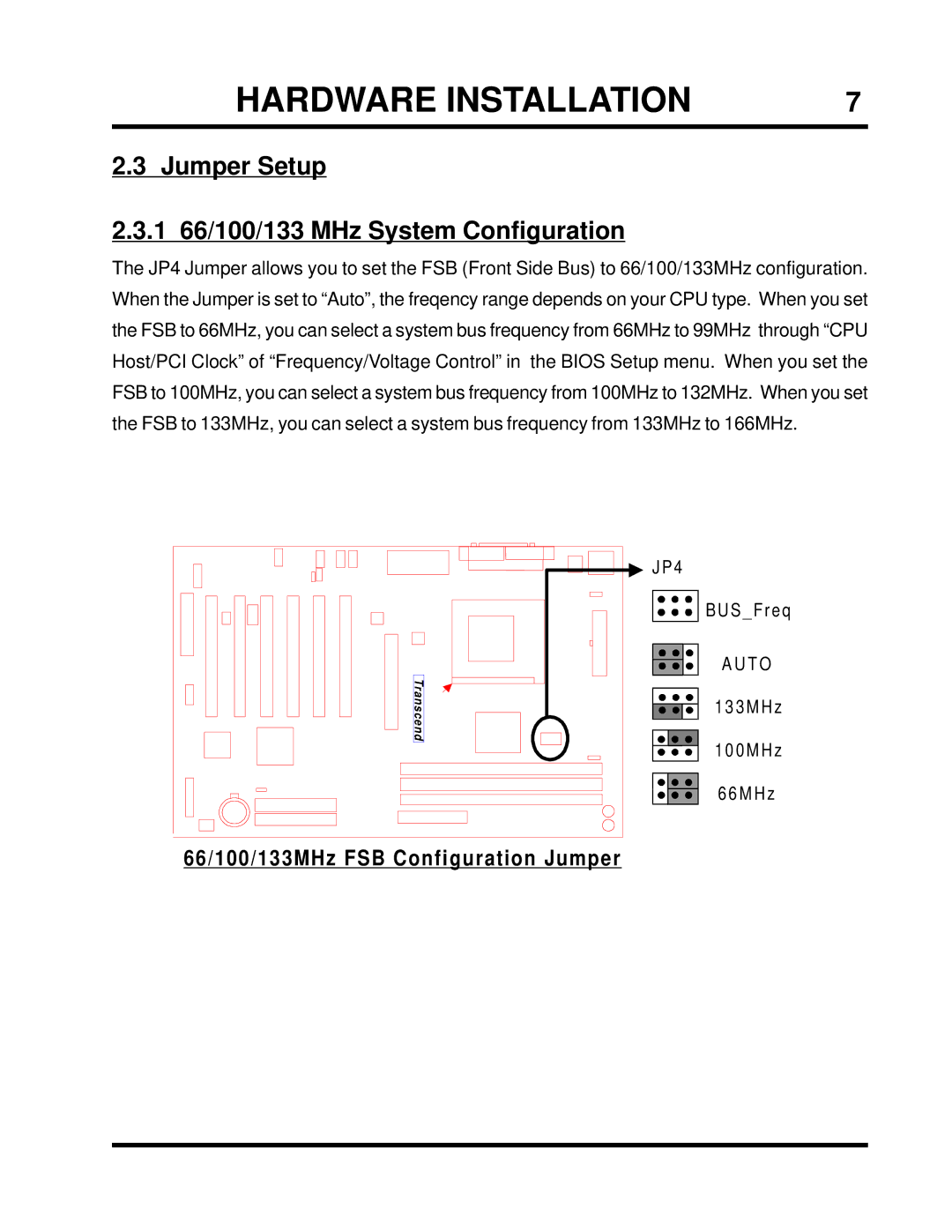HARDWARE INSTALLATION | 7 |
2.3 Jumper Setup
2.3.1 66/100/133 MHz System Configuration
The JP4 Jumper allows you to set the FSB (Front Side Bus) to 66/100/133MHz configuration. When the Jumper is set to “Auto”, the freqency range depends on your CPU type. When you set the FSB to 66MHz, you can select a system bus frequency from 66MHz to 99MHz through “CPU Host/PCI Clock” of “Frequency/Voltage Control” in the BIOS Setup menu. When you set the FSB to 100MHz, you can select a system bus frequency from 100MHz to 132MHz. When you set the FSB to 133MHz, you can select a system bus frequency from 133MHz to 166MHz.
| J P 4 |
| B U S _ F r e q |
| A U T O |
Transc | 1 3 3 M H z |
end | 1 0 0 M H z |
| |
| 6 6 M H z |
66/100/133MHz FSB Configuration Jumper