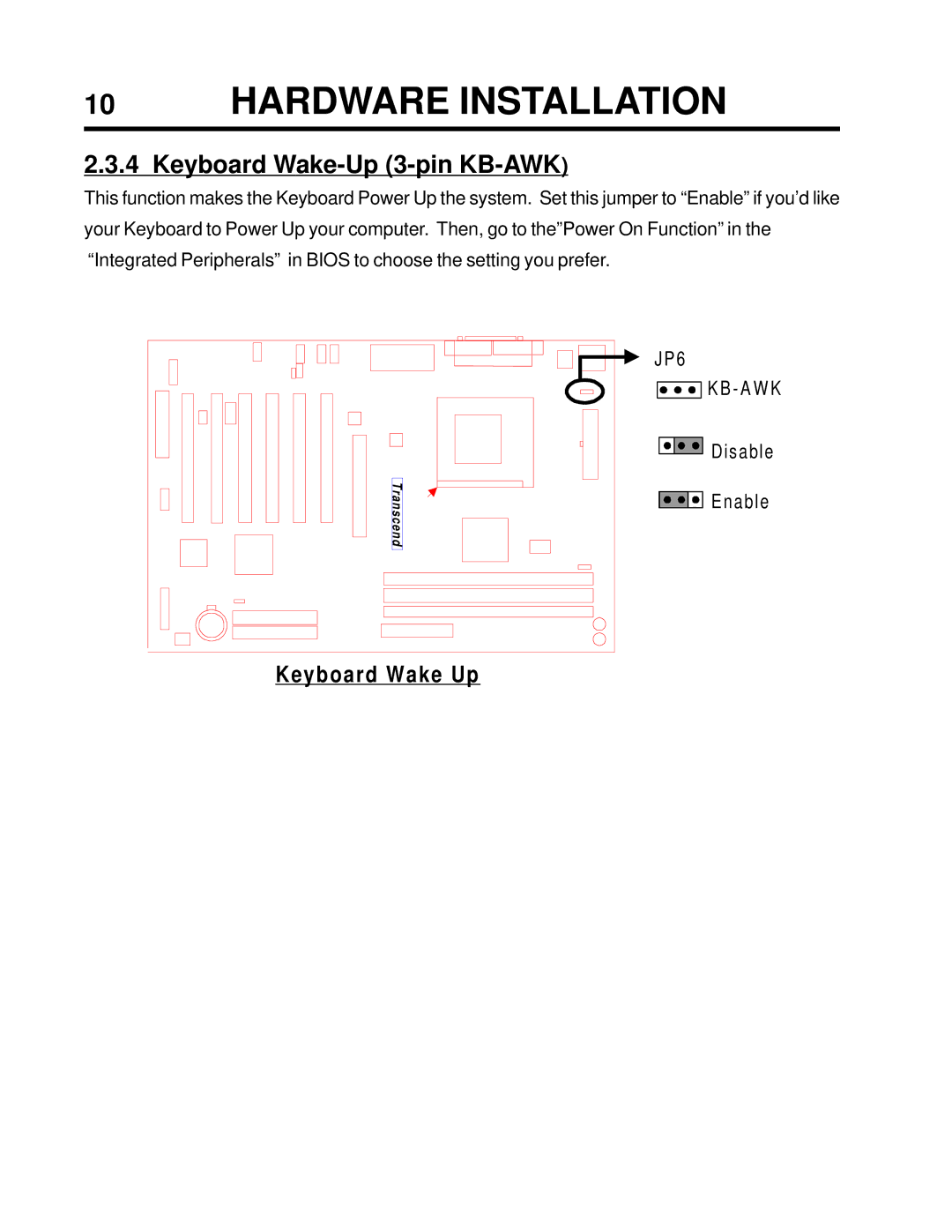10 HARDWARE INSTALLATION
2.3.4 Keyboard Wake-Up (3-pin KB-AWK)
This function makes the Keyboard Power Up the system. Set this jumper to “Enable” if you’d like your Keyboard to Power Up your computer. Then, go to the”Power On Function” in the “Integrated Peripherals” in BIOS to choose the setting you prefer.
T r a n s c e n d |
Keyboard Wake Up
J P 6
![]()
![]() K B - A W K
K B - A W K
![]()
![]()
![]()
![]()
![]()
![]() Disable
Disable
![]()
![]()
![]()
![]()
![]()
![]() Enable
Enable