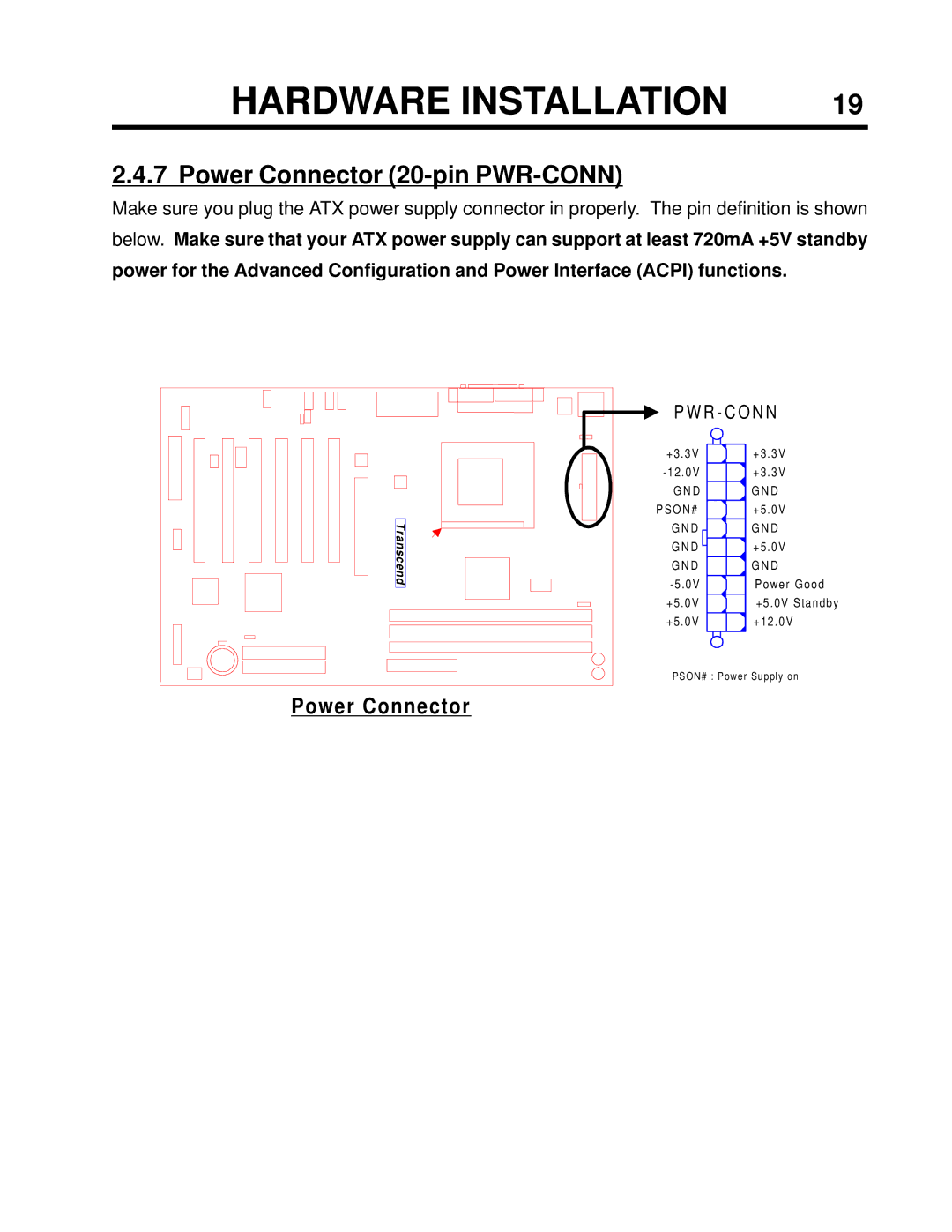HARDWARE INSTALLATION | 19 |
2.4.7 Power Connector (20-pin PWR-CONN)
Make sure you plug the ATX power supply connector in properly. The pin definition is shown
below. Make sure that your ATX power supply can support at least 720mA +5V standby
power for the Advanced Configuration and Power Interface (ACPI) functions.
Transcend |
Power Connector
P W R - C O N N | |
+3.3V | +3.3V |
+3.3V | |
G N D | G N D |
PSON# | +5.0V |
G N D | G N D |
G N D | +5.0V |
G N D | G N D |
Power Good | |
+5.0V | +5.0V Standby |
+5.0V | +12 . 0V |
PSON# : Power Supply on