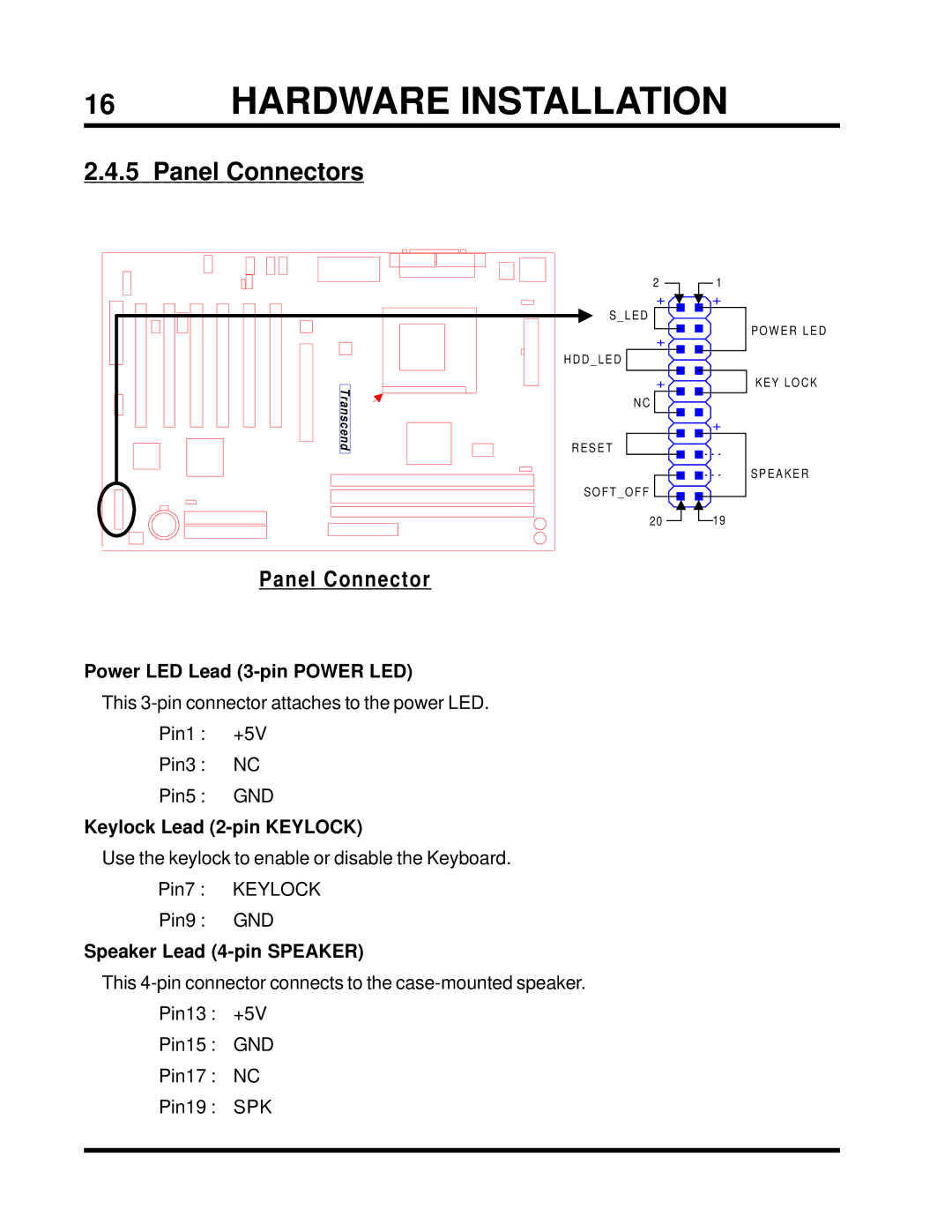16 HARDWARE INSTALLATION
2.4.5 Panel Connectors
| 2 | 1 |
| + | + |
| S _ L E D |
|
| + | P O W E R L E D |
|
| |
| H D D _ L E D |
|
T | + | KEY LOCK |
| ||
ra | N C |
|
nsce |
| + |
nd | R E S E T |
|
|
| |
|
| S P E A K E R |
| S O F T _ O F F |
|
| 20 | 19 |
Panel Connector
Power LED Lead
This
Pin1 : +5V
Pin3 : NC
Pin5 : GND
Keylock Lead
Use the keylock to enable or disable the Keyboard.
Pin7 : KEYLOCK
Pin9 : GND
Speaker Lead (4-pin SPEAKER)
This
Pin13 : +5V
Pin15 : GND
Pin17 : NC
Pin19 : SPK