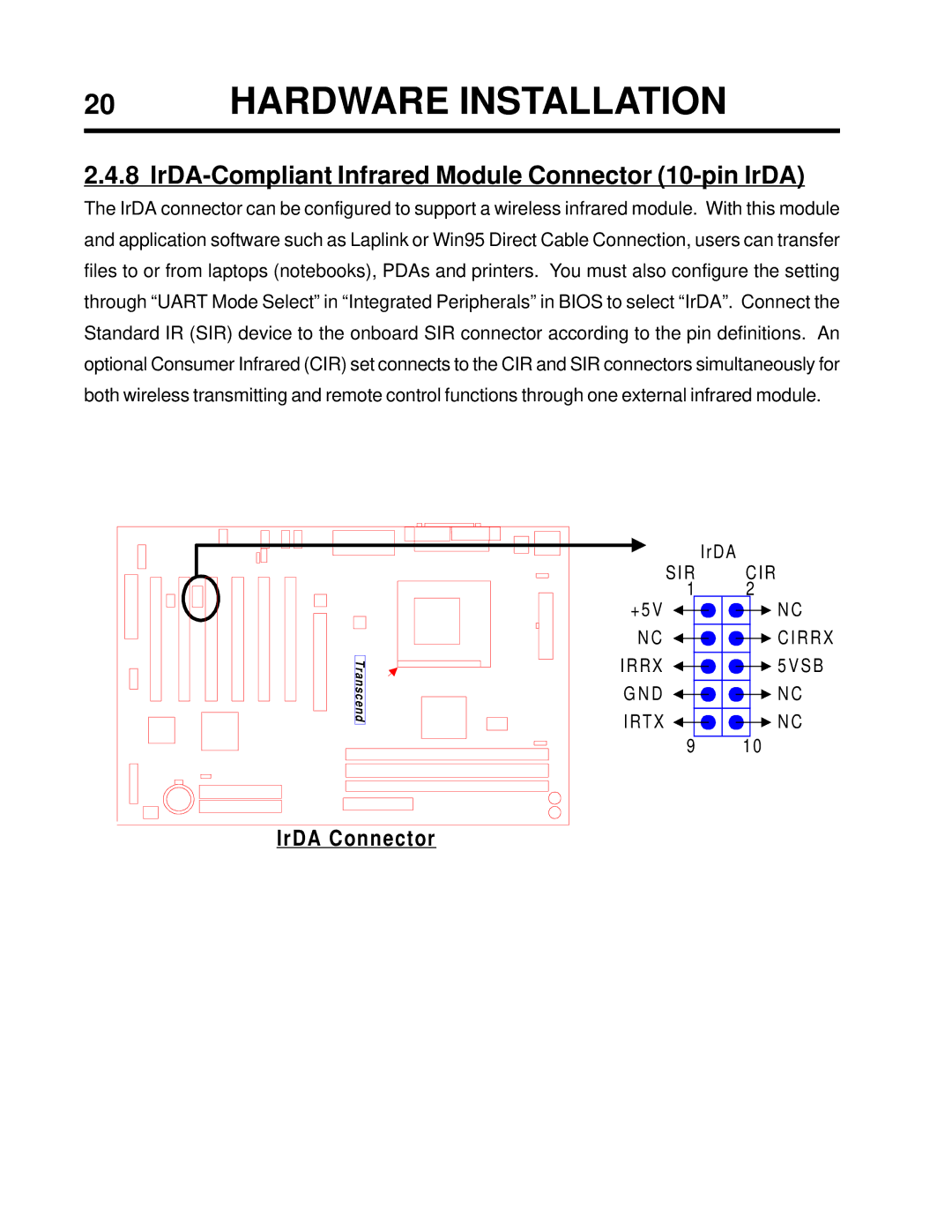20 HARDWARE INSTALLATION
2.4.8 IrDA-Compliant Infrared Module Connector (10-pin IrDA)
The IrDA connector can be configured to support a wireless infrared module. With this module and application software such as Laplink or Win95 Direct Cable Connection, users can transfer files to or from laptops (notebooks), PDAs and printers. You must also configure the setting through “UART Mode Select” in “Integrated Peripherals” in BIOS to select “IrDA”. Connect the Standard IR (SIR) device to the onboard SIR connector according to the pin definitions. An optional Consumer Infrared (CIR) set connects to the CIR and SIR connectors simultaneously for both wireless transmitting and remote control functions through one external infrared module.
|
| IrDA | |
| SIR | CIR | |
| 1 | 2 | |
| +5V | N C | |
| N C | CIRRX | |
Tr | IRRX | 5VSB | |
ansc | |||
G N D | N C | ||
end | |||
IRTX | N C | ||
| |||
| 9 | 10 |